Step 1: access web page https://shapeshift.io/#/coins

Step 2: Select the cryptocurrencies to trade from table made available by shapeshift (table will appear once you click of the logo of each coin)
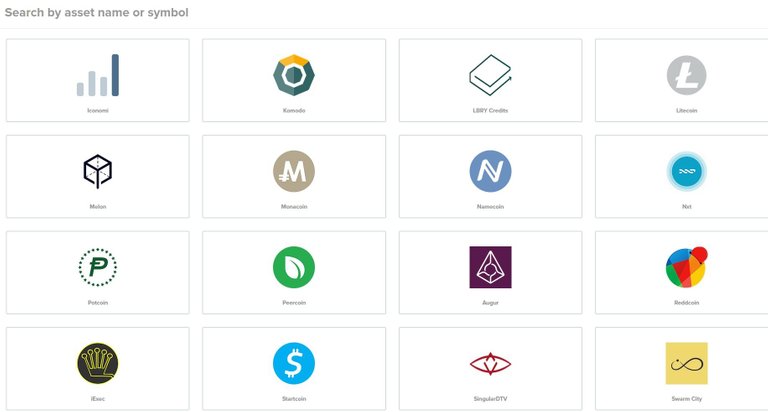
Step 3: Click on PRECISE (I always use his option; as I manage amounts to trade)
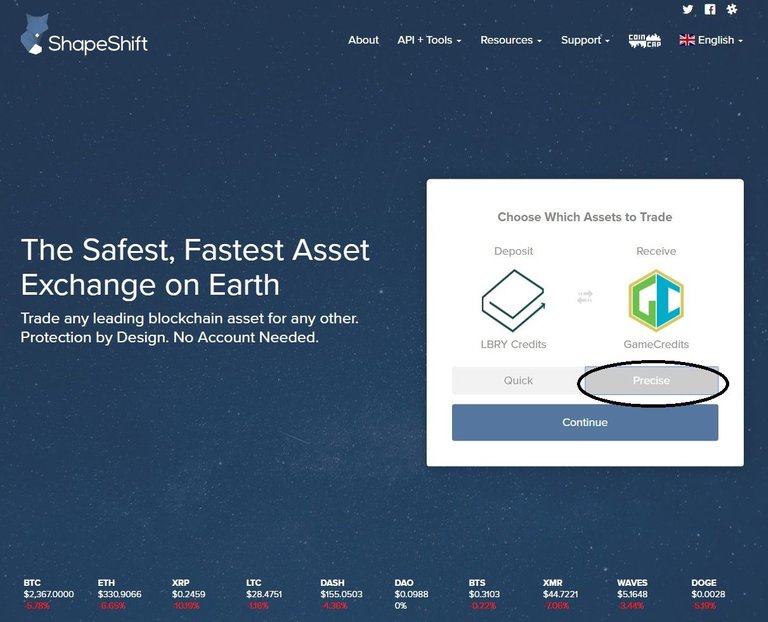
Step 4: Click on CONTINUE
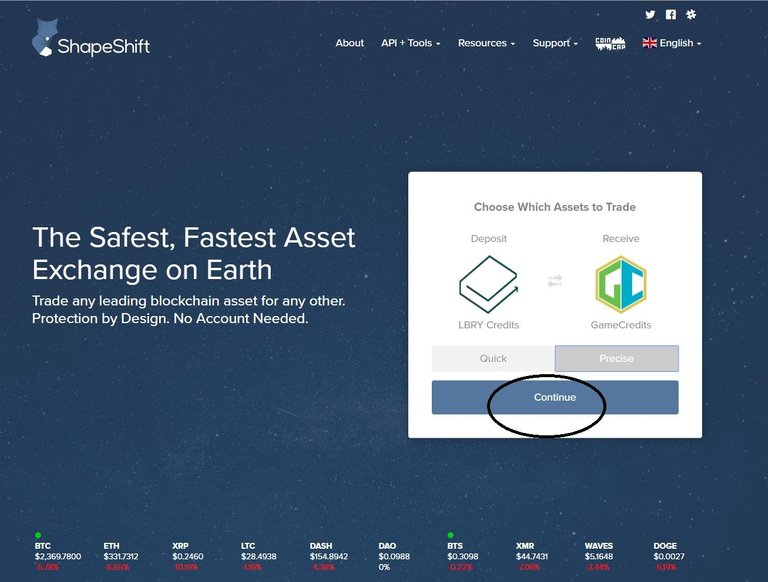
Step 5: Type in amount in the cell at left for DEPOSIT AMOUNT; in RECEIVE AMOUNT the value for the receiving cryptocurrency will appear.
Step 6: Type in the DESTINATION ADDRESS (where are the c-coins going to)
Step 7: Type in the REFUND ADDRESS (where are the c-coins coming from)
Step 8: click on I agree to Terms
Step 9: Click on Start transaction: after this, you will get a window which indicates to which address you should send in the coins.
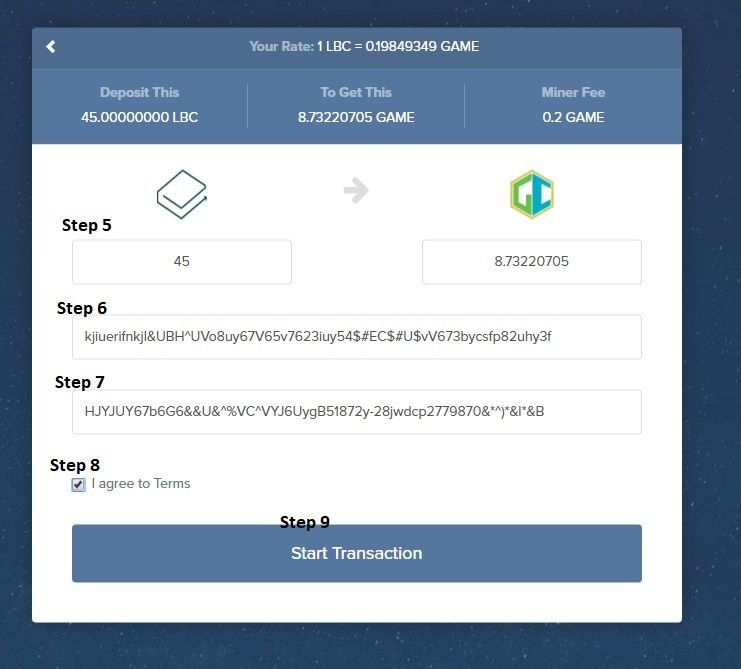
Step 10: Go to your wallet; click on send. Then insert the address given by Shapeshift in the send box of your coin.
Step: 11: the process starts and within few minutes you will have the coins for which you traded the ones in holding. (click on SEE IT ON BLOCKCHAIN if you want copy of your transaction)
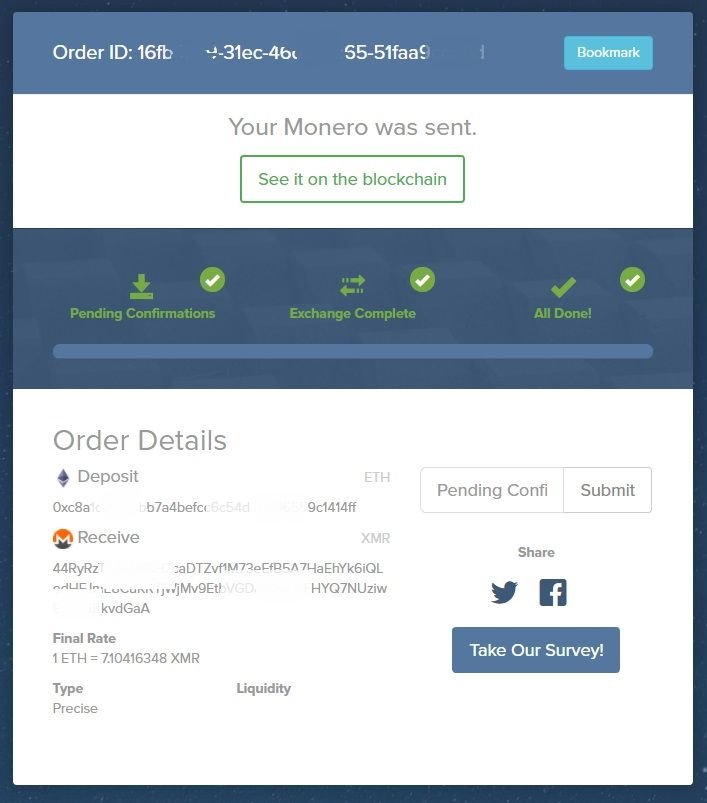
..... and that is it . ..
Rgds.,
This is indeed good service :-)!
Simple and effective tutorial! I like <3 +1 up;)
that is the idea rgds.
9 votes and $0.01 ... I'm having an off day today too. I wonder what's going on bts
yeap; no kidding ...... although hey it is for LOVE not for the money...!!!!
Great tutorial, thanks!
great post, very valuable content
Very informative!
It's nice that you have written the steps.
Upvoted!
Have a wonderful day! :)
Great Information!! Just what this newbie needed!!! Please check out my very first post. I am a professional photographer and I am giving away a Nashville panoramic image to everyone who wants it. https://steemit.com/introduceyourself/@pippininja/hello-steemit-world-my-first-post-i-come-bearing-gifts-free-48hr-download-professional-panoramic-nashville-skyline-taken-by-me
Thanks so much!!! Keep sharing the knowledge!!!
Wonderful info, thanks for sharing