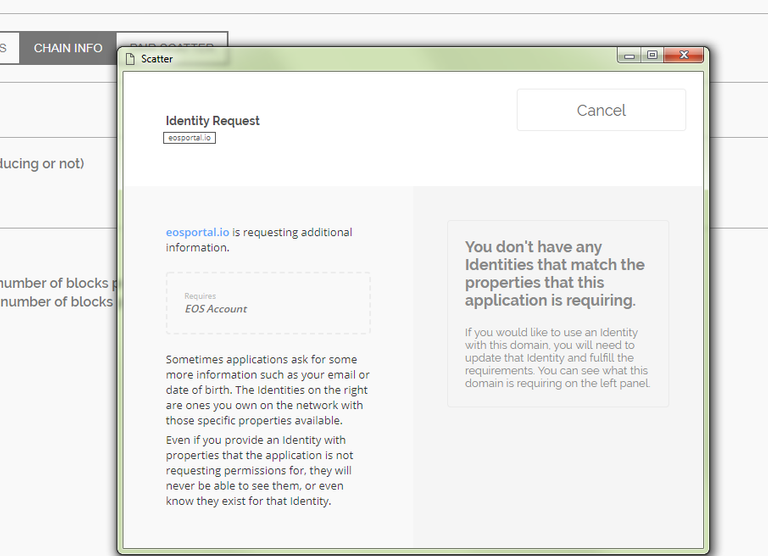"Step 8: You should see a chain starting with the ID aca376f206b8fc2.... Click the SELECT button there."
In Scatter, I dont see this network anywhere, and neither do I see it on EOSportal.io.
In Scatter, under Identities, Account, I can see that my scatter ID is linked to "EOS Mainnet", but there is no option like the one you described.
Here is a screen shot of my avail Networks:
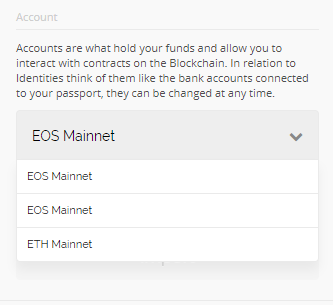
Then when I go to EOS portal, and select "Pair Scatter", it says:
"You dont have any identities that match the properties that this application is requiring."
- And it says it is asking for EOS Account.
Here is the error message: