Hi Everyone,
I just want to share how to easily start mining Electroneum using your CPU &/Or GPU within a few minutes. This works on Windows, Linux & Mac and actually applies to all CryptoNote coins but I'll be using Electronium in this tutorial.
-Step 1-
Download & install the MinerGate software from the following link for your operating system.
https://minergate.com/a/818ea7e97fbfdea8628fbb4f
Just create a free account and login once the installation has complete.
-Step 2-
Once you have logged in, click 'View', then at the bottom of the menu, click 'Show other Pools'
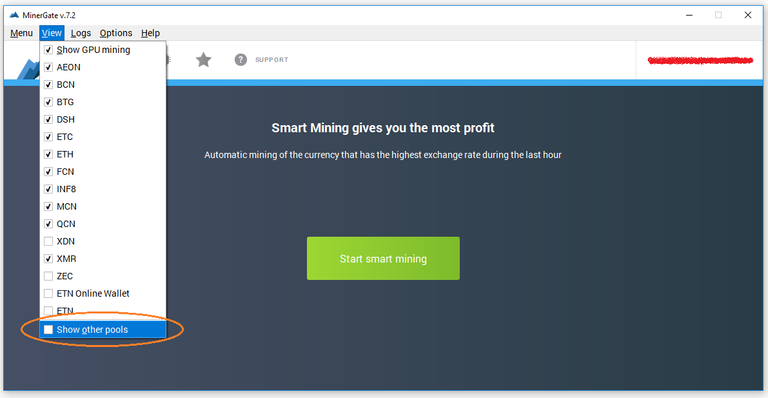
-Step 3-
Now click the new tab which has appeared and you'll see the following screen
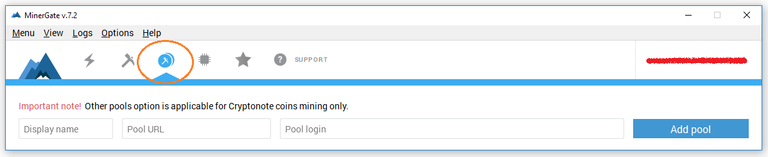
In here you can now enter your pool settings.
In the 'Display name' box, just enter a name that you can use to identify the coin you are adding - I'll use Electroneum (you could just put ETN or anything else that you prefer)
For the 'Pool URL', I'll be using HashParty ETN Pool - Again you can use any pool you prefer but the one I'm going to use is as follows
stratum+tcp://uk-etn-pool.hashparty.io:5555
Where 5555 is the port number you can enter 3333 or 7777. For more information about this you can checkout the HashParty link here http://uk-etn-stats.hashparty.io/#getting_started but the general rule is 3333 = Low-End Hardware, 5555 = Mid-Range Hardware & 7777 = High-end Hardware.
Finally in the 'Pool Login' box this is where you enter your ETN Public Wallet Address - This is the address your coins will be mined into. If you don't have a wallet yet, just head over to the Electroneum website & create yourself a free wallet https://electroneum.com/
Please note, it is advisable to copy your ETN address into a notepad file first and make sure there are no spaces in or at then end of your address. If you copy the address from the generated PDF wallet file then this will contain spaces and the address will be invalid. Once you have removed any spaces from the address in a notepad file then you can copy/paste it straight into your Minergate software without issue.
Your settings should look like this - Once all the settings have been entered just click 'Add Pool'
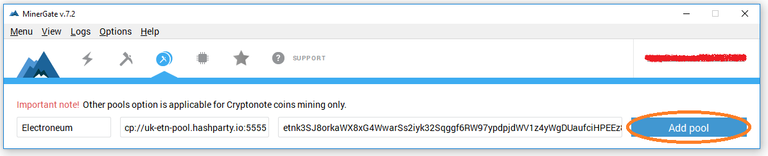
-Step 4-
Finally, just start the miner by selecting how many cores you want to use and clicking 'Start Mining' for both the CPU & GPU.
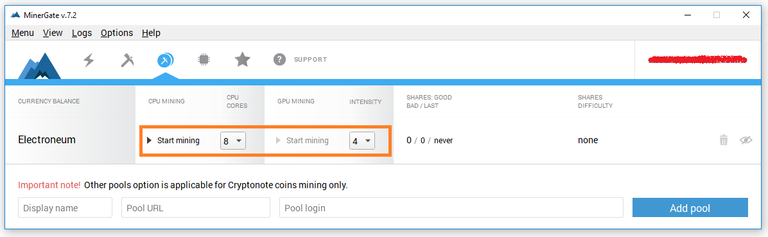
I hope you find this small tutorial useful. There are many other ways to mine Electroneum & other CryptoNote Coins but I find this by far the simplest to setup and also in my opinion has a great user interface.
If you have a preferred way to mine ETN please share your opinions!
Are you using this yourself?
Right now I am using SimpleminingOS but it doesn't like mixed types of GPU (eg. AMD and NVidia), but seemed to be more profitable than Nicehash at least for a while ...
Hi,
I'm using this on my Windows PC and the results are about the same as I was getting with AwesomeMiner and with the Electroneum App with my CPU. I haven't used SimpleMiningOS but I'll take a look to see what that's like.
If you try MinerGate I'd be interested to hear your results.
Thanks for your reply
Will check it out - thanks!