Hi, all traders,
If you are a Gdax trader, you may have a need for managing the portfolio about your transactions and track your profit or assets change. This article is about how to use the API key of Gdax to auto manage your portfolio.
What is an API key?
The API Key is for auto trading or auto tracking the data from your Gdax account. With the api, you don’t need to give your account name and password to others to keep your assets safe.
How to generate the API key?
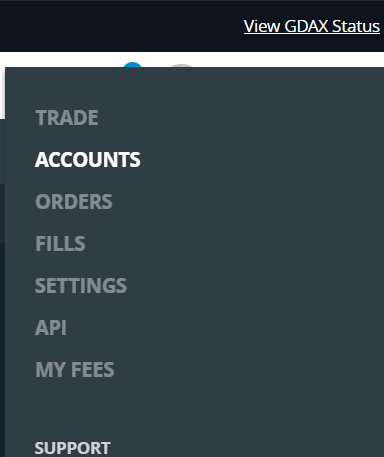 1 Log in to Gdax (https://www.gdax.com/) , click the menu at the right top corner and then click API
1 Log in to Gdax (https://www.gdax.com/) , click the menu at the right top corner and then click API
2.Find “Permissions” and then make sure you have checked at least "View" permission, and then click "Create API Key"
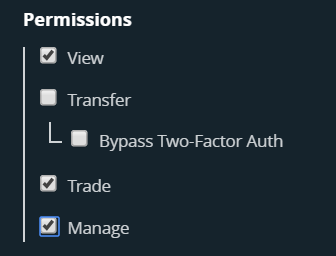
3.After finishing the 2 factor authentication, all things will be done.
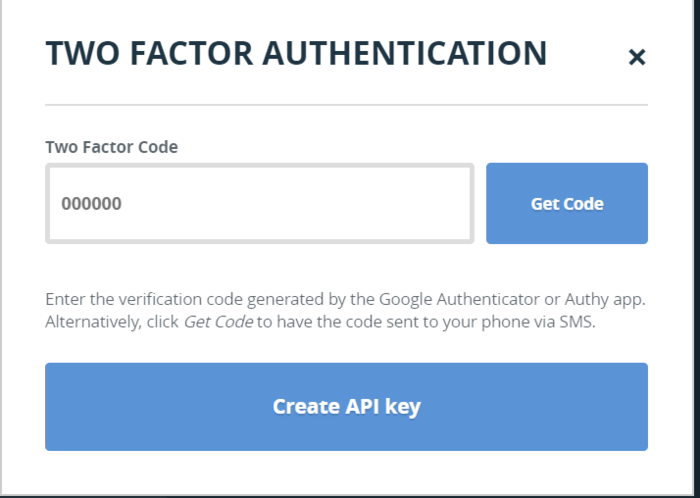
4.Now you are able to scan the API Key using BitUniverse to track your portfolio!

How to use the API Key?
Now you can import your portfolio to the apps now. Our app BitUniverse has supported the API Key to manage your portfolio.
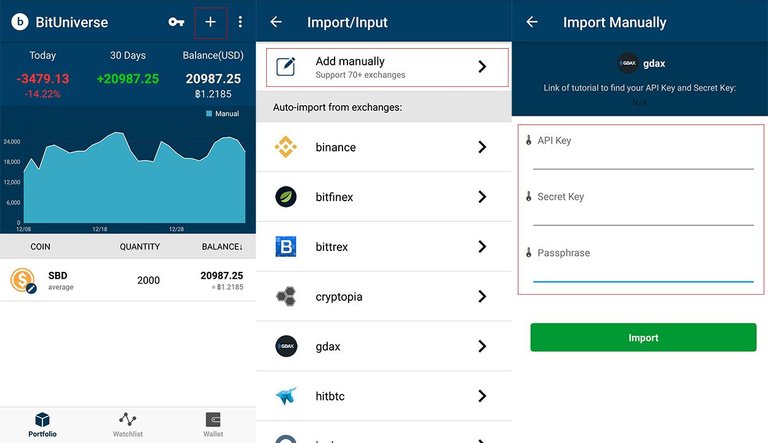
Tap the Portfolio tab, and then tap + button at the top right corner, choose Gdax and then copy and paste your api key, secret key and passphrase into our app. Then the chart and data are automatically filled!
Where to download?
The android version: https://play.google.com/store/apps/details?id=com.bituniverse.portfolio&referrer=utm_source%3Dsteem
The iOS version: https://itunes.apple.com/app/bituniverse/id1329338902?mt=8 (Auto-import portfolio feature is still in development)
Join us with telegram.
If you have any ideas or advice, you can discuss about it in our telegram group: https://t.me/bituniverse
fantastic post.
thanks for sharing awsome content.
follow my blog i am sure you like that.
@qami
I am fairly new to GDAX over the last couple months. So, this is very helpful. Thanks for the info!
Wonderful post,thanks