This post is for people just starting in crypto. This was me, about a week ago. Last Friday I bought my first crypto currency: Litecoin (LTC). I want to start writing about my experiences as a complete Newb, hoping that it may help someone else. I'm going to tell you about all of the things that I'm doing and maybe you can learn from me, or learn from my mistakes.
A little background on me, I joined steemit in June of this year. I have been posting from time to time but usually I do not post every day. I really enjoy reading all of the posts about things that interest me, like travel, health, and photography. I have always noticed the "cryptocurrency" category but never really understood how it fit into this whole picture. I also pay close attention to my posts and how many votes they are getting and how much money they make. I could see that my wallet was accumulating "steem" and "steem power" and "steem dollars” but never completely understanding what all of this meant. It wasn’t until I made my first transaction that I started to understand. Now, I’m still only one week in, so keep that in mind as we walk through how I got started.
A friend of mine posted on facebook that he was really interested in cryptocurrency and that he was willing to talk to anyone about it. He told me the first thing I needed to do was open a coinbase account. Go to www.coinbase.com. Here you can trade the big three, which I learned are: Bitcoin, Ethereum, and Litecoin. Now, I’m sure there are other places to trade your currency but this was the starting point I was given. So, I opened an account. Here is a screenshot of the “Dashboard” where you can see price information. You can click on Bitcoin (BTC), Ethereum (ETH), or Litecoin (LTC) which is shown below. This site was really easy to use and pretty intuitive. You get current trading price and you can click on the top right to get a chart of the last hour, day, week month, year, +.

To open your account, you need to give them your name, address, phone number, email address. The $126, up from $96 the day before. So I sat there thinking, what to do, what to do. I like the idea of owning “a whole one”, as in a whole coin, so that’s basically what my decision came down to and I decided to buy Litecoin. I bought a whole one!
To buy, you click on the “buy/sell” tab at the top of the screen, which brings you to this:
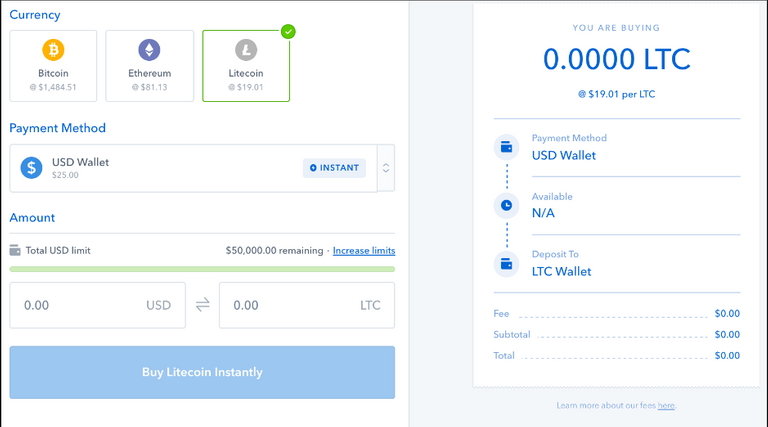
You click buy and highlight the crypto you want to buy, in my case it was Litecoin. You enter how much in dollars you would like to buy and it converts it for you. Then you click the blue button at the bottom and it shows you a receipt of your transaction. How many units at what cost. Now, since I did my transaction through my bank, I am still waiting for that transaction to process, which means, I can’t sell any of the Litecoin that I bought in that transaction until it clears.
So after I bought my LTC, the price started going up. It was so fun to watch. I downloaded the coinbase app onto my phone so that I could obsessively keep checking the dashboard. So next I thought to myself, I have been accumulating Steem dollars over the past few months, I wonder if I could use my Steem dollars to buy more Litecoin, or maybe some Bitcoin or Ethereum. So I went to my wallet to see what I had which was $96 Steem Dollars. I’m not exactly a high roller. So for all of this time I have been wondering to myself is this Steem stuff worth anything? I put it to the test.
I first went to the steemit site to read about how to sell my Steem Dollars and I was directed to a site called Blocktrades. Now, you can sign in to this site or not. I chose not to because I don’t know what I’m doing or if this is going to work. So here is a screenshot of BLockTrades:
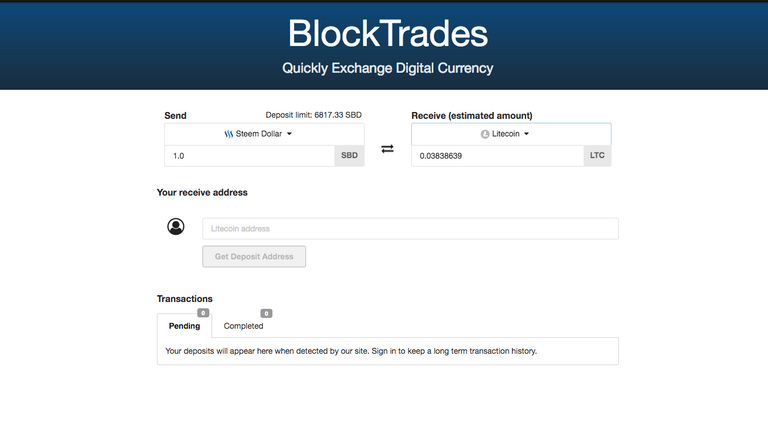
In the box at the top left is where you can put in the currency you want to send which I put in Steem Dollars (chosen from the drop down) and the currency you want to receive (also chosen from the drop down). So I put in my $96 Steem Dollars and it told me that it would be about 10 Litecoin, keeping in mind this was last Friday’s pricing. So what I was seeing was that my 96 Steem Dollars was worth about $1100 USD, as in real money? Mind blown. So in the next step, you need to go back to your coinbase account and click on the “accounts” tab. From there you select the currency, which in my case was Litecoin, and then hit receive. You will get an address that you will copy and paste into the “receive address” line on the blocktrades page. When you paste and hit enter it will then generate an account which will be “blocktrades” and a memo that you will copy and use in your next step. The next step was to go back to my Steemit wallet and next to Steem Dollars click on the arrow and then click on transfer. This is where you enter the “account” which is “blocktrades” and you enter the amount of dollars you are transferring, your balance will show up, and then finally paste the memo that you copied on the blocktrades site. Hit submit, you will get a confirmation, and then go back to your Coinbase account and wait for you trade to show up. It took about a minute and it arrived and showed up on my dashboard under “recent transactions.”
Now more experienced Steemians may have told me to hold on to my Steem, I’m not sure, but I just had to find out for myself if any of this worked and what the process was to do it. So maybe I may have helped somebody out there understand a little bit more about this process? I have been spending more and more time trying to understand what cryptocurrency is, how it is mined, how it gets it’s value. I’m going to share these very basic things that I have learned in my own words in my next post. I also want to cover what all of these values with Steem mean. All of it has been so confusing to me for the last 6 months and I probably still don’t totally get it but maybe we can learn together. If you have a post that will help me learn more, please share it. That’s what we are all here for in this community, to learn and share with each other.
Until next time!!!
@originalworks
The @OriginalWorks bot has determined this post by @jodiegolier to be original material and upvoted it!
To call @OriginalWorks, simply reply to any post with @originalworks or !originalworks in your message!