Many people wonder why doing arbitrage is only for experienced people and not for the amateurs. Experienced traders are able to identify the arbitrages that are possible to complete and the ones that have to be ignored instantly, they are also able to find arbitrages when a normal trader will just not able to see them. How do they achieve these skills? With time? Yes and No. Many of them have the help of the various tools and knows how to use them wisely and skillfully.
KoinKnight was made to remove this gap and enable everyone who is interested in cryptocurrency to be able to do arbitrage as any professional can and today we are gonna talk about filters and how they play a very important role in removing this gap and using them smartly can push you into the league of professionals.
Selecting filters smartly is very important to gain the first mover advantage and helps you finding the significant arbitrages that you otherwise missed. Believe me guys it is what creates a big difference in whether you are an experienced trader or not, whether you are able to find those arbitrages which are hidden to many.
Before moving into too deep about how to select filters first of all I want to give you in detail explanation of how KoinKnight filters algorithm works. It is very important to understand this part for everyone who uses KoinKnight and wishes to do arbitrage like a professional.
It all may sound a little bit technical but bear with us and don’t stop reading, no technical prerequisite required to understand what we are gonna explain. I promise everything will get cleared by the end.
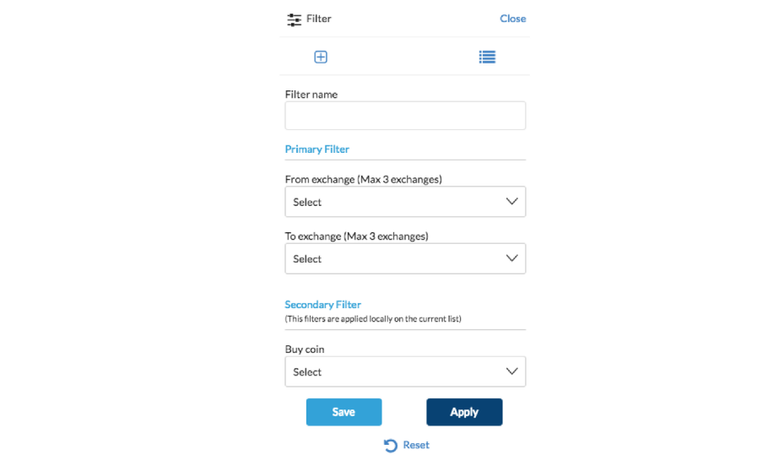
We have classified filters into two categories basically primary filters and secondary filters.
Primary category filters are the one that directly interacts with our servers to find the best and all possible combinations according to your preferences and their ability to interact with the server makes them so special that there is a guaranteed surety that you will not miss any arbitrages even though if there is not even a single positive arbitrage present for that preference. Just think of them like calling the server to give them the result you want.
Secondary filters are pole apart of the primary filters as they don’t interact with servers to send data but are applied to the current list. Understanding current list is very important here as it can be a list of data without selecting any primary filters or a list you got after selecting primary filters. As they are being applied on the current list there is not 100% chance that you will be able to find data that you have requested. There are many other ways to find data using secondary filters explained later.
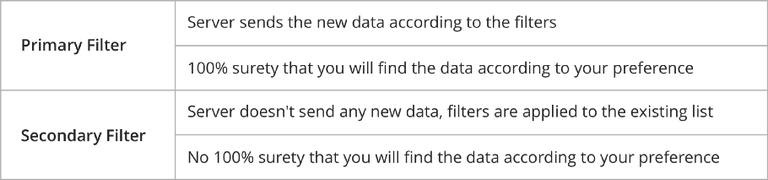
Enough nerd talk! Let’s take an example: Two friends Avinash and Anurag normal crypto-traders have heard a lot about arbitrage opportunities arising in cryptocurrency due to the high volatility of their prices in the market and tell each other of planning to do arbitrage and open KoinKnight to find the arbitrage. Avinash preference for finding arbitrage between Binance and BitBns while Anurag preference for finding arbitrage involves GNT(Golem) coins. After a while, they meet and discuss their experience of doing arbitrage. Avinash boasts about it and says that he was able to make a good amount of profit by doing arbitrage while Anurag says he wasn’t able to make much profit from it. Can you guess why?
Avinash wants to do direct arbitrage between Binance and BitBns, so he goes to filter section and selects Binance and BitBns at both “From Exchange” key and “To Exchange” key. Are you able to see whether what type of keys are those, yes, they are the primary filter keys, so he was able to see the data every moment and he was able to complete many arbitrages using the data and made huge profits.
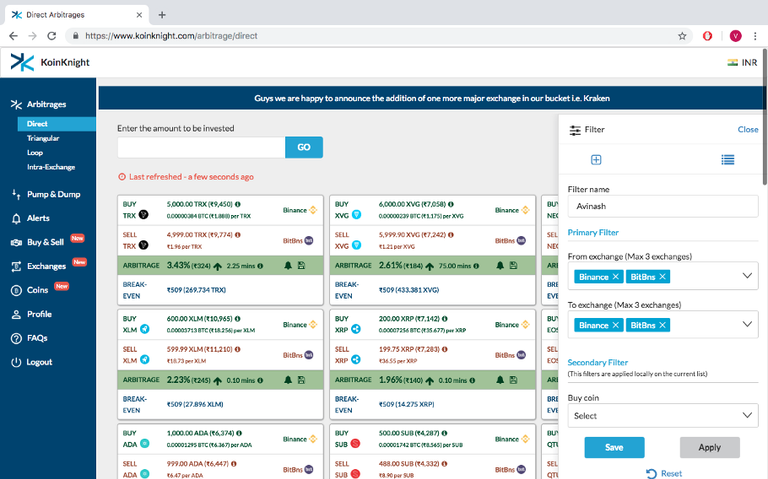
In the meantime, Anurag wants to do direct arbitrage between any exchange but he was only willing to do arbitrage with GNT coins only. So he went to the filter section and selected GNT in coins key, which is a secondary filter. As he selected a secondary filter he wasn’t able to see arbitrages at all time for that and didn’t make much profits by doing arbitrage.
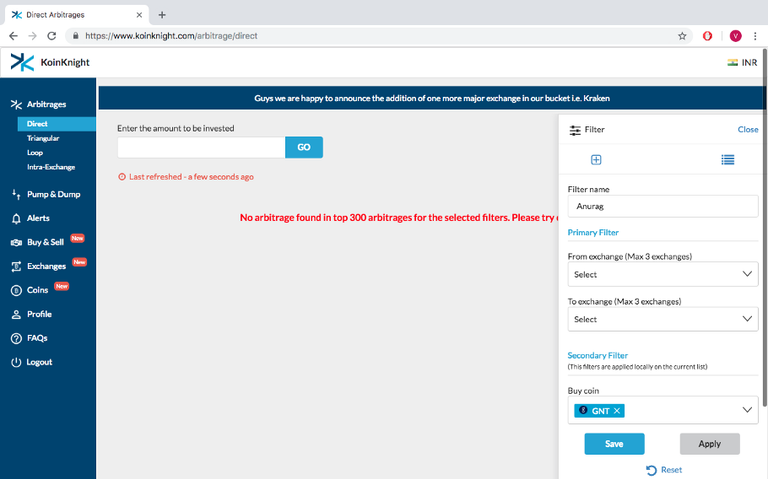
How could Anurag have improved his chances of finding arbitrages? He was not able to find any arbitrage involving GNT coin that doesn’t mean that no arbitrage was present for GNT, it simply means that no arbitrage was present in the current list of data involving GNT. So how can he increase his chance of finding arbitrage of GNT? By changing the current list of data. And how can you change your current list data? Simple, by changing primary filters. Select 3 exchanges on From side and 3 exchanges on To side, prefer selecting those exchange which you are not able to see in the current list. Keep on doing it till you haven’t exhausted all your exchanges. After doing all this there is a good chance that you will find the arbitrage that you were so keen on doing.
Our Advice: We ask users to select primary filters as then there is no chance that you are going to miss any arbitrage of your preference and you can take the maximum benefit of KoinKnight power and its algorithm. But that doesn’t mean we are asking you to stop using secondary filters, we just want you to be more cautious while selecting secondary filters. If your preference of doing arbitrage involves secondary filter, then try to change your primary filters to have a better look into all kind of data so that you can take advantage of the opportunity that is invisible to everyone.
What more is there? There is also a save options especially for people who are habitual of using different types of filters. So now you don’t have to create your filter again and again just save them and use them forever. Ain’t you have already started thinking like an experience trader?
Hi! I am a robot. I just upvoted you! I found similar content that readers might be interested in:
https://medium.com/koinknight/use-filters-like-a-pro-in-koinknight-bb3e8beff2fa