
The Omega Team has announced that all Omega wallets and Masternodes should be updated to v0.12.5.1 before block 125000.
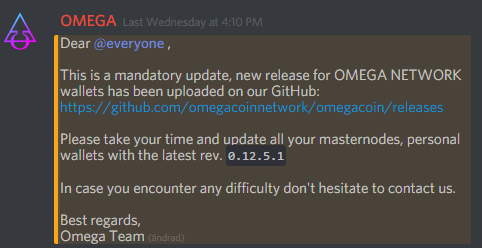
The update specifications are these:
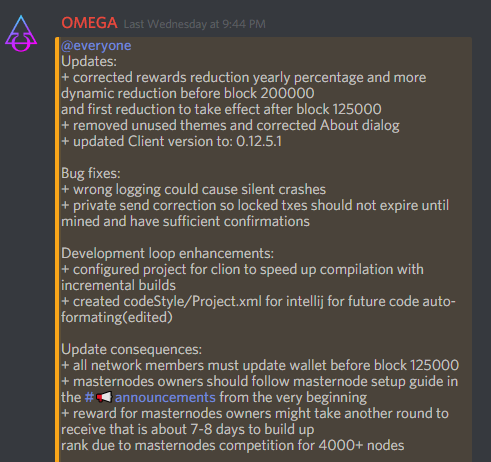
I had 3 masternodes and the Omega Coin Core wallet that had to be updated. I'm not an experienced Linux user so I had used a script to install my masternodes. Unfortunately the update instructions did not work on that script, so I decided to re-install all masternodes. That isn't a problem since the update anyway most likely makes your masternodes end up last in line.
This is how I did it and it worked like a charm for all 3.
I started with updating my Omega Coin Core wallet that I run on a Windows machine.
- Go to %appdata%\OmegaCoinCore and backup omegacoin.conf, masternode.conf and wallet.dat.
- Uninstall omegacoin-qt
- Go back to %appdata%\OmegaCoinCore and delete everything beside of the "backups", "blocks", "chainstate" and "database" folders.
- Now download the latest Windows release from Github.
- Install omegacoin-qt.
- Start omegacoin-qt and let it run for 1 minute and close it.
- Copy back your backed up omegacoin.conf,* masternode.conf* and wallet.dat to the %appdata%\OmegaCoinCore folder.
- Start omegacoin-qt and let it sync.
The synchronization can take some time, but you're finished with this step.
I'm running my masternodes on Vultr VPS. I just logged in to my backoffice and clicked on Server Reinstall on the server I wanted reinstalled.
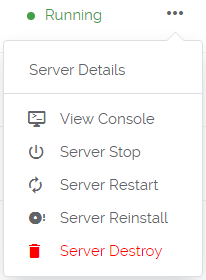
This reinstall the server under the same IP, name and label in about 2 minutes. Then i logged on to my server over SSH with PuTTY and ran the following commands to install the masternode and update it.
First I updated my Ubuntu 16.04:
apt-get update
apt-get upgrade
After the update I rebooted and ran the update progress again to check for more updates:
reboot
apt-get update
apt-get upgrade
Then I started to install the masternode with a script:
wget https://raw.githubusercontent.com/XeZZoR/scripts/master/Omega/omega_setup.sh
chmod 755 omega_setup.sh
./omega_setup.sh
When the script starts, it will ask you if to install some dependencies, hit Y and enter. Also keep the IP address (VPS server) and private key (masternode) in hand, and enter when asked to).
When the masternode is installed you shall install Sentinel:
sudo apt-get -y install python-virtualenv virtualenv
git clone https://github.com/omegacoinnetwork/sentinel.git && cd sentinel
virtualenv ./venv
./venv/bin/pip install -r requirements.txt
crontab-e
(Chose suitable editor. This will open a file. Add the line below at the bottom of the file, including the *, save & exit)
* * * * * cd /root/sentinel && ./venv/bin/python bin/sentinel.py >/dev/null 2>&1
If needed, change /home/username to /home/root
nano ~/sentinel/sentinel.conf
Save & exit.
Test sentinel:
./venv/bin/py.test ./test
If an error appears, change the IP in the test file:
nano test/unit/test_dash_config.py
(change 19998 to 17778, save & exit)
This was the fresh installation of your masternode. The next step will be to do the upgrade. There are scripts to do that too, but it didn't work for me, so I did it manually:
omegacoin-cli stop
cd
sudo rm -f /usr/bin/*omega*
cd /usr/bin
sudo wget https://github.com/omegacoinnetwork/omegacoin/releases/download/0.12.5.1/omagecoincore-0.12.5.1-linux64.zip
sudo unzip omagecoincore-0.12.5.1-linux64.zip -d .
sudo chmod +x *omega*
sudo rm -f omagecoincore-0.12.5.1-linux64.zip
cd
cd .omegacoincore/
rm -rf !(omegacoin.conf)
Now your masternode is updated and it's time to start it:
omegacoind -daemon
When your masternode is synced it shall look like this:
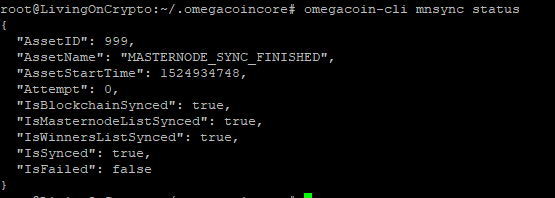
Check your status:
omegacoin-cli mnsync status
Also don't forget to click Start alias in your wallet:
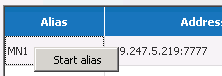
If your masternode doesn't start to sync within a few minutes it might be stuck. Then reset the sync:
omegacoin-cli mnsync reset
Within 1 hour your masternode should be up n running, synced and ready to work:
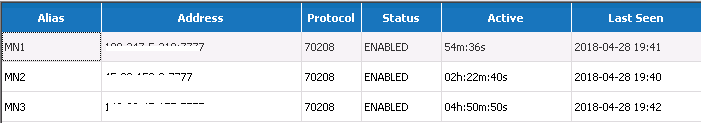
I hope this can be useful!
The Omega Core Coin wallet on Github:
Just noticed a typo:
There shall be a space between crontab and -e;
crontab -e