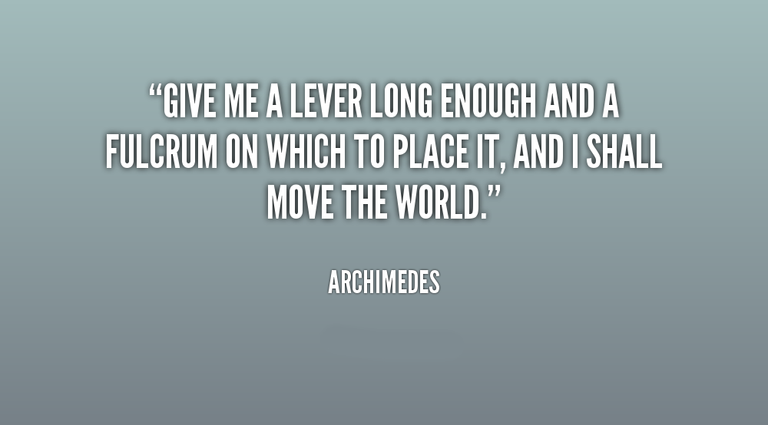 Hi Steemit!
Hi Steemit!
Today I will make a quick guide on “how to use leverage on BitCoin and other cryptocurrencies” on BitMEX.
If you want to register, I will post my sponsorship link, you are free to not use it: https://www.bitmex.com/register/l5GZef - If you use it, you will have a 10% fee discount for 6 months
DISCLAIMER
THE USE OF LEVERAGE INCLUDES MORE RISKS THAN USUAL
NEVER ENGAGE MORE MONEY THAT YOU CAN PERMIT YOURSELF TO LOSE
NEVER USELEVERAGE TO MAKE YOU FAIR: THIS IS THE BEST WAY OF LOSING DEFINITIVELY
DO NOT USE LEVERAGE IF YOU ARE A VERY IMPATIENT PERSON
IF YOU WANT TO USE LEVERAGE AFTER THIS WARNING AND ARE A BEGINNER, TRAIN AND FAMILIARIZE WITH THE SITE BY USING SMALL SUMS AND SMALL LEVERAGE
DO NOT BE GREEDY: YOU ARE NOT THERE TO WIN 1 MILLION IN THE DAY – LEVERAGE MULTIPLIES GAINS BUT ACCELERATE LOSSES
I . Get Started
Once registered on BitMEX and your BTC are deposited, you will be able to open positions and close them from the market sheet, which presents several parts: position, orderbook, graphic configurations, your different positions & latest trades on the currency of which you are on the page.
Here I will explain with the BTC / USD pair
In the Quantity frame at the top left, you must put the sum in USD that you want to bet multiplied by the desired lever.
For example, if I want to use leverage x100 on $ 10 and therefore trade with $ 1000, I write 1000 in Quantity
Then, indicate the desired lever below: the cursor goes up to x100.
If you want to use a $ 10 x25 lever, enter 250 in Quantity and x25 on the corresponding slider.
II . Set orders
You can set your orders as you like with the different options available.
Once your order is placed, it will appear in "active orders" in the Trade tab of the processed currency. Once the order is partially or fully executed, it will appear in "Positions". To close an order, you can enter the closing price manually and click Close to close the position at the price you want when the price reaches the price. You can also click on "market" to close the position at the market price: if you close a short, the site will launch a long equivalent to your shorts at the first price which will be able to realize your order in order to close it.
WARNING
The larger the lever you use, the closer the "Liquidation Price" will be to your order opening price. Liquid means that the site automatically closes the position when you have lost the placing order.
To be liquidated on a leverage, the price must have lost (100 / leverage)%
For example, to be liquidated on a lever x25 on the BTC, the BTC must lose 4%
lever x50: 2%
lever x100: 1%
Your position is being liquidated when “Mark Price” is reached.
If you are starting out, I advise you to familiarize yourself with the platform with small sums and very small levers. Do not start directly with x100 levers. On this platform, you cannot lose more than the value of the order you placed: by being liquidated on a $ 100 position with a x100 leverage, I will not be in debt of $ 10,000-100 = $ 9,900 but I would have "only" lost my $ 100
I use only a very small portion of my capital on the levers, for the "fun" and the challenge. Do not be stupid thinking to chain the good moves every minute. Taking some good trades or even one good trade under leverage is usually enough. Do not be greedy. Do not use any money you may need in the short term. (no all-in on a lever x100 guys)
Hope this guide helped you getting started with leverage, let me know in the comment section if you need any help!
See ya soon Steemit!
Ps: sorry for my English, it is not my native language
just don't use it, no guide needed
I prefer people know how to use these than use these without knowing what they're doing
Congratulations @maximeswifty! You have received a personal award!
Click on the badge to view your Board of Honor.
Do not miss the last post from @steemitboard!
Participate in the SteemitBoard World Cup Contest!
Collect World Cup badges and win free SBD
Support the Gold Sponsors of the contest: @good-karma and @lukestokes
Congratulations @maximeswifty! You received a personal award!
You can view your badges on your Steem Board and compare to others on the Steem Ranking
Vote for @Steemitboard as a witness to get one more award and increased upvotes!