I love TradingView. I’m learning technical analysis and TradingView offers excellent charts. Talented traders are also sharing valuable opinions on their platform. I read what others think and try to learn from them.
I also used Coinigy, when I actively traded. Coinigy uses TradingView charts, and it offers trading with supported exchanges. It has good interface since you can make orders visually, and see your trades visually. You can also have stop-losses and stop-gains at the same time which was very useful. I found out that I’m a better long term investor than a trader. So I shorted my Coinigy account and now only use TradingView.
Recently, I discovered TradingView CryptoCurrency Signal Finder.
You can browse from the main page. Markets-Cryptocurrencies-"CRYPTOCURRENCY SIGNAL FINDER". You can also find it from Screener-"Cryptocurrency Signal Finder".
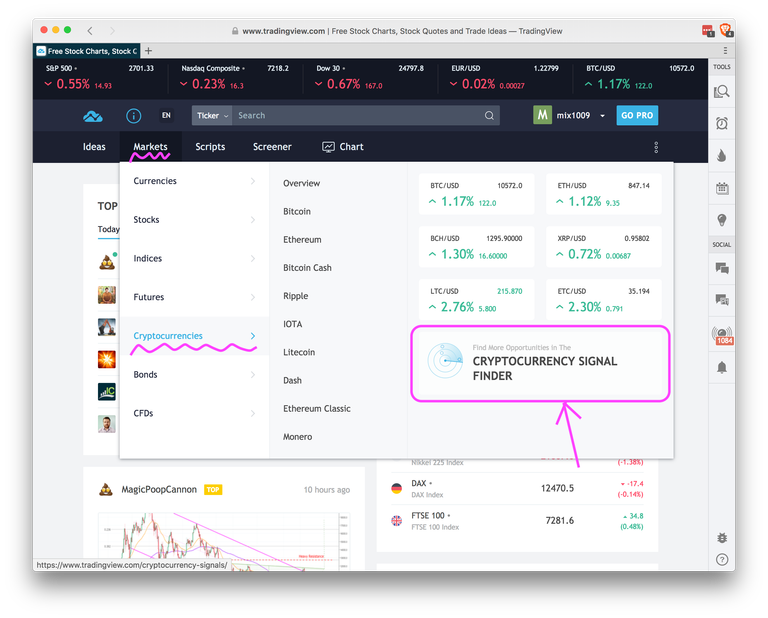
Cryptocurrency Signal Finder provides lots of information about trading pairs in a concise way. It’s very customizable and more time you spend on this page, you’ll get back more in return.
I’m not using it as a signal finder, but just to check if I should take action or not when I want to make a trade. If the signal says it’s not a good buy or good sell, I’ll reevaluate.
I try to see the larger picture with 1 day or 1 week time interval. I search for my currency pair and then see the ratings. It’s unclear how ratings are exactly calculated. But there are also oscillators rating and moving average rating. It seems to be using combination of the two ratings.
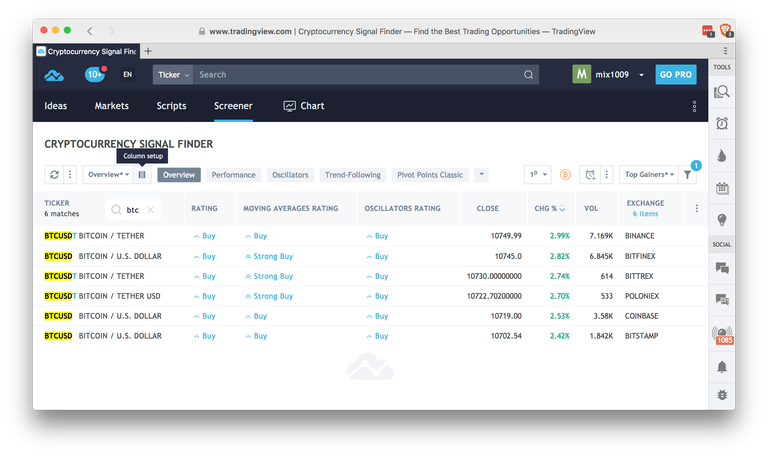
You can see more information by selecting “Performance”, “Oscillators”, “Trend-Following” and Pivot Points. It’s also possible to select which columns to show and save it as a preset by clicking on the "Column setup" button. (tooltip shown on above image) You'll have lots of columns to choose from. By clicking the column headers, you can sort. By dragging the column header you can change the ordering of columns.
Even though you don’t understand what is good number for the indicators, TradingView shows hint by adding “S”(sell), “B”(buy), “N”(neutral) along with the number.
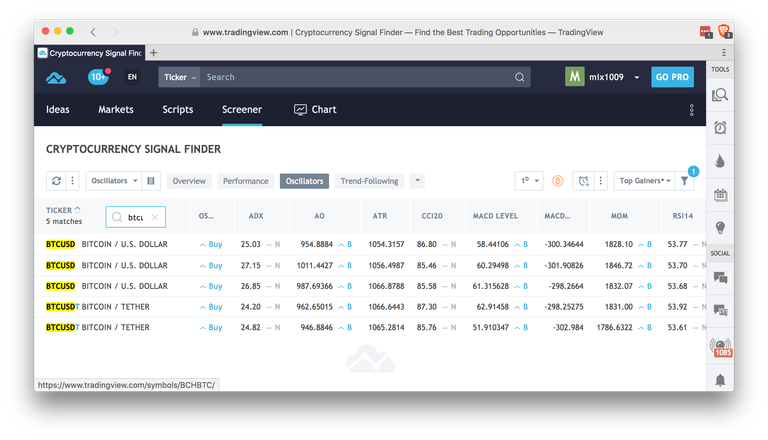
It also provides comprehensive filters. Just see the list of filters you can use. They also supports lots of exchanges. Set the exchange filter to only show exchanges where you are trading.
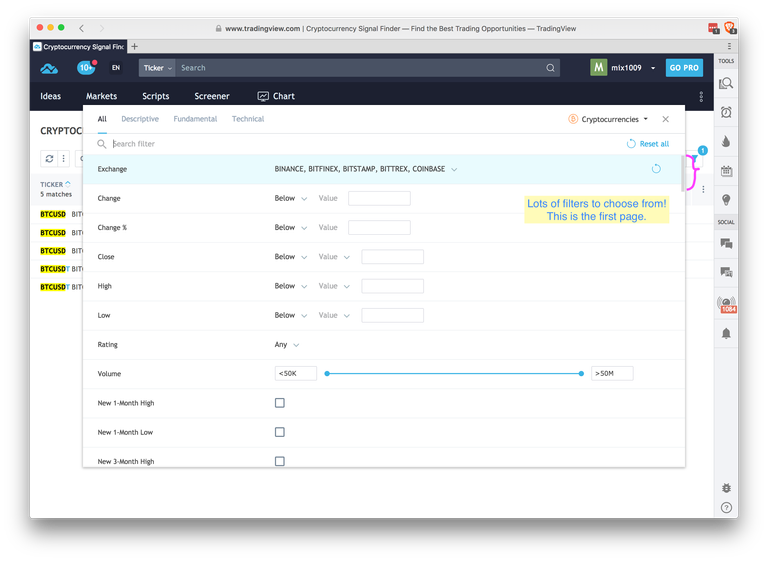
It also has alerts, but didn't have time to check it out.
TradingView Cryptocurrency Signal Finder should be valuable resource for crypto traders and investors alike.
Searching from YouTube, I found a very good video by Bitcoin Trading Challenge.
Very cool, these tools can be a big help when making decisions on trades. I wish you the best with it.
Personally, I have given up on day/swing trading and just hold long now. I was successful swing trading, and lost a little day-trading. One year I did 1.5M in trades with almost $10k in fees, and it was just too much stress. I broke even that year in my trades but lost due to the fees.
Good stuff Mix, thanks for sharing, and good luck to you sir.
Thank you. I also didn't do good compared to just holding bitcoin. Trading didn't really work out for me, and it made me unproductive. Good luck to you too.
It is amazing in tradingview.com's Cryptocurrency Signal Finder.Really great.Thank you for sharing.
im going to have to check it out for tomorrows investment
Just discovered today, tradingview.com's Cryptocurrency Signal Finder.Really great.Thank you
Resteem
Awesome and Free Cryptocurrency Trading Signals
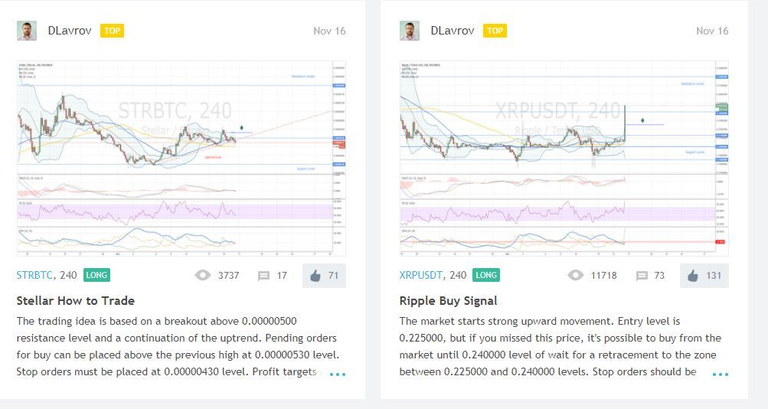
This is trading made easy 101
Thanks for the very useful information.
Thanks for sharing it! I create the project like this: https://safetrading.today/
We also check the crypto signals and don't like SCAMs. I think, that it should be more services like your or mine in order cheaters can't deceive people.
I'll upvote you Ifyou upvote me......
https://steemit.com/love/@asharafulislam/leave-me-alone
SCAM ALERT 👹