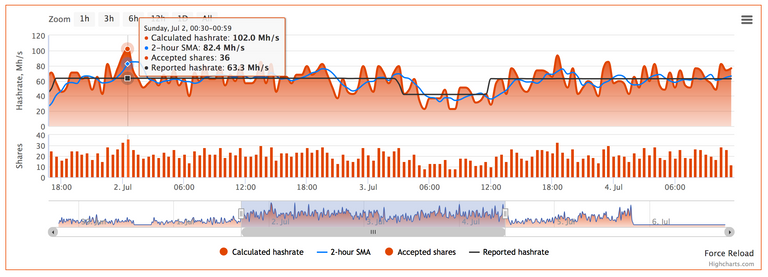
Mining crypto has become pretty easy but it can be hard to connect the dots in order to set it up successfully. This post is not about what currency you should mine and how much electricity you will have to pay, I recommend whattomine for that, but about how to get started. Following this tutorial with 3 easy steps you will be able to mine a lot of different cryptocurrencies using different miners. The choice is yours.
Things you will need
- Computer with a powerful GPU (for ex. GTX 1080)
- Ubuntu Linux 16.04 LTS as base operating system (there are newer versions out there but the mining software might not fully support it)
- Install mining software (see below)
- Select a mining pool (for ex. nanopool or suprnova)
- Wallet to collect your proceeds (for ex. exodus)
Step 1: Install Linux Packages
Install the following using apt-get, some can be installed at once, for some you need to initiate a separate command as I did below.
apt-get update
apt-get install build-essential software-properties-common byobu htop lshw zip libcurl4-openssl-dev git
apt-get install openssl
apt-get install libssl-dev
apt-get install automake
apt-get install autotools-dev
apt-get install nvidia-cuda-dev nvidia-cuda-toolkit
Step 2: Install Graphics Card Driver from Nvidia
Go to NVIDIA's website and download the needed graphics card driver, then issue this command.
sh NVIDIA-Linux-x86_64-375.66.run
The installation process is pretty straight forward and you just need to hit "Yes" or "OK" most of the time but still read what the installer tells you as you might want to use the graphics card for X11 too.
Step 3: Install & Use Miners
Several miners exist with each one of them having their advantages and disadvantages. Here are the instructions for installing claymore, ccminer and minergate so you have a vast choice.
Claymore Miner
Claymore allows you to dual-mine cryptocurrencies and makes use of NVIDIA Cuda's. There is a developer fee involved where every 36 or 72 seconds the miner mines for the developer. A lot of currencies are supported but the console output isn't up-to-date, for ex. Aeoncoin doesn't work.
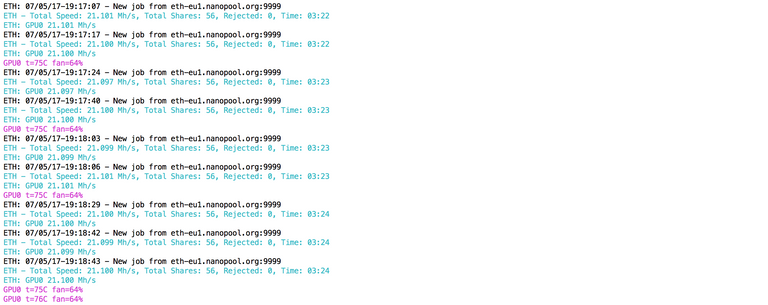
Installation
wget https://github.com/nanopool/Claymore-Dual-Miner/releases/download/v7.3/Claymore.s.Dual.Ethereum.Decred_Siacoin_Lbry.AMD.NVIDIA.GPU.Miner.v7.3.-.LINUX.tar.gz
tar xzvf Claymore.s.Dual.Ethereum.Decred_Siacoin_Lbry.AMD.NVIDIA.GPU.Miner.v7.3.-.LINUX.tar.gz
chmod u+s ethdcrminer64
Create file for ease-of-use
Create file called mine-eth-nanopool.sh for mining Ethereum using nanopool. You don't need to create this file but it makes it easier to start later:
#!/bin/sh
export GPU_FORCE_64BIT_PTR=0
export GPU_MAX_HEAP_SIZE=100
export GPU_USE_SYNC_OBJECTS=1
export GPU_MAX_ALLOC_PERCENT=100
export GPU_SINGLE_ALLOC_PERCENT=100
# nanopool
./ethdcrminer64 -epool eth-eu1.nanopool.org:9999 -ewal WALLET_ADDRESS.WORKER_NAME/EMAIL_ADDRESS -epsw PASSWORD -mode 1 -ftime 10 -ethi 8
- WALLET_ADDRESS is your Ethereum wallet
- WORKER_NAME can be anything, for ex. "my-miner-001"
- EMAIL_ADDRESS is optional
- PASSWORD to set it for access
Chmod the file you just created:
chmod +x mine-eth-nanopool.sh
Usage
Mining Ethereum using nanopool
Start the miner using the following command:
./mine-eth-nanopool.sh
Dual-Mining Ethereum using nanopool and Decred using suprnova
./ethdcrminer64 -epool eth-eu1.nanopool.org:9999 -ewal WALLET_ADDRESS.WORKER_NAME/EMAIL_ADDRESS -epsw PASSWORD -dpool dcr.suprnova.cc:3252 -dwal USERNAME.WORKER_NAME -dpsw PASSWORD -allpools 1
- USERNAME is needed because suprnova works this way. You need to get an account there first
ccminer (my favorite)
ccminer comes without developer fee and supports a lot of cryptocurrencies using various algorithms. I am using tpruvot's fork that is up-to-date. You can find out more about it using the link above.
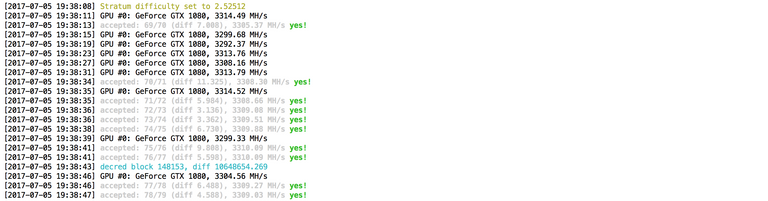
Installation
git clone https://github.com/tpruvot/ccminer.git
./build.sh
The build process will take a long time, sit back and relax :)
Usage
Start ccminer mining decred issuing the following command
ccminer -t 1 -a decred -o stratum+tcp://dcr.suprnova.cc:3252 -u USERNAME.WORKER_NAME -p PASSWORD
Minergate
I am using Minergate on a CPU basis as my CPU is bored. This is obviously not the most performant way but still better than nothing :)
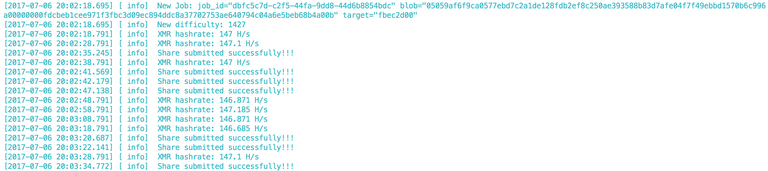
Installation
apt-get update && wget https://minergate.com/download/deb-cli -O minergate-cli.deb && dpkg -i minergate-cli.deb
Usage
This will start the minergate miner mining Monero (great play of words, huh?) with 6 CPU threads:
minergate-cli -user EMAIL_ADDRESS -xmr 6
- EMAIL_ADDRESS being your account name at minergate
Have fun with the profits!
Make sure to only run one of the GPU miners at once or else they will cannibalize themselves. You can, however, start a CPU Miner if your CPU is bored. This won't give you much outcome but better than nothing.
I hope I could help you with my tutorial to get your mining setup up and running. Let me know if you have any questions!
Hey thanks for sharing this detailed post on crypto mining...don't you think pool mining services like Genesis and Hashflare are more profitable in the long run?
Genesis Mining is definitely good for mining dash or bitcoin. I
Points taken
échange bon procédé ? exchange good process? OK !
Bonjour , très intéressant mais bon il faut traduire et ensuite c'est pas dit que ca joue !!!
Pour cela que nous aimons mieux en GUI !!!
Et pour les gens qui commence !!! et les Non ENGLISh , car le All English nous fait 🤮🤮🤮🤮🤮 bref
Je vais essayer le suivre ton tuto voir ceux que ça donne , mais je doit changer de système linux plus de distribution !!! 17 --> 18 !!
Il y aurai t'il un système Linux mieux fait pour le mining Cryptocoins ??
Xfce , gnome , ??????? MERCI
Ubuntu, Fedora, Android and Mac (Ma$) Mining Ethereum, Bitcoin, Litecoin, Bytecoin, Monero, DigitalNote, FantomCoin, QuazarCoin
mining pool ( pour de l'aide contacter moi) http://bit.ly/29Pz1ps