Hello Steemians!
Hope you all had a great weekend. This post is a follow-up to my previous post that explains how to generate an offline wallet.
Do read on if you'd like to transfer ETN (Electroneum from Cryptopia to your offline wallet)
Summary: You'll need a command line interface to the wallet and this post explains where to obtain it from on the Electroneum site and how to use it with detailed commands.
Step 1: Go to https://downloads.electroneum.com/
Step 2: Click on 'Download' link
Step 3: A zip file will be downloaded
Step 4: Extract contents to D:\Electroneum (doesn't matter which directory but that's what I have)
Step 5: Open a command prompt
Step 6: cd into D:\Electroneum
Step 7: Run the daemon and you should see something like this
Step 8: It'll take a while before your blockchain gets in sync with the network. Wait till you see this. Get a coffee or 10 coffees if you need to
Step 9: Open another command prompt window
Step 10: cd into D:\Electroneum
Step 11: Run electroneum-wallet-cli.exe
Step 12: Provide wallet name or point to existing wallet
Step 13: Choose password
Step 14: You can now see the wallet id and everything related to it
Step 15: Type payment_id
Step 16: It will show you a temporary payment_id
Step 17: From cryptopia you click "withdraw" on electroneum and provide the above wallet id and payment id there along with of course the amount you want to withdraw.
That's it. It may take up to 1 hour for your tokens to come through depending on how busy the network is.
Make sure you first transfer a small amount like 10 ETN to ensure it's working.
IMPORTANT! You'll need to generate a different payment id each time. Do NOT transfer to the same payment_id generated prior. People have lost tokens making that mistake.
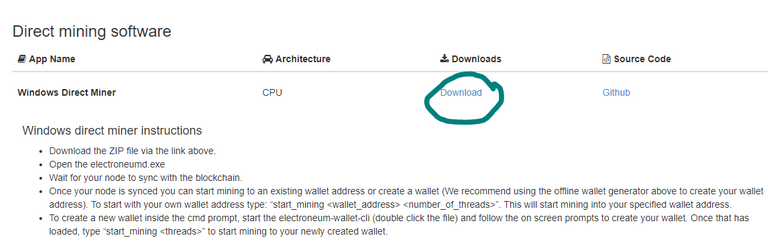
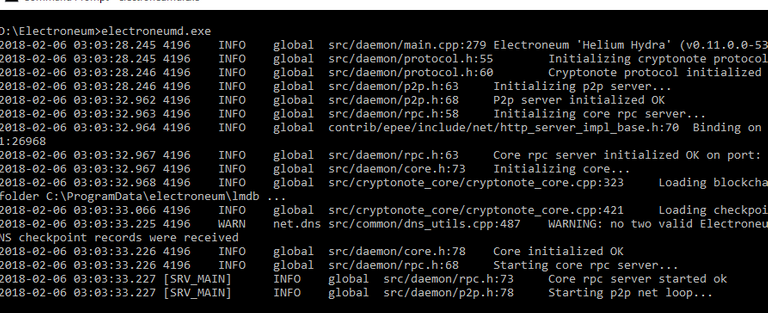
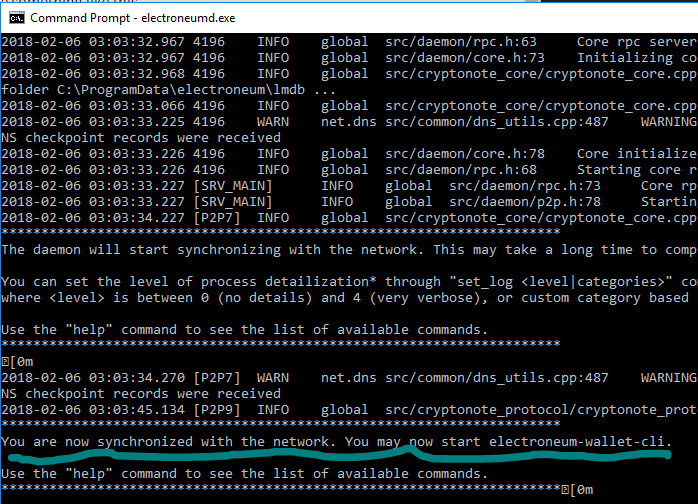
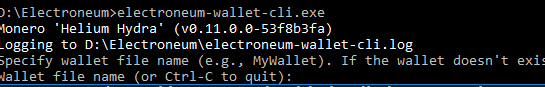
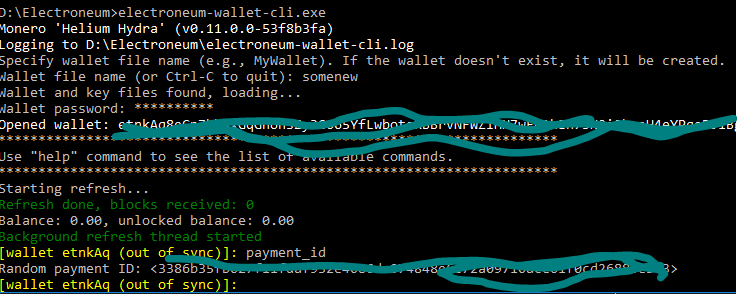
Great tutorial, clear and straightforward.