Big changes in the Regal Coin corner! Regal7, code balances, staking -- it's all very nifty, but how does it work? After watching my friends break their brains trying to make sense of the Regal changes, I decided to construct this guide.
So if you're having trouble understanding these new developments, how to use the updated platform, or get started with staking, please read on!
THE BASICS:
R7 = their staking coin. You can no longer stake (lend) with your REC. REC must first be converted to R7.
Crypto gods willing, R7 will hit exchanges within the next month, which means you will soon be able to convert BTC to R7 and vice versa.
There is no more "lending" per se, but their staking contract program (SCP) functions very similarly to their previous lending program.
THE KICKER:
You cannot withdraw your capital. You cannot convert it. Your capital now exists as this "code balance". And there is only one thing you can do with this code balance: Stake it.
So if your lending contract expired during the site lockdown and you were looking forward to withdrawing your capital, looks like you're hard out of luck. It is unclear whether all future capital releases will be auto-converted to code balance, or if it was just capital released during the system change. I will update this when I know for certain, but current information points to the former.
Whether you're just shrugging your shoulders at this development or burning with murderous rage -- it is what it is. Personally, I've just accepted this as another crazy crypto ride, staked my "code balance", and am hoping to make a few bucks.
BUT HOW DOES IT ALL WORK?
- STEP ONE
Let me guess: You’re getting the PLEASE GENERATE WALLET error every time you click on Staking or Convert? If so, keep reading. If you've already fixed this issue, skip on ahead to Step Two.
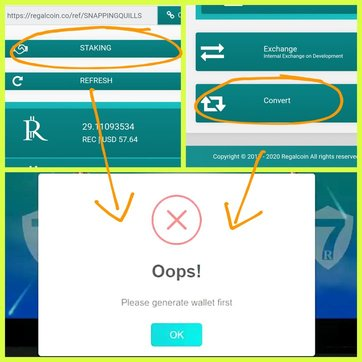
You need to create some in-platform wallets before you can access the staking and conversion. This part's easy.
Go to Wallets using the side menu and complete the usual email verification process
➜ Generate your R7 wallet by clicking on Deposit R7. Confirm the pop-up that says Generate New Address and resist the urge to click it more than once! It will take a moment to respond, and if you go click-happy on it, you'll only get an error message.
➜ Repeat this process for BTC and REC. RCH is greyed out right now, but I imagine that will go live once RCH hits exchanges.
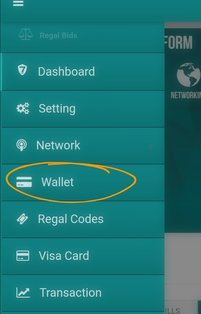 ➜
➜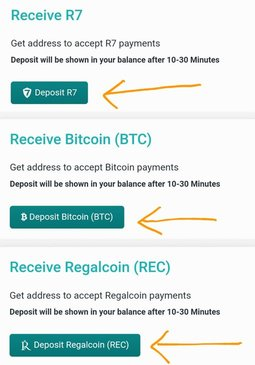
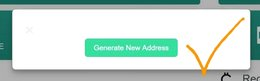
Done. Wallets generated.
- STEP TWO - STAKING CONTRACT PROGRAM - REGAL CODES
There are two forms of capital you can stake in a Regal SCP: Regal Code or R7 coins. Staking R7 is pretty darn straightforward once you know what you're doing, so we're not going to bother with that today. Many of us now have ransomed "Code Balance" capital we need to do something with, so let's learn how to stake with it, hey?
The first thing you'll need to do is generate a Regal Code. This is how we do it:
Jump into Regal Codes on your side menu and complete the usual verification process
➜ Delete out your username if it's auto-populated
➜ Set your staking amount
➜ Create Code
➜ Save generated code from the pop-up
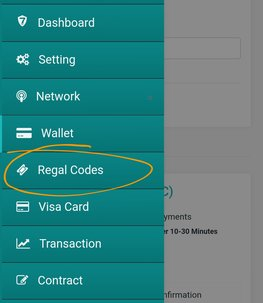 ➜
➜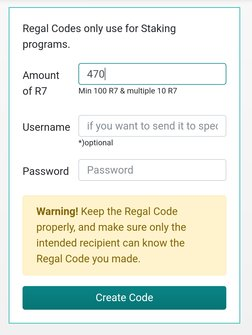

If your Regal Code pop-up disappears from the screen before you can save it -- DON'T PANIC. Save those Chewbacca cries of despair for when there's an actual disaster.
To find your Regal Code again:
➜ Stay in/go back to your Regal Codes screen
➜ Change the drop down box from Generate New Regal Codes to History
➜ You will find your Regal Code listed here
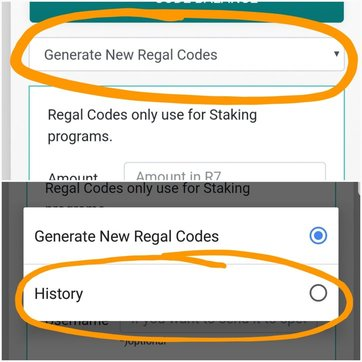
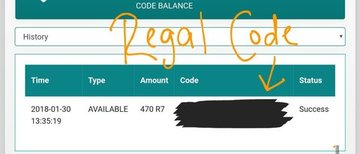
- STEP THREE - STAKING CONTRACT PROGRAM - CREATING A CONTRACT
So we've generated our wallets, created our Regal Code, now it's time to enter into a contract!
Get on back to your Dashboard
➜ Click on Staking at the top of your dashboard
➜ Choose Option (i.e. choose what form of capital you're staking: Regal Code or R7). In this exercise, we'll be choosing Regal Codes
➜ Paste Regal Code into designated box
➜ Scroll to bottom of the page and click on Pay from R7 Wallet
➜ Enter your platform password and click Pay From Regal Codes to commit to staking contract
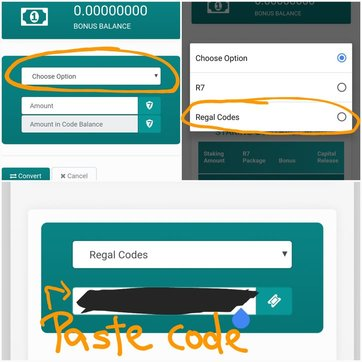
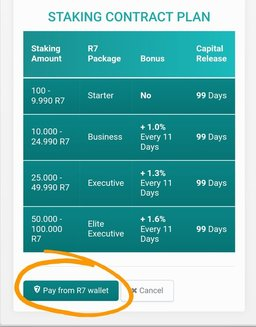
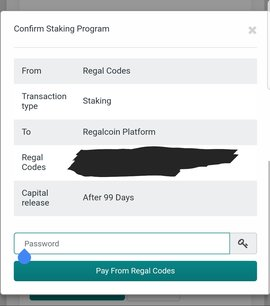 (4)
(4) 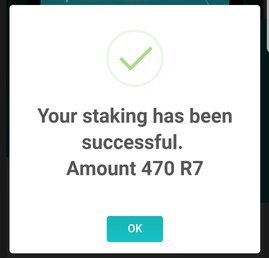
- STEP FOUR - EARNINGS
Your earnings from staking will be issued as R7. As I mentioned at the beginning, Regal's roadmap states they're pushing for R7 to be on exchanges within the next month, which means we will eventually be able to convert R7 back to BTC. Fingers crossed they stick to their roadmap!
And there you have it. I'm still piecing it all together, but hopefully this helps a few people in the meantime!
Happy Investing and Good Luck!
How to join airdrops? Just visit https://crypto-airdrops.de
Thank you so much, I didn't realize I still had one step to go to start staking...lifesaver!
You're very welcome. I'm glad it helped :)!
hi, nice post. have you figured this out yet? "Please make a new direct sales from your staking amount to use this feature" trying to convert to r7 so I can stake more
Hey, thanks :). I'm investigating this now and will get back to you soon. Watch this space!
Here: Regal Coin Update
:)
How can i convert the Bonus Balance you receive once you actually start earning ? Also I cant get in wallet for the reason "Please make a new direct sales from your staking amount to use this feature"
Previously, you could convert your bonus to R7, withdraw to the BTC-Alpha exchange, and then convert to BTC (though, you'd be in a loss if you did that). Regal is currently blocking access to the Convert feature and our wallets, but I'm still investigating why. Will get back to you ASAP!
Thank you for your time and efforts, You Rock ! :)
Here: Regal Coin Update
:)
I have got the same problem in one of my accounts. Strange is, just the account with biggest investment is blocked. that's terror for my mind. I hate this platform. It's not possible to invest and earn smoothly. there is always trouble
Here: Regal Coin Update
:)
Congratulations @quillaby! You have completed some achievement on Steemit and have been rewarded with new badge(s) :
Click on any badge to view your own Board of Honor on SteemitBoard.
For more information about SteemitBoard, click here
If you no longer want to receive notifications, reply to this comment with the word
STOP