Hello and thank you for giving this post your time.
I heard about Titanium $BAR and wanted to buy it, but the only place to buy $BAR is on IDEX.
When I was trying to create a wallet (account) on IDEX, it was a bit confusing because there really isn't any clear and straight to the point explanation on how to. Or at least that I could find. But I was able to figure it out, so I will be showing you one way of making a $ETH wallet to fund you IDEX account. This method is the Keystore File method.
Here is the link for the IDEX website: https://idex.market/eth/eos
Once on the IDEX website
Click "NEW WALLET" at the top right corner of the page.
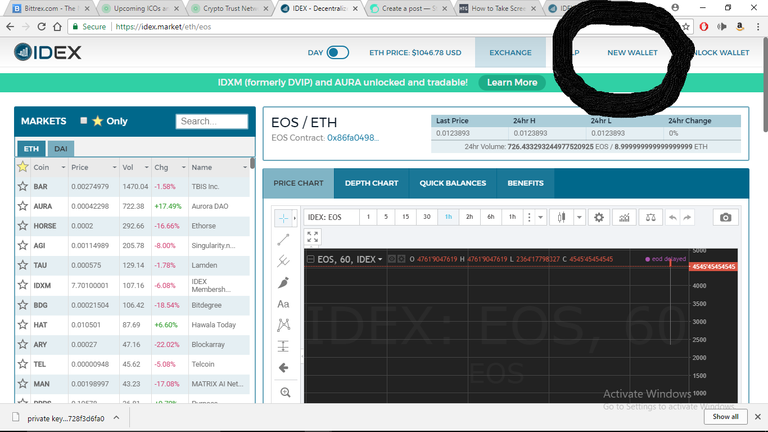
It'll take you to this screen:
Here, it'll ask you to type in a password. This can be any password you want it to be. Keep in mind, you can only enter this password once, so make sure you type it correctly. Write your password down in case you lose it or forget it.
Then click the "I UNDERSTAND, CREATE NEW WALLET" button.
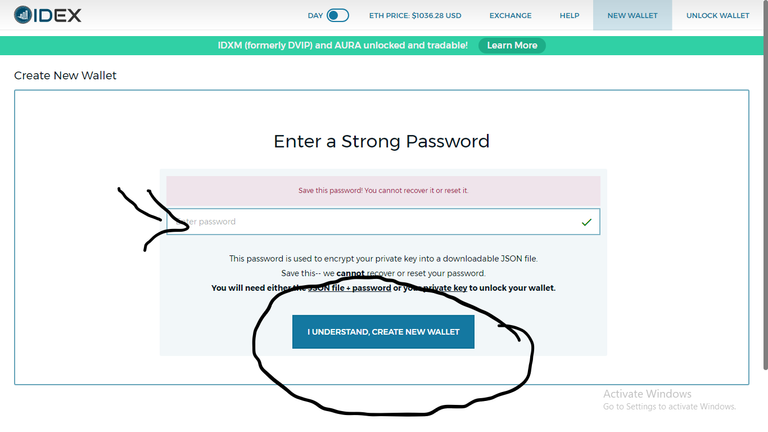
On the next screen, click "Download Keystore File" - This action will download a copy of your wallet private key into your computer for later use.
Once your file has been downloaded, click "GOT IT, GET MY PRIVATE KEY"
.png)
The next screen will show you your PRIVATE KEY. I blurred mine out for this demo.
Write this down! Take a picture or whatever to save this. DON'T LOSE THIS!
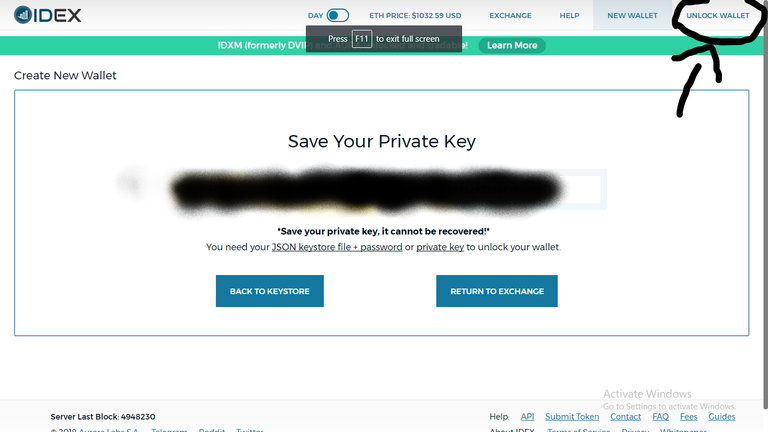
After you have written down your PRIVATE KEY, go to the top right corner of the screen and click "UNLOCK WALLET".It'll take you to the screen below.
First, on the left side of the screen, make sure "Keystore File" is selected.
Then to the right of that
Click "SELECT WALLET FILE"
You will select and open the private key file you downloaded earlier.
Than type the password you created earlier.
Then click "UNLOCK"
.png)
You just made your wallet!
Your screen should look like the picture below.
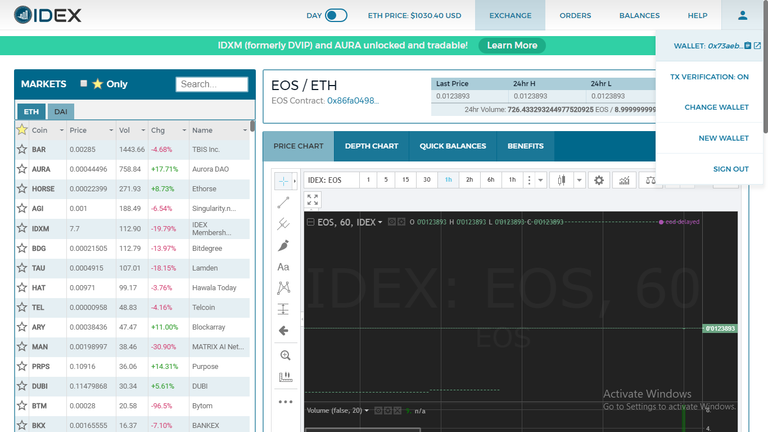.png)
To access your wallet address, go to the top right hand corner of your screen. There should be a profile icon of a person.
Click it and there will be a drop down menu. In the picture, there's two tiny icons labeled 1 & 2.
By clicking on icon #1 - It will automatically copy your wallet address so you can paste it as a destination from your ETH wallet you're transferring from.
![]()
By clicking on icon labeled #2, it'll take you to another screen where it will display your full wallet address. This is also where you will see your account balance and a few other things.
.png)
Thank you so much for reading my post. Hope this has helped you. This is my first post, so if you see any mistakes or I might have left out anything, please let me know in the comments and I will correct it. Thanks again
UPDATE
Once you have transferred $ETH into your new wallet, You aren't ready to buy coins just yet.
So I made another post with the last remaining step so you can purchase coins.
Here's the link:
Good information man, IDEX is a little bit different from your normal exchange like bianace and bittrex. This would help alot of people trying to buy Titanium BAR.
When I attempt to download the keystroke file, it is asking me what app to use to open it and nothing is defaulting/volunteering to be the app to handle the task. What does one use to open it to move to the next step?
Incredibly helpful! Thank you!