
Binance is a coin exchange or can also be said to exchange coins from one coin to another such as from Bitcoin to Altcoin. Not only that, Binance also makes it easier for traders to read coin charts. Despite the cost of exchanging coins at Binance, the fee is very cheap. Every time you make a transaction, you will be charged 0.1%. This is a very cheap fee when you compare with various services out there like Bittrex.
A little knowledge about Binance, Binance is not the first exchanger to do coin services. There are many services that provide services like this, but the advantages of Binance compared to others are the fastest coin services, which ranks top in the coin business. Why? because they charge a very small and cheap fee of only 0.1% and their service is very fast and reliable. Their coins are also favored by traders.
However, Binance does not allow you to buy with fiat. You have to buy coins in coinbase and transfer to Binance to exchange to Altcoin.
How to register an account at Binance
1.Go to the website Binance
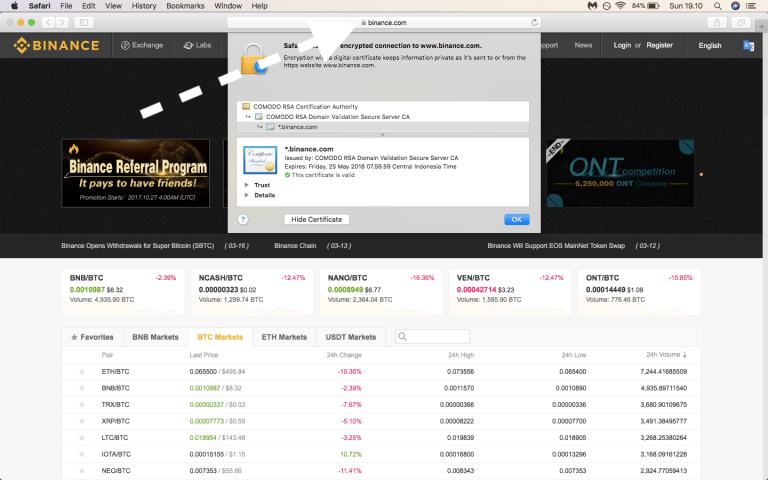
You have to be careful by bookmarking the website, because many hackers have created phishing sites to deceive traders.
Don't forget to always see the green padlock logo on the upper left side, this states that the website is official from Binance. This screenshot is taken from the Safari browser, if from Mozilla Firefox or Chrome, the words "secure" will be visible.
2.Register an account
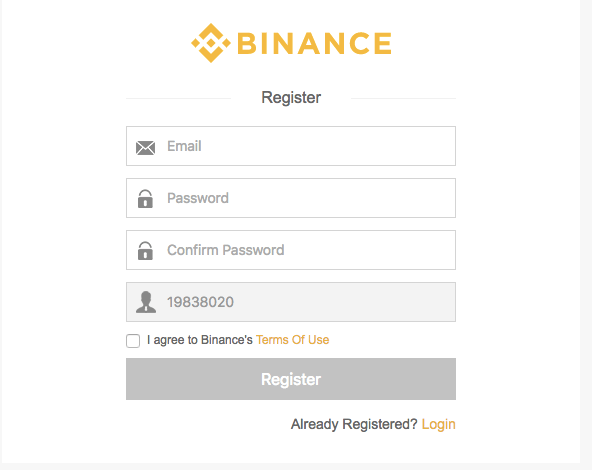
Click register to create an account and you will be sent to the list page as shown above.
Fill in your email correctly because the account creation confirmation will be sent to the email.
After you have finished registering, you must complete the puzzle / puzzle to verify that you are not a robot. This is done to double secure.
3.Enable 2-factor authentication / 2fa
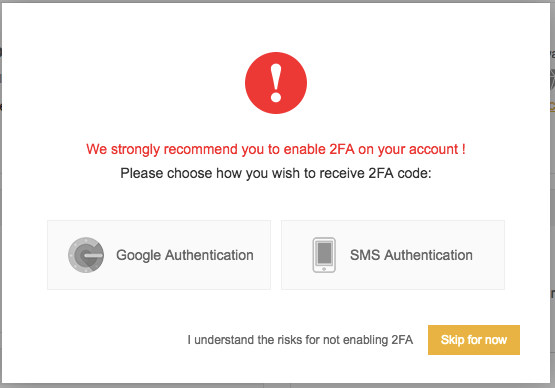
Always activate 2FA on websites that allow you to do this to prevent unwanted things from happening. The workings of 2FA are that the password will change every 1 minute starting with opening the Google Authenticaton application on your cellphone, and every time you log in they will ask for the code that appears on 2FA. You can download the application on the Playstore or App Store.
Not only Google Authentication, your phone number can be used as your second password. Security in Binance is one that must be considered.
And finished ... you can exchange binance after that.