Unfortunately our favorite exchanges often do not have apps that we can use on mobile phones. This is especially true when it comes to iPhones. Well now there is a little work around using the revolutionary Brave browser that allows you to access all your favorite exchanges quick and easy.
A little background on Brave before we begin. Brave is a free and open-source web browser, announced by the co-founder of the Mozilla Project and creator of JavaScript, Brendan Eich. Brave blocks ads and trackers by default so you browse faster and safer. You can add ad blocking extensions to your existing browser, but it's complicated and they often conflict with one another because browser companies don't test them. Worse, the leading ad blockers still allow some ads to get through. Brave will attempt to change the way internet advertising works with their browser and the Basic Attention Token. Brave Browser site
First, you need to download the brave browser from your app store.
Open the app and go to an exchange. Example Poloniex
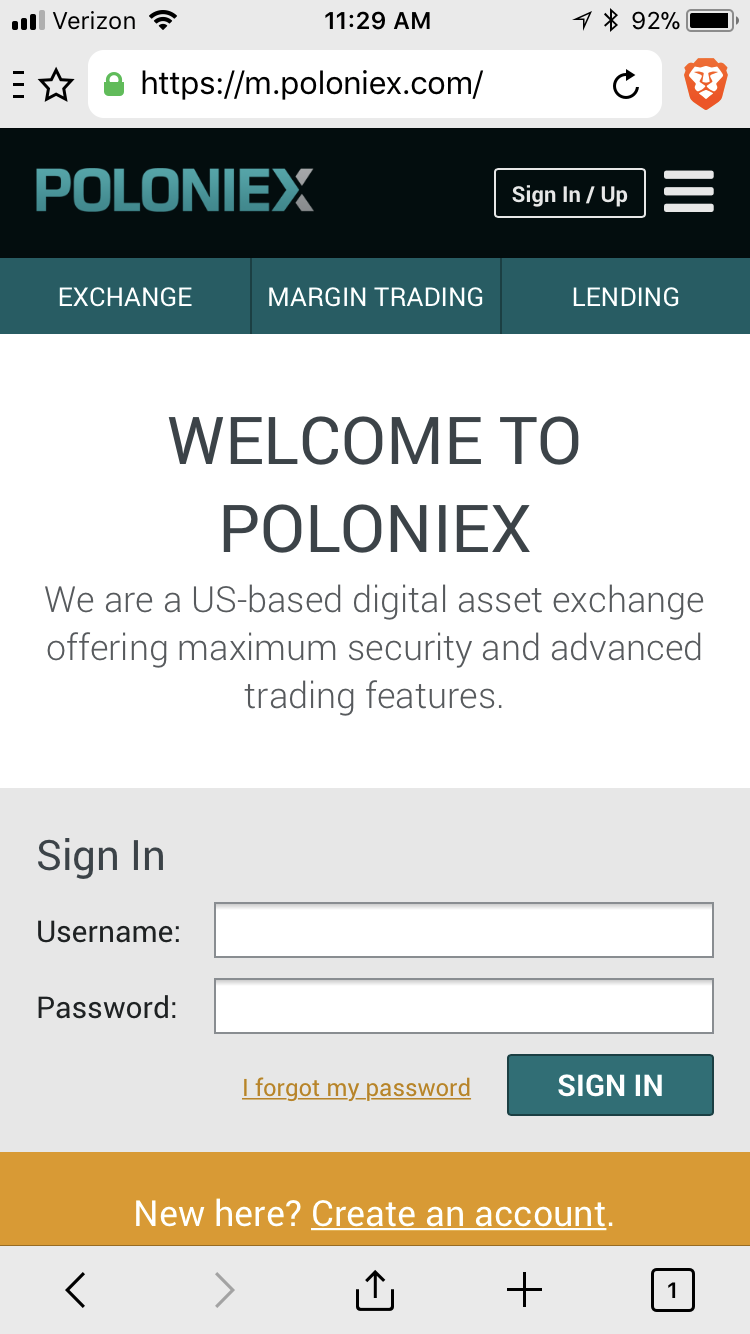
Then add it to favorites by clicking the star icon on the top left corner.
When the bookmarks list opens, add the exchange using the star icon on the top right side of bookmarks window.

By adding all of the exchanges you use to can easily access them and most of them look and work great!!! The only large exchange that does not work well is Bittrex. Let me know what you think and also if you need any help. This little work around has worked great for me. Good luck.
A PASSWORD MANAGER IS NOT REQUIRED, BUT IS ALMOST ESSENTIAL IF YOU WANT TO GET THE MOST OUT OF THIS HACK.
I use and believe strongly in password managers. It is highly recommended that you use different strong passwords for all sites, especially exchanges. You can add an extension in Brave browser and quickly add your username and password securely and conveniently. I use 1password, this is a paid service, but there are many password managers, most free. Using a password manager which has an extension on the Brave browser makes it incredibly easy and fast to log into all exchanges. When you go to the site you click on the icon on the bottom with the upward arrow.
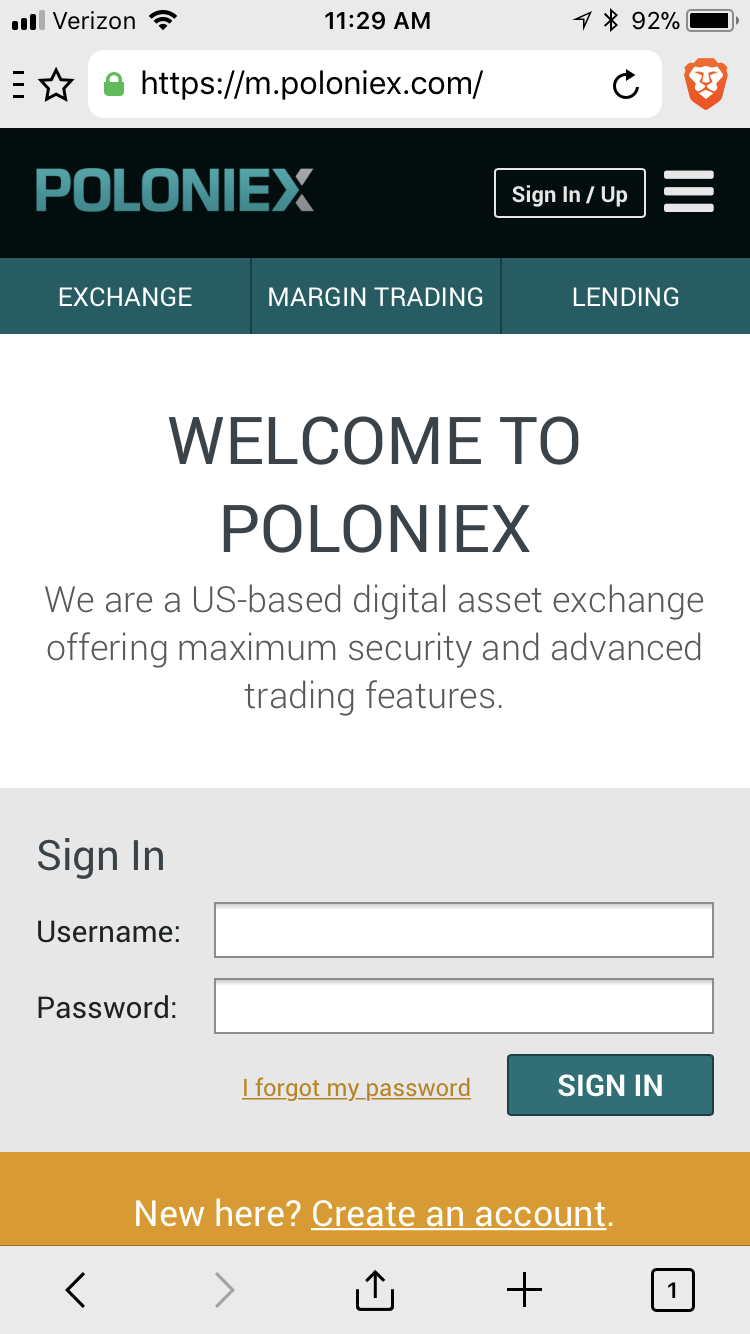
When you click on the icon in the middle with the upward arrow you can easily access your password manager which enters your username and password for you.

By clicking on the I symbol in the middle of the bar above the keyboard you access your password manager and it does the rest for you.
I have also had problems signing into the steem app. The brave browser works great for it.