Managing your Crypto portfolio with Cointracking
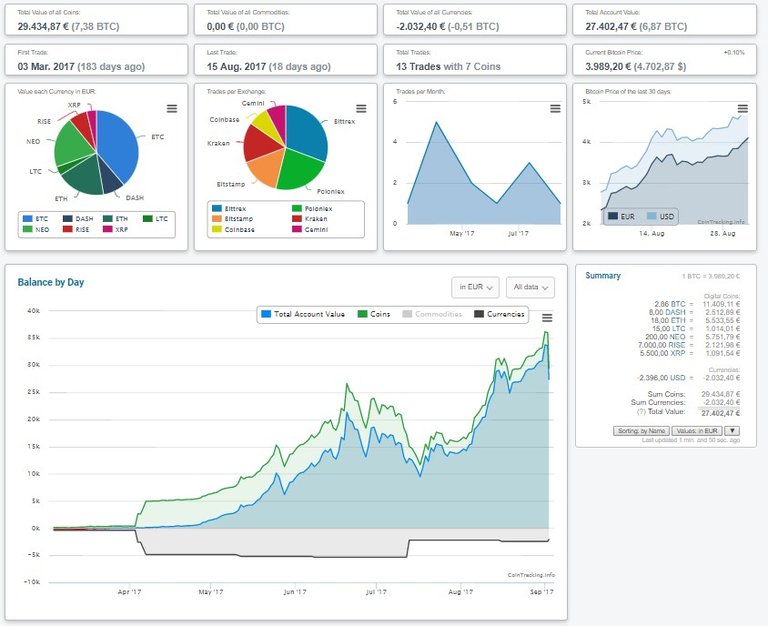
I've been using Cointracking service for quite a while now. The amount of information it offers is awesome even in the free version of their service. I think it is worth taking the time to introduce all your cryto assets and use the tool to monitor your portfolio and analyze its behavior.
After registering your free account, you have to introduce all your asets. There is a way to let the service do that automatically from those exchanges and wallets it has reached an agreement with; as blockchain.info, coinbase, poloniex, bittrex etc. I recommend to start introducing this information manually so you get all control over the number of operations (trades) as the free version only offers up to 200.

Just clic on New and introduce some of the assets you own. As most of you may be just investing and not trading and probably have just one or a few coins, this process should not take you long. Select general deposit from transaction type, introduce the date you purchased the crypto, the amount and the name of the crypto. You can optionally introduce the service you used to purchase your currency. I recommend doing so as there are some graphs using that data. Click on Add Transaction button and repeat the process with all your currency assets.
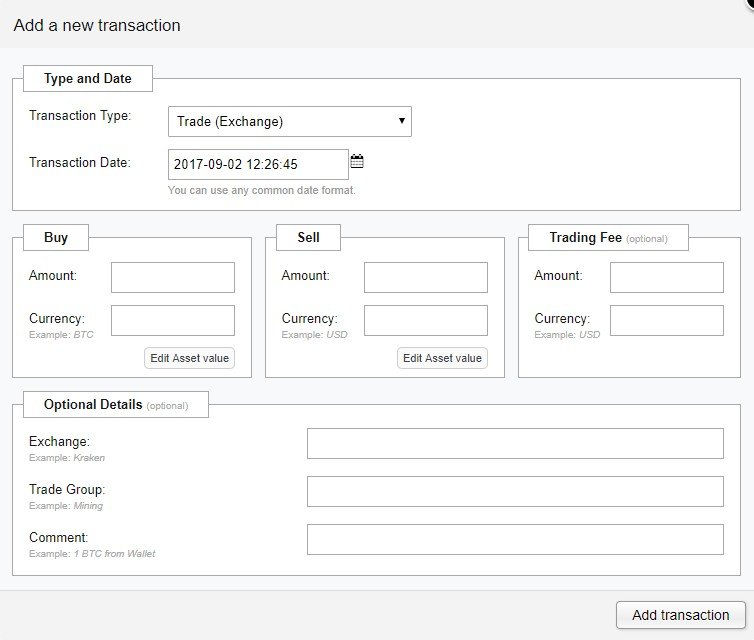
Once you are done introducing all your purchases, just clic on the Dashboard on the menu and you will get a pretty nice control pannel of all your portfolio. Every time you refresh the page, the info gets uptated with current prices uploaded from CoinMarketCap webpage. The graphs show the different percentage of assets from your protfolio, the value over time (from the date of your first investment up to today) and a list of all your assets with its performance on the last 24h.
Mess arround with all the meny options to see all the information you can get from the tool. It's very interesting.
Upvote if you like it!
Couldn't agree more. I have made a detailed post about the features I frequently use in Cointracking.
Thanks for the info @santigs.
U almost confuse with the use of the word "introduce" but I understand everything.
One quick question, does it use API like coinigy?
Glad it was useful. Yes, they use API to import data from the wallets and exchanges if you want them to do so automatically. Just check the "Enter Coins" menu and you will see the API Import with all the wallets and exchanges they support so far.
OK thanks for the info, I'll read about it then try it
I have been using CoinTracking for the past two years and all I can say are good things. One of the smartest customer support I've ever experienced. I've used about 4 other portfolio tracking, and none come close to what CoinTracking offers, usability and design is great.
The companion app is amazing as well. Now I can quickly see a snapshot of all my investments, regardless of where they are located, in one easy to use app.
Although the free version is good, import each CSV file from each exchange is time consuming, with the PRO version all your transactions are up to date with one time setup.
You can use my affiliate link which gives you 10% discount.
Hope this helps!
Thank you for your guideines. I found them to be useful. One question, how do i then refresh my trades from MyEther Wallet.
You should be able to import your ether wallet trades from the menu option "Enter Coins" then "Wallet imports" and "ETH Wallet Imports", but I have not tried that.
LOVE Coinigy! My only gripe is that it doesn't seem to update in real time. Perhaps there is a "Refresh Button" that I'm missing somewhere.