With the popularity of ICO (Initial Coin Offering) and Airdrops, more and more crypto tokens have been created. Among those new tokens, most of them are based on the Ethereum blockchain and follow the ERC20 standard. Those tokens are referred as ERC20 tokens.
With so many new tokens being created on a daily basis, many token holders are having the same problem: where do I trade my tokens before they are listed on an exchange?
The hope of most token creators and investors is that eventually this token will be available for trading at a big exchange such as Binance or CoinBase. However, given there're so many tokens out there, it's not quite likely that your new token will be guaranteed to get listed. It's quite possible that your token will not get listed, forever.
But does it mean that if an "unknown" ERC20 token is unlikely to be listed on an exchange, it will be no value at all and you won't be able to buy or sell it at all?
Well, for a long time, trading unlisted ERC20 tokens is almost impossible.
However, with the recent development of decentralized exchanges (DEXs), things have become a little bit easier.
A new decentralized exchange called LedgerDex was launched and its web app allows users to add and trade ANY ERC20 tokens. Adding a new token at LedgerDex is quite easy. Just do a quick search using the token's contract address. Once the token has been located, you can start creating orders to buy or sell it.

One nice feature about LedgerDex is that when you create an order, there's no cost all all. LedgerDex was built top of a well-known open-sources decentralized trading protocol called "0x Protocol". You can create as many as orders without paying any gas fee. Another big advantage is: At LedgerDex, you don't have to deposit your token to the exchange before you can trade. This make trading your tokens much more worry-free.
To get started at LedgerDex, you need to use a web browser (such as Chrome) with the MetaMask extension installed. Then you visit LedgerDex's web app. Without the need to register a new account, you can use MetaMask to log in. Then you will see a page titled "My Tokens", where you can manage your tokens and add new ones. Click the big "+" button and you should be able to add any ERC20 tokens.
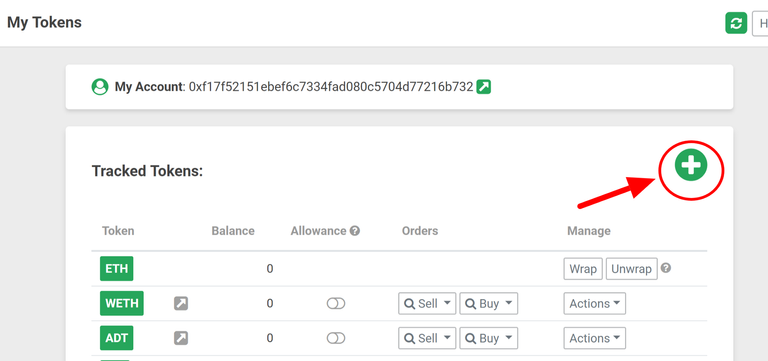
With your token added, you can create buy or sell orders. There're some additional settings that you need to enable such as "wrapping ETH" and "setting allowance". After that, go to LedgerDex's "Create New Order" page, and you should be able to create a buy or sell order for your newly added token.
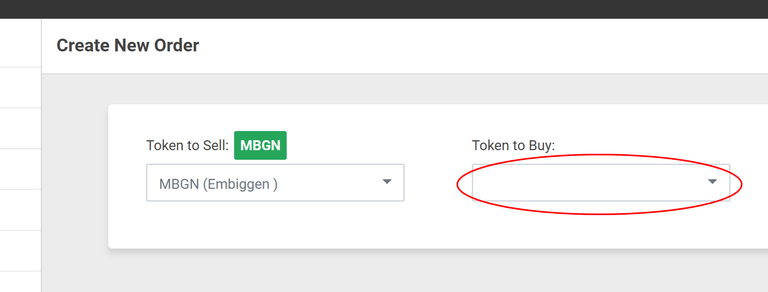
If you have tokens from an ICO or an Airdrop that's not listed on any exchange, you can try LedgerDex to trade it. One reminder: you can easily create a buy/sell order for your token, but it doesn't mean you can easily find another trader to fill your order. It's all depend on how popular your token is and whether there are other people out there also interested in trading the same token. But you can tell people (for example, an community of your token holder) about you are buying/selling your token at this new service so that if anybody wants to trade with you, he/she will knows where to go.
Give it a try and Happy Trading!
Congratulations @sv170! You received a personal award!
You can view your badges on your Steem Board and compare to others on the Steem Ranking
Vote for @Steemitboard as a witness to get one more award and increased upvotes!