
Welcome back to part 2 of our guide on how to build your first cryptocurrency mining rig. We will take a look at two options on how to piece together the perfect build for your budget.
If you have not read part one of our guide you can find it on our previous post. Depending on your budget there a few different ways you could go with your first rig. As this is a newbie mining rig article I will stay mainly with NVIDIA cards as they are plug and play. I will do a separate guide for AMD users who know how to flash a BIOS and are more technically inclined than some. I like sticking to 6 card mining rigs because if you run into problems once complete it is much easier to troubleshoot a mining rig with 6 cards as opposed to 10 or 12. It's also easier to find a motherboard that will fit 6 cards with no issues.
Mining Rig Option 1 Cheap but Efficient
One of the cheapest options you could go but is still a great route is the single fan mini1060 build.
Motherboard
BIOSTAR TB250
Alternative 1
Alternative 2- http://amzn.to/2Apf7hA- http://amzn.to/2B8G8VQ- http://amzn.to/2nKLbGS
Video Cards
6 xEVGA GTX 1060 6GB
Alternative full card - http://amzn.to/2A57OY3- http://amzn.to/2AQyoaL
CPU
Intel G4400 - http://amzn.to/2A6IP6E
RAM
Kingston 4gb- http://amzn.to/2kHHjFg
SSD
Sidenote here if you are only going to use this machine for mining and maybe a few wallets or nodes you can go with a cheaper option. I chose this SSD as it has space in the even you want to run masternodes or larger wallets in the future which could increase your passive income.
SANDISK 120GB- http://amzn.to/2AQ0WRC
Power Supply (PSU)
EVGA 1000w
This will have no issue powering your all cards with a few tweaks in MSI Afterburner to achieve optimal hash rates.
Alternative if you want more power or plan to upgrade- http://amzn.to/2ARfQY3-- http://amzn.to/2iJ7Gqj
Risers
Mintcell 6pack
I have used these for awhile now and have only 2 defective boards which were promptly replaced. Important I do not recommend using any SATA connections to power your risers.- http://amzn.to/2BQmJFY
Windows 10 (Can get cheaper discounts through being a student or military, can also go Linux or simplemining OS. I can help you set up Simplemining OS as well please reach out) - http://amzn.to/2Ar1xu0
Extra Connectors (Always good to have on hand in case you need more or you have damaged ones)
6pin to 2x 8 Pins- http://amzn.to/2BsVxkC
Zip Ties (for cable management or mounting video cards)- http://amzn.to/2kLJaJs
Total Estimated Price- ~$2180 without the cost of Windows
Mining Rig Option 2 Middle of the Road but Powerful
This option is for those of you who have a little extra money to spend and want a better hash rate out of your cards. You will notice many of the components stay the same. The biggest thing you need to change here is to upgrade the PSU to be able to handle the additional power. This is important to remember as you build additional rigs it will become easier to put everything together.
Motherboard
BIOSTAR TB250
Alternative- http://amzn.to/2Apf7hA- http://amzn.to/2nKLbGS
Video Cards
6 xEVGA 1070 Ti
Alternative 1070 version - http://amzn.to/2Bo6PXw- http://amzn.to/2Bt0oSS
CPU
Intel G4400 - http://amzn.to/2A6IP6E
RAM
Kingston 4gb- http://amzn.to/2kHHjFg
SSD
Same idea applies here as in option 1.
SANDISK 120GB- http://amzn.to/2AQ0WRC
Power Supply (PSU)
Corsair 1200w- http://amzn.to/2iJ7Gqj
Risers
Mintcell 6pack- http://amzn.to/2BQmJFY
Windows 10 (Can get cheaper discounts through being a student or military, can also go Linux or Simple mining OS. I can help you set up Simple mining OS as well please reach out) - http://amzn.to/2Ar1xu0
Extra Connectors (Always good to have on hand in case you need more or you have damaged ones)
6pin to 2x 8 Pins- http://amzn.to/2BsVxkC
Zip Ties (for cable management or mounting video cards)- http://amzn.to/2kLJaJs
Total Estimated Price- ~$3770 without the cost of Windows
Mounting Options to Complete Your Mining Rig
You will notice I didn't mention anything to mount these on to complete your mining rig. This option is something that everyone does differently. You can mount them on shoeracks, clothing racks, milk crates or build your own. A few examples of builds are below.

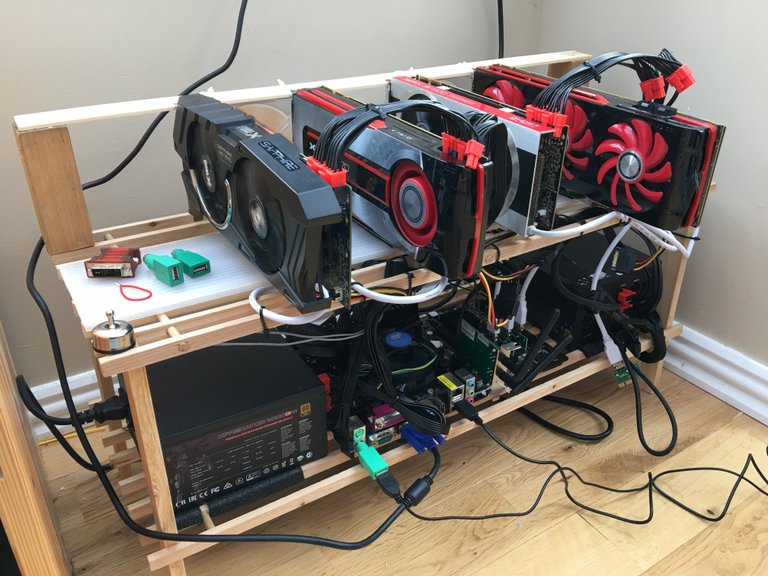
You can order a shoe rack almost anywhere similar to this one http://amzn.to/2kLX1PS.
Or if you want a custom mining frame and don't want to build it yourself you can find a ton of different options such as this one http://amzn.to/2AHn3aM.
You can find a ton of different options to make a clean install like the picture below.

The hardest part of ordering all these is finding GPUs and motherboards that are in stock and compatible with the mining rig build you are using. The cryptocurrency mining craze is still in full swing so bargain hunting and grabbing items on sale or when available is the best way to go. You dont have to buy all 6 cards at once either, you can buy a few and wait till others are on sale. It is important to keep in mind it will take 6-9 months before you break even if the market remains at its current level. You need to take every opportunity you can to save money where possible.
Please feel free to reach out with any questions to [email protected] or visit https://theminerhub.com
Stay tuned for part 3!
If this guide helped you at all and you feel like sending over a tip please feel free to help me keep writing these guides! I also love putting together builds for people if you have a card or cards you would like to see please let me know.
BTC- 3PBrgAXqdJuv4Uv8s2jxDi6jU2wFuqkZyq
LTC- MWbybP4pZtnS3iHUvuXR1qJMdprbXuo9F7
ETH- 0x6652b8bF75B6BE72DC42C06B4768e239faB3ed66
ZEC- t1Pg6Fhi4Bv1HV1GyLSN1eCz4wzYvQ9w8jp
Welcome! re steemed and followed !
Thanks!
Quick Question: On your Mintcell risers: Did you have to make your own hole in the foam for the screws to attach it to a case?