If you have just received your Pi and need help setting up an environment to run XTRABYTES on, follow the below steps:
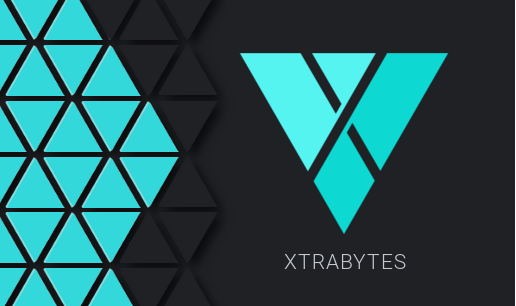
1. Download NOOBS distribution from here and extract to your desktop.
2. Copy the files to your microsd card. Eject the microsd card and put it into your pi and power it up. When it comes up, choose "Raspbian with PIXEL" and click Install.
3. After following the instructions and booting up, go to Raspberry -> Accessories -> terminal.
Now that your PI has been installed with an OS, or you already have an OS, load up the terminal and run the following commands:
Code:
pi@raspnode~$ sudo apt-get update; sudo apt-get upgrade -y; sudo apt-get install -y autoconf libevent-dev libtool libssl-dev libboost-all-dev libminiupnpc-dev git qt4-dev-tools libprotobuf-dev protobuf-compiler libqrencode-dev libdb++-dev
pi@raspnode~$ cd
pi@raspnode~$ git clone https://github.com/borzalom/XtraBYtes.git
pi@raspnode~$ sudo nano /etc/dphys-swapfile
Change line:
CONF_SWAPSIZE=100
to
CONF_SWAPSIZE=512
Then press: Ctrl-X y enter
Code:
pi@raspnode~$ sudo /etc/init.d/dphys-swapfile restart
Then go into your XTRABYTES source directory
Code:
pi@raspnode~$ cd ~/XtraBYtes/src
pi@raspnode~$ mkdir obj
pi@raspnode~$ chmod -R 777 ~/XtraBYtes
pi@raspnode~$ make -f makefile.unix
Now your node is built. Run it!
pi@raspnode~$ ./xtrabytesd &
It will ask you to do some things with your xtrabytes.conf.
Just copy and paste what the command says, changing the rpcuser and rpcpassword to anything you want. Start the node again:
Code:
pi@raspnode~$ ./xtrabytesd &
Then wait a few minutes, and test that it's working:
Code:
pi@raspnode~$ ./xtrabytesd getinfo
Note:
XTRABYTES Core downloads and stores the entire history of XTRABYTES transactions; depending on the speed of your computer and network connection, the synchronization process can take anywhere from 15 minutes to a few hours or more.
Join us in Discord
Visit our Support Desk
Check out our Website
Add to the conversation on our Community Forum

Hi! I am a robot. I just upvoted you! I found similar content that readers might be interested in:
https://community.xtrabytes.global/threads/how-to-compile-the-xtrabytes-wallet-for-raspberry-pi.49/