The wait is finally over. After waiting for the Ledger Nano S to be restocked, I now have one in my possession.


On opening the box, I found a usb cable, some information sheets, and the actual Ledger Nano S, alongside two attachments that enable you to link it to things like a keyring.
The Ledger Nano S is very small and strongly built, so you can easily carry it around.
To set it up, you first need to connect it to your computer (Mac or PC), with the usb cable. You then need to set a password, and the most important step, the writing down of your 24 words recovery phrase. This gives you a full backup of your accounts and configuration.
You can then open the Chrome browser, and start downloading the Chrome applications you need for your Ledger Nano S. These applications such as the Ledger Wallet Bitcoin & Altcoins, Ledger Wallet Ethereum, and Ledger Manager, will allow you to manage the storage on the Ledger Nano S itself.
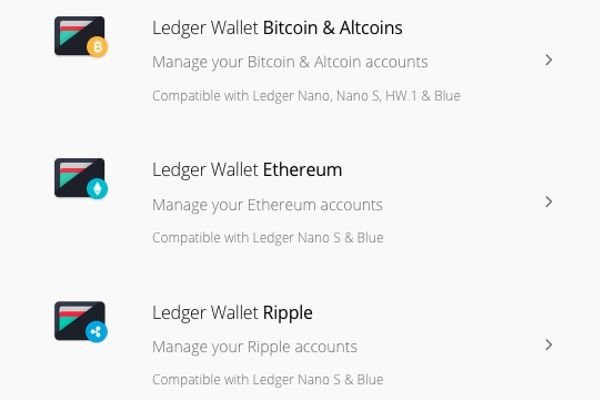
At the moment the Ledger Nano S is compatible with the following:
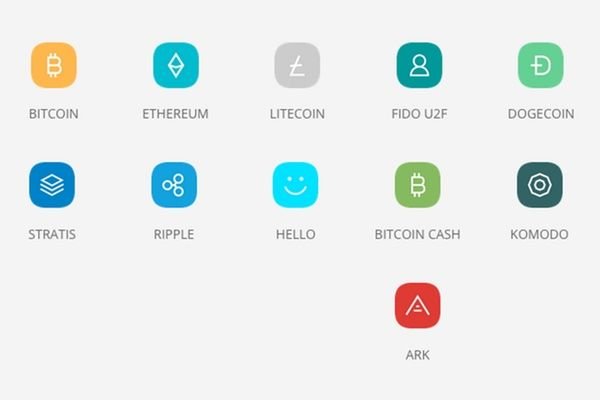
• Bitcoin
• Ethereum
• Litecoin
• FIDO U2F
• Dogecoin
• Zcash
• Dash
• Stratis
• Ripple
• Hello
• Bitcoin Cash
• Komodo
• Ethereum Classic
• POSW
• Ark
So, overall the Ledger Nano S is a great wallet for the cold storage of your cryptos. It will keep them safer than any other type of wallets on the market today.
I believe this to be a great buy, and I recommend it to anyone looking for a cold storage wallet.
If you have any questions, please let me know in the comments section below.


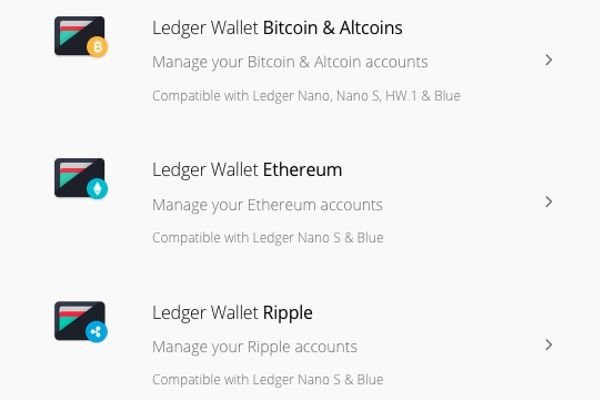
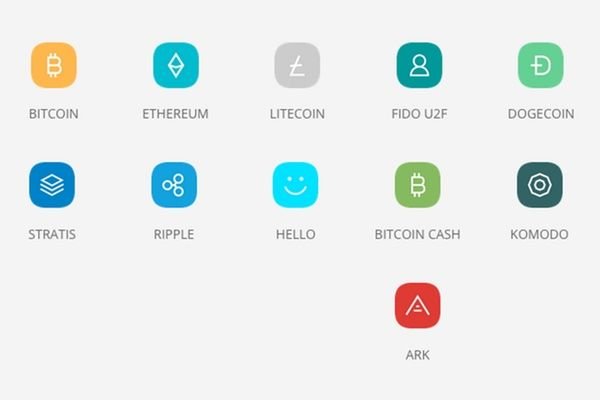
Thanks for sharing, i am so excited for my Ledger! But it takes some time till it finally arrives here. About 4 weeks due to high demand.
Thanks for the info. I have wanted to get my hands on one. Is it easy to make transactions from the wallet? and you can get the wallet software from Chrome? That's sounds handy!
This post recieved an upvote from minnowpond. If you would like to recieve upvotes from minnowpond on all your posts, simply FOLLOW @minnowpond