- Go to Google Classroom
- Click on CREATE GROUP:
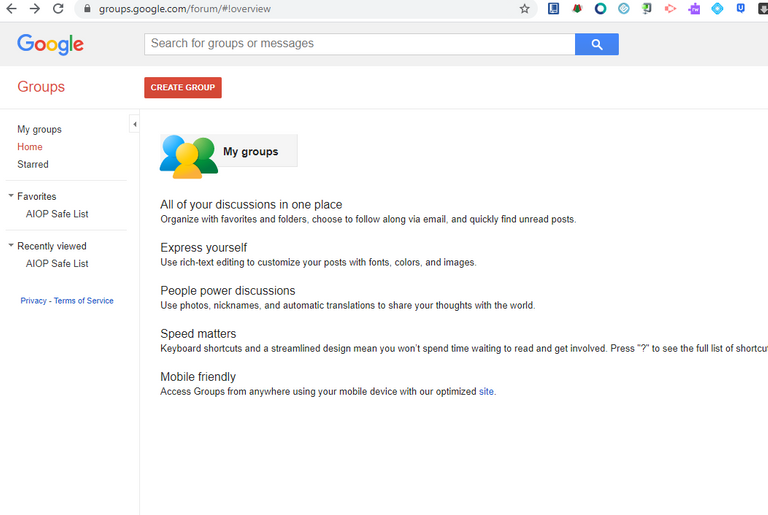
- Give your Group a name (like seen in the photo; you do not have to change any settings nor do you really need to add a description unless you really want to):
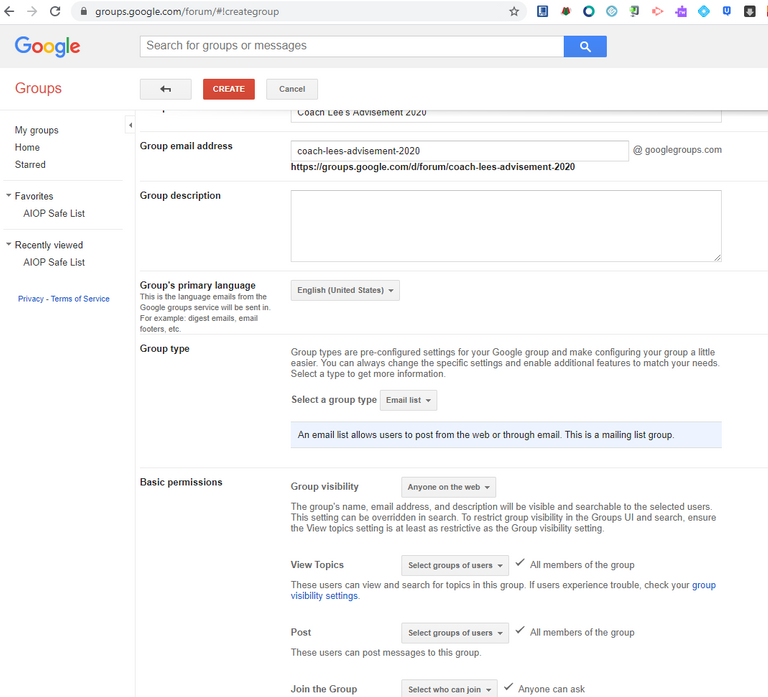
- PROVE THAT YOU ARE NOT A "ROBOT":
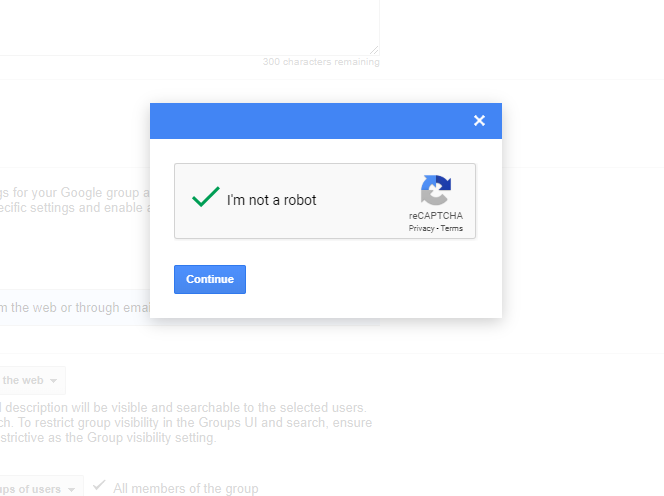
- You can either "Invite people to join the group", "Customize your group's settings", OR "Add a topic and start posting":
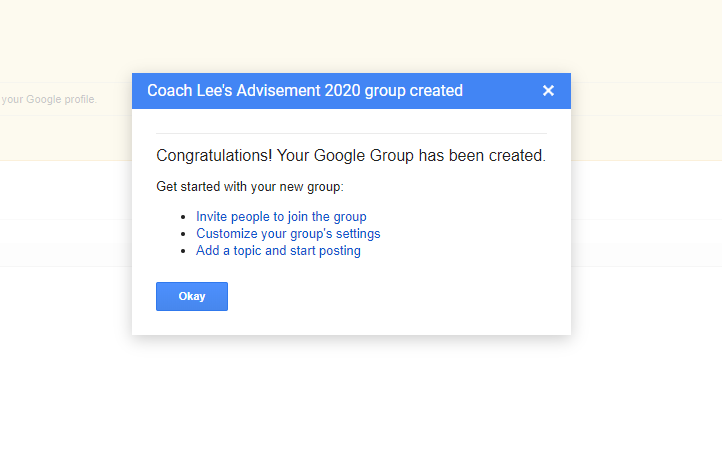
- Pull-Up Your "PowerSchool OR Google Classroom Rosters" and start adding students by email after you click on "Invite people to join the group" & then click send:
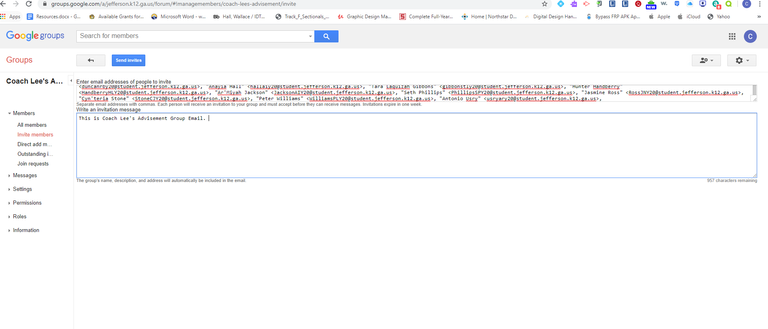
"AND THEN YOU ARE ALL SET... .JUST GO BACK TO YOUR EM> QuoteAIL AND COMPOSE A MESSAGE TO TEST IT OUT:"
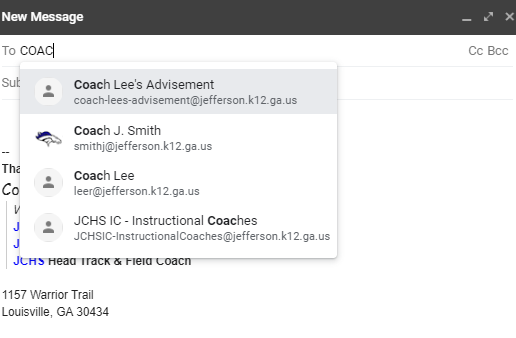
Thanks in Advance,
Coach Lee
Web & Digital Design Teacher