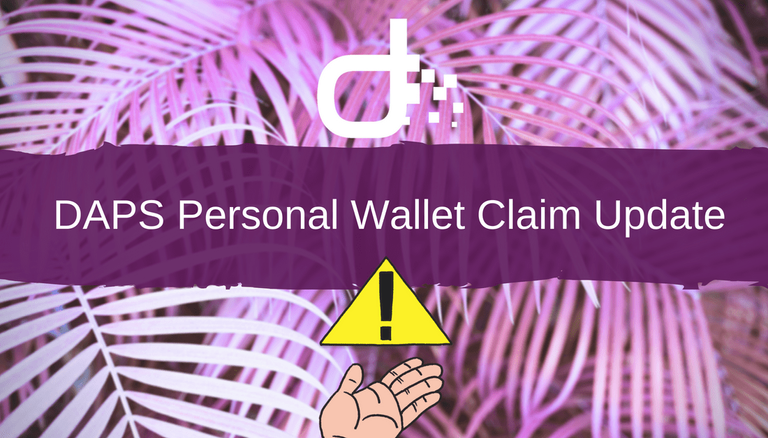
Remember to include any “CHANGE” addresses in your personal wallet claim!
If you have not yet submitted your PERSONAL wallet claim ensure you check and catalog ALL your addresses, including your change addresses. Do this before submitting your claim!
Some users forgot that a personal wallet sometimes has CHANGE addresses, which may contain coins. To find your change addresses AFTER you’ve sent your coins from your wallet, you must go to the transaction where you sent coins out from your primary Peepcoin address. If more than 1 address bundled the “inputs” then you had coins on a change address. Make sure to check before you finalize your submission!
If your primary balance is not displaying a proper number on the snapshot on the explorer, then you likely had CHANGE addresses. If you sent coins out from this wallet, check your transaction’s “inputs” tab on the CryptoID Peepcoin block explorer and make sure you included all of your addresses that held Peepcoin on the snapshot.
IMAGE GUIDE: How to find your change addresses on the BLOCK EXPLORER [If you sent all coins out of wallet]
- FIND TRANSACTION WHERE YOU SENT COINS OUT OF WALLET
- COPY YOUR TRANSACTION ID
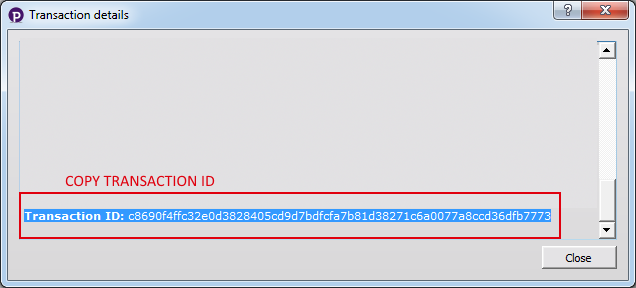
- ENTER “TRANSACTION ID” INTO CRYPTOID BLOCK EXPLORER
- IF YOUR TRANSACTION HAD MULTIPLE INPUT ADDRESSES, YOU HAD PEEPCOINS ON A CHANGE ADDRESS DURING THE SNAPSHOT.
- COPY ANY EXTRA ADDRESS AND SIGN IT USING THE “SIGN MESSAGE…” FEATURE
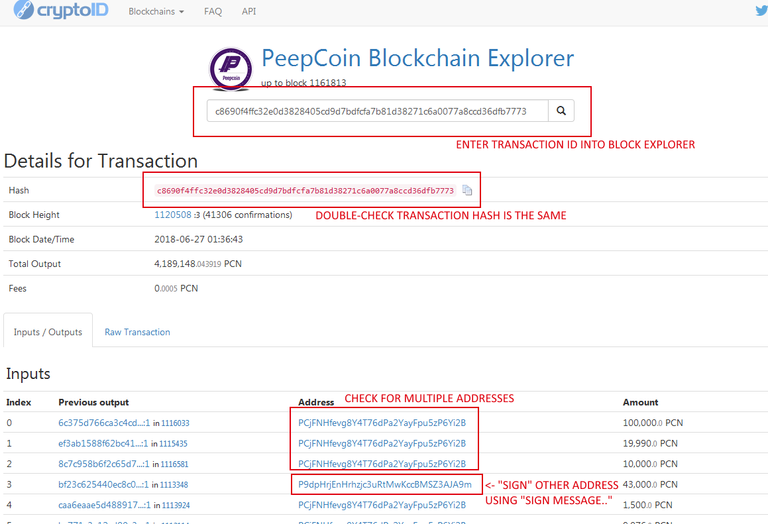
If you aren’t sure, go to the explorer and enter your PRIMARY Peepcoin address; if the balance does not seem correct on the snapshot make sure to check for “change” addresses. Explorer located here: https://chainz.cryptoid.info/pcn/
You will be able to sign change addresses as you signed your main address. If no other addresses are shown in the inputs, you had no change addresses.
You must go through the “SIGN MESSAGE” process for each address you had Peepcoin on and then reply to the Zendesk support email with this new information. This will add it to your ticket so we can easily find it and process your other addresses.
If you still hold Peepcoins on the same address (You haven’t moved coins at all since the announcement), you can instead view your change addresses directly on the wallet.
If you have version 1.0.3 of the Peepcoin wallet the coin control feature is already enabled, if not you can enable it by:
- Go to Settings --> Options --> Display --> Toggle “DISPLAY COIN CONTROL FEATURES” [NOTE: This step is NOT needed in 1.0.3 Peepcoin wallets!] Mac wallet: Click on Peepcoin-qt > preferences > display > coin control
- Go to “SEND COINS” page, click “INPUTS” button
- Copy and SIGN all addresses displayed on this screen.
IMAGE GUIDE: How to enable coin control on Peepcoin QT wallet [Only applies if you still hold Peepcoin on same addresses as during the snapshot! Otherwise use EXPLORER]
Image 1: Click settings->options
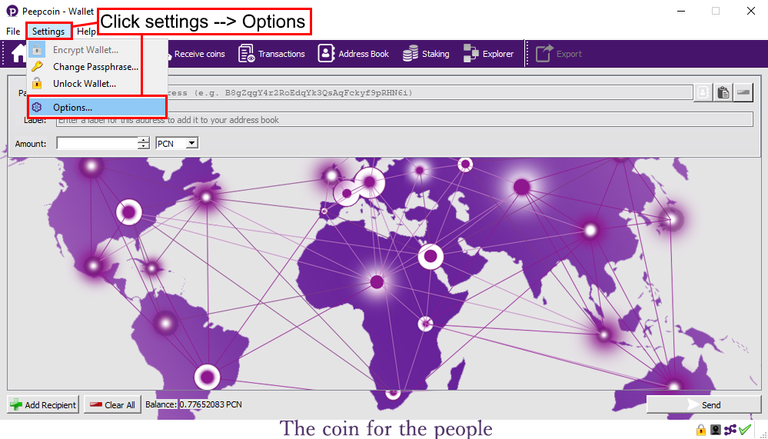
Image 2: Click display->Toggle DISPLAY COIN CONTROL FEATURES->Click OK
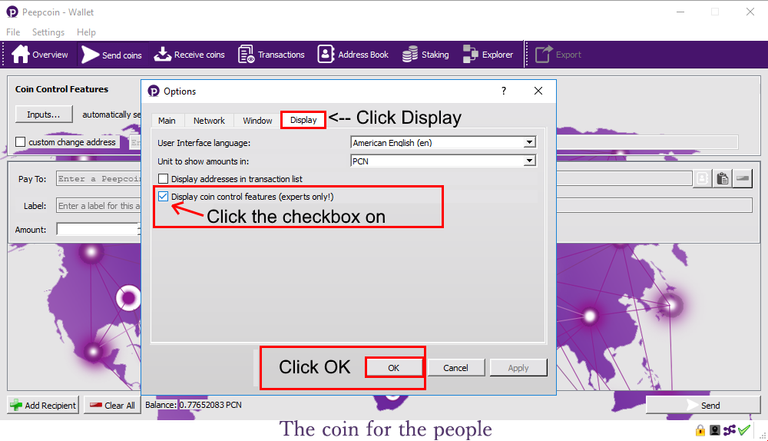
Important: Now click on the arrow to expand the list of addresses. If you still hold Peepcoins on the same address as the snapshot date, your change addresses will also be displayed here under the “Address”. You will see all addresses, including your “change” addresses if there were any. Sign all your change addresses using the “SIGN MESSAGE” feature.
Image 3: Click SEND COINS->”INPUTS…”->EXPAND LIST->COPY & SIGN CHANGE ADDRESSES
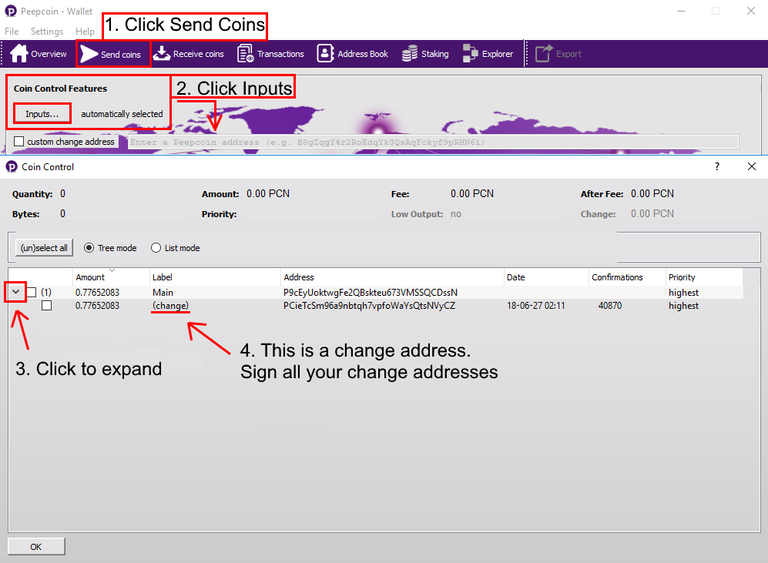
Sign each address using the “SIGN MESSAGE...” feature.
IMPORTANT
Please read the instructions carefully. Reply to your ZENDESK support ticket with any additional addresses or information you think we may need.
If you have not yet submitted your PERSONAL wallet claim, ensure you check and catalog ALL your addresses, including your change addresses, before submitting your claim.
You can find the PERSONAL wallet claim form here:
https://dapsproject.formstack.com/forms/personal_wallet_claims
Please try to keep unnecessary questions off our official channels. Most of the information is available in all our updates found on our blog and Steemit or already addressed in Telegram and Discord which you can use the search function to search the topic first before asking the question that might have been answered already.
Any users found spamming our form or trying to game the system will be blacklisted and not receive any DAPS tokens. We have a zero tolerance policy towards this behaviour.
Congratulations @dapscoin! You have completed the following achievement on Steemit and have been rewarded with new badge(s) :
Click on the badge to view your Board of Honor.
If you no longer want to receive notifications, reply to this comment with the word
STOPTo support your work, I also upvoted your post!
I have claim dapstoken , what will I do