
Whonix is one of the most secure operating systems out there made up of 2 parts, the Gateway and the Workstation, of which you'll use the Workstation to access the deep web through TOR. If you're full on about security and going anonymous, this is super helpful and alongside Qubes OS or running this in Kali Linux, this is your best bet.
Whonix is perfect against any lurkers or malware, however it cannot be used as a host OS. You could technically download it inside of a VM on Windows or Mac, but just be aware that PRISM (NSA) monitors Mac OS just fine and that Microsoft is more than happy to give away key details of yours to whoever asks for it (aka government hehe).
So how do you install this piece? First off, just download the files by visiting their website here: https://www.whonix.org/download/
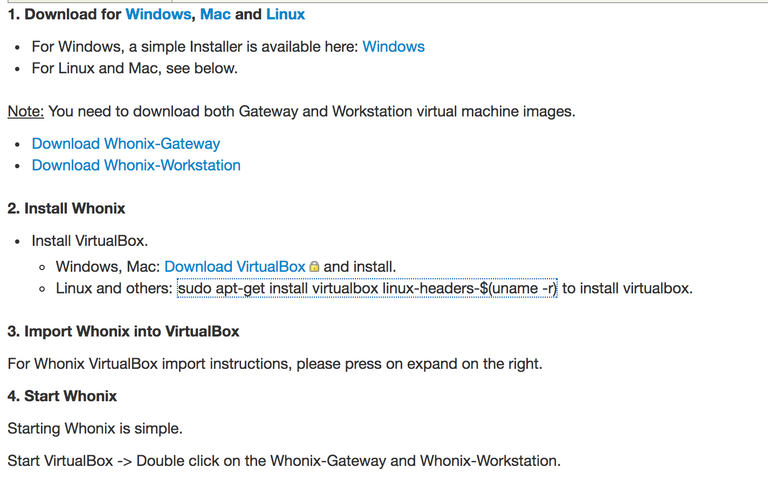
Since we used Kali Linux, we'll go here and get both the Workstation and the Gateway files
Once you have your VM up (could be either Vmware or Virtualbox) then the first thing you want to do is import the .ova file into the VM. If you import it, you won't have to mess around with the settings..
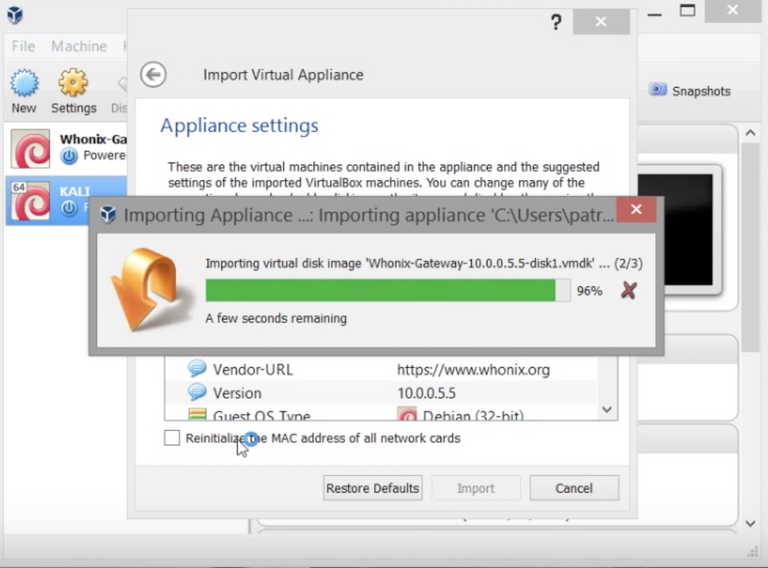
If you do it the "normal" route, as in not importing, you'll have to choose the settings. So since Whonix is a -unix based system, the best bet is to run it on the latest version of Debian. It'll be 32 bit pretty much since Whonix 64 bit is only available on Qubes OS. Qubes by the way is a very complicated system to understand, so unless you have a lot of Linux based experience... I would stay away from it and just go with easier stuff :) Kali also is a complex Linux distro, so maybe Ubuntu would be a better choice!
Once it's installed, you want to start it up (the gateway) and find "Konsole". If you have a black terminal from the get go, this means that your computer either doesn't have enough power to run the full on Whonix colored interface, or if you did the other way of installing you didn't give it enough ram. If you went about it the latter route, I'd give 1024-2048 mb.
Once you're in the gateway, and you're in the "Konsole" you just want to type in these 3 commands:
Sudo -I
Get-apt update
Get-apt upgrade (or sudo get-apt distilled upgrade)
Each one individually. If something doesn't work, for example you type in "get-apt upgrade" and you get an error, maybe you don't have root privileges so I'd just put sudo in front and try again.
There are more commands you could go through, but these are the simple ones to get you started.
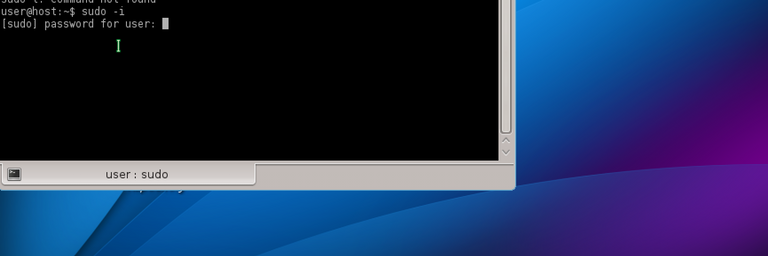
Btw, the password as Whonix says is changeme so keep that in mind
Once you have everything updated, just leave the gateway up and running and start up the normal workstation.
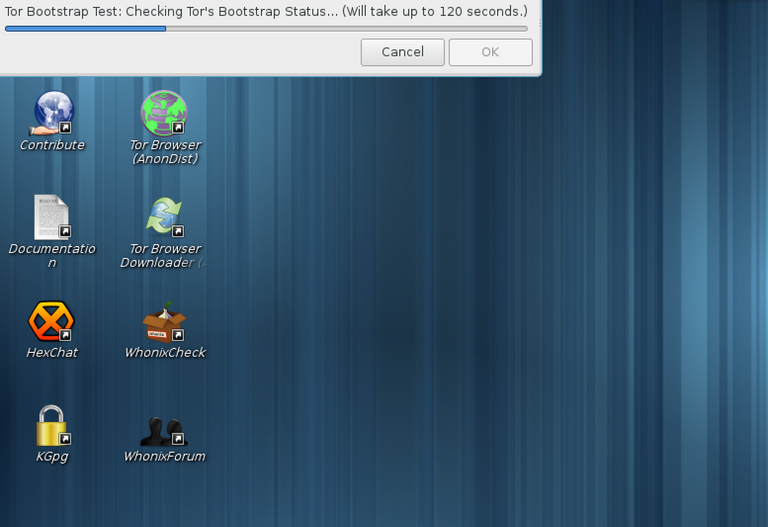
If you need to update Tor, hit "next" or "understand" and just go through it and let it do its thing :)
It's reeeeeally simple and once everything's finished downloading, just open up Tor and you're good to go!

Next step would be to look into Tor Bridges. With Whonix, unlike Tails you'll have to type in some commands. You have an option between OBFS3 and OBFS4 bridges. The obfuscated 4 bridges are more secure.
Also keep in mind, please use a VPN on your host system! Even better, a VPN router.
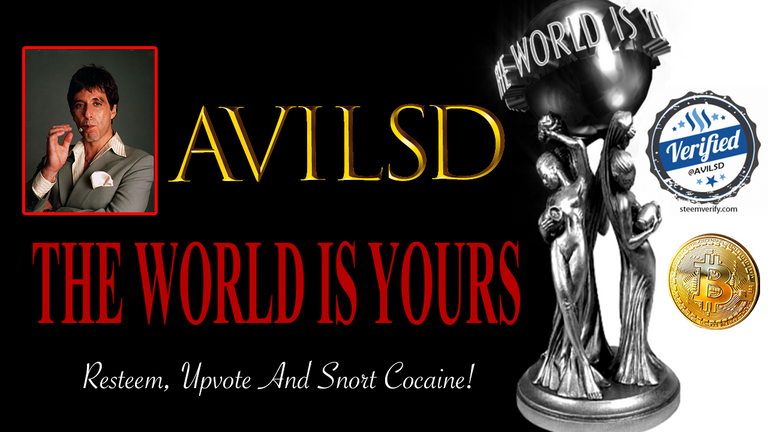
This post received a 4.7% upvote from @randowhale thanks to @avilsd! For more information, click here!
Definitely worth the investment!
I'm using Whonix for several years now. It's really great. You can get problems updating your distribution if you add own programs to the packet manager. I added "Gajim" a Jabber client which caused problems in my apt update. So be careful there.
Is it a good idea to use a VPN in every case? You can't 100% trust your VPN company and in case of doubt they would rather give their logs to the authorities than facing prison by themselves. So you should use a VPN with a "nolog policy" and one that hasn't their company headquarters in one of the 14-eyes-states.
But even then: Don't trust your VPN company! Don't trust anyone! Most times it's better then simply connect through TOR. Better than VPN->Tor would be Tor->VPN->Tor but thats more difficult to configure. Maybe someone will make a tutorial on that ;-)
Keep up the good work!
Exactly, expect that every aspect is already compromised. I'd rather trust the VPN than not having anything at all, but hacking wifi + VPN would be the best bet. Getting a VPN with fake details, paying in BTC that was tumbled and a no log company with a solid reputation is the answer
Thanks nice tutorial
Thank you mate :) whonix is one of the best ways to access the DNM, or at least it makes you feel extreeeeemly secure
Ya it's quite interesting
I downloaded Whonix yesterday and I wish I would've waited one more day for this! I used Whonix in Virtualbox on a Windows host without any vpn. How risky would you say this is? Is it worth setting up again with Linux and a vpn? I'm not going to be using it very much.
Yes thank you. I knew you were going to come out with this. Staying safe together.
Congratulations @avilsd! You have completed some achievement on Steemit and have been rewarded with new badge(s) :
Click on any badge to view your own Board of Honnor on SteemitBoard.
For more information about SteemitBoard, click here
If you no longer want to receive notifications, reply to this comment with the word
STOPBy upvoting this notification, you can help all Steemit users. Learn how here!
Great guide Mike! This seems like it'd be a much better alternative to Whonix since I've never had a lot of luck with Tails.