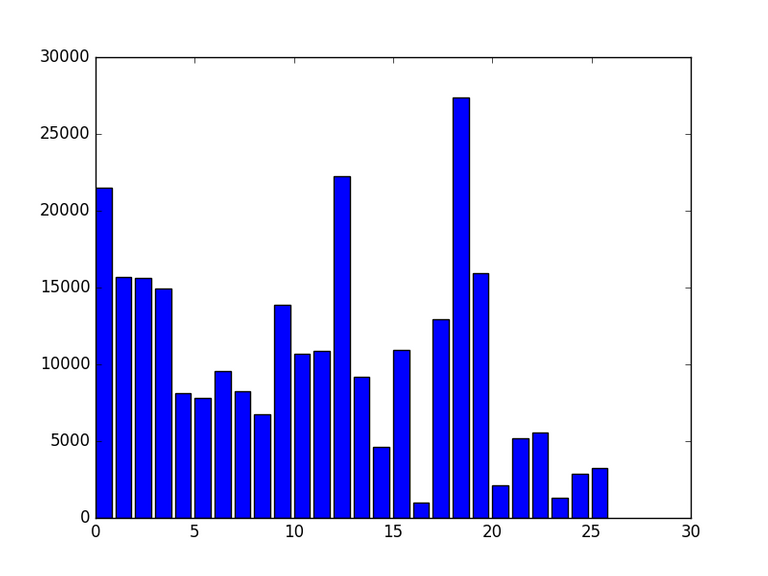
I got the above graph from the first letters of every username on all of steemit!
I did this as a first attempt at playing with Steemit blockchain data.
That large spike there is "s". Each bar is the next letter in the alphabet (steemit usernames can only start with letters and are all lowercase)
The code below is python code for making this graph and printing out the total number of usernames.
import steem
import matplotlib.pyplot as plt
steemd = steem.steemd.Steemd()
chain = steem.blockchain.Blockchain()
usernames = steemd.get_all_usernames()
print(len(usernames))
firstLetters = [name[0] for name in usernames]
keys = list("abcdefghijklmnopqrstuvwxyz")
values = [firstLetters.count(key) for key in keys]
counts = dict(keys=keys,values=values)
fig, ax = plt.subplots()
plt.bar(list(range(26)), height=values)
plt.show()
As of writing this...268,375 accounts have been created on steemit!
(compare this to Facebook's 1,280,000,000 DAILY active users!)...
Just some things to think about...
Thanks,
Jack McKeown
It would be interesting to determine Steem's daily active users and compare it to Facebook's. Using Facebook's market cap of 485.68 billion and their daily active users of 1.28 billion calculates to $380 per daily active user for Facebook. Steem's market cap is probably way over valued based purely on current daily active users, but Steem's growth rate is probably much much larger than Facebook's. The world population is around 7.5 billion people so Facebook doesn't have much more room to grow.
statistical summaries, which, among others, include the count of active daily users (which is between 10k and 20k at the moment, depending whether you include silent voters or not).The user @arcange is regularly posting
Yeah I've seen other people post on how many daily active users steemit has, but I can't remember...if I have time, I'll try to figure it out using code like this, but feel free to do it yourself as a way to get involved!
Congratulations @jackeown! You have completed some achievement on Steemit and have been rewarded with new badge(s) :
Click on any badge to view your own Board of Honor on SteemitBoard.
For more information about SteemitBoard, click here
If you no longer want to receive notifications, reply to this comment with the word
STOPI'd like to be able to play with the Steem blockchain data like that. Are there any tutorials you can recommend?
I haven't seen any good ones yet, but I plan to post a good one after learning more.
Piston is a nice python library with decent documentation:
https://steemit.com/piston/@xeroc/piston-cli-quickstart
The example above uses this though:
http://steem.readthedocs.io/en/latest/
A good example to check out for Javascript is the following:
https://github.com/bigbhowell/steemitpond http://steemitpond.com/
Also you can check out FOSSvoter and Dr.Phil or Dr.Otto
(Just google them...they're on github and I think the last two are written in Ruby)
Also some great users who make great bots are @qed, @klye, and @randowhale...
Good Luck and let me know if you have any more specific questions and I'll try my best to answer them!
Steem On!
I've tried a number of different attempts to try and play around with the Steem blockchain and so far I've been unsuccessful. For anyone thinking about making a tutorial, what I think would be a huge help to a lot of people would be for someone to make a tutorial that any newbie could follow including all steps so that people didn't get confused by things like do I need the "64-Bit (x86) Installer" or the "64-Bit (POWER8) Installer" from Anaconda and also assume the newbie has never used a command like wget before and that they have no clue how to install pip or make. If I could plan the ultimate tutorial it would be someone taking a video that shows their computer screen, keyboard, and mouse and then going through the entire process from the very beginning all the way to running simple examples with the Steem blockchain in a way that anyone can follow. As a good starting point I would suggest is to start filming from a VPS site like vultr.com and show how to fire the specific VPS server size with a specific distribution and version that you are using in the tutorial and then going through all the steps and all the commands explaining things like how to ssh into the VPS server, how to install everything you need with every detail shown and explained so people can so people can see and hear basic things like "I'm right clicking my mouse to paste" and other basic things like that. The tutorial I think would be great would be considered insultingly trivial by a serious programmer, but that is the kind of tutorial I think newbies could benefit most from.
I was able to get things working and to start experimenting with steem-python by going to vultr.com (there are lots of other VPS options too, and I just chose vultr because I already had an account with them) and then I deployed their smallest VPS server (1 cpu and 512MB memory) with selecting Ubuntu version 16.04 x64 which already comes with Python 3.5, and then I ran the following commands.
apt install python3-pip pip3 install --upgrade pip apt install python3-setuptools apt install python3-dev apt install libssl-dev apt install build-essential pip3 install -U steemTo start Python I ran the following command.
This got me to where I saw the >>> prompt, and then I entered the following to test things out (e.g. get my sbd_balance and voting_power), but there are lots of other options you can see on http://steem.readthedocs.io/en/latest/steem.html.
from steem import Steem s = Steem() s.get_account('twodollars')['sbd_balance'] s.get_account('twodollars')['voting_power'] exit()There is probably a better/easier way, but it helped me to start experimenting with things.
FYI, in case it saves any of you time, the procedure I outlined above no longer works with the latest version, and I haven't been able to get it to work, but if I do find I way to get it working then I plan to post an update here.
@twodollars got you a $2.16 @minnowbooster upgoat, nice! (Image: pixabay.com)
Want a boost? Click here to read more!
click here!This post received a 4.6% upvote from @randowhale thanks to @twodollars! For more information,
Thanks for all the information. I plan to try the one your example uses first.
click here!This post received a 2.5% upvote from @randowhale thanks to @jackeown! For more information,