
I was going to edit the original post, but it will not let me so I am creating this post as a quick update to the following post:
There are two updates that should be made to this for better results.
In setting up the PBR in that tutorial I recommended using the Unity Standard (Specular Setup) shader for your material. It turns out the Standard shader that is not specular but Metal based actually works far better. I didn't really notice until I started playing around with lighting. Put the specular texture in the metal spot and still set smoothness to 0.2 and it works much better.
I will show you the difference here using a Bethany 7 character model I imported into Unity. I do not have the occlusion maps setup yet in these examples as it is not needed to demonstrate why you want to use the metal based.
Here is with the Standard(Specular Setup)

The same figure with the direction light tweaked...

Here is the exact same textures with Standard - with Specular there was no clue about the makeup


The only difference between those images is that the first two are using the material as setup in the original PBR tutorial. The second pair are the exact same textures and settings with the only difference being it uses the metal based Standard shader for the materials.
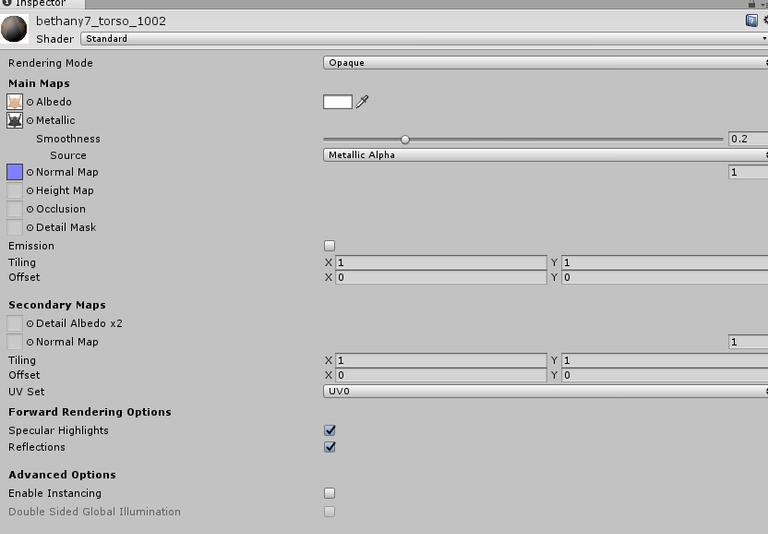
I also did two posts which compliment this process.
- DAZ Studio / Unity / Simple LOD - Experimentations in optimizing the crazy DAZ Studio hair polygon count so it is not as bad for game engines
- DAZ3D Genesis 3 to Unity - The problem with eyes - making the imported Daz Eyes look nice.

hi @dwinblood aspiring IT here looking forward for more of your tutorials great help!!! thanks!!
upvoted and followed.
i like your post i will follow you and upvote you
Your post is cool I really like your own work, have fun in this steemit, really beautiful this world friend, I hope you succeed in this steemit I will always support you, Give me time to see my post, see lah here @andriannaa