DeepOnion Stealth Addresses Tutorial [20180518]
Intro
- stealth addresses allow payments recipient to hide his real address by
usage of kinda payments identifier a.k.a. stealth address:
smYpLwnGCHuxTm9TCEgjKkSY5E7foJ9fuupSXsrU2VFNBLKHFKev3Z5EJTMmA6uGJEERFeyfYYwCe1cZiUecoTpMEE9RcFdptWyfvf - each time stealth address receives ONION a new standard address (which accepts coins) is generated
Read more:
https://deeponion.org/community
Before making any actions make sure to backup the wallet.dat file!
1. Open the wallet and go to Receive coins tab:
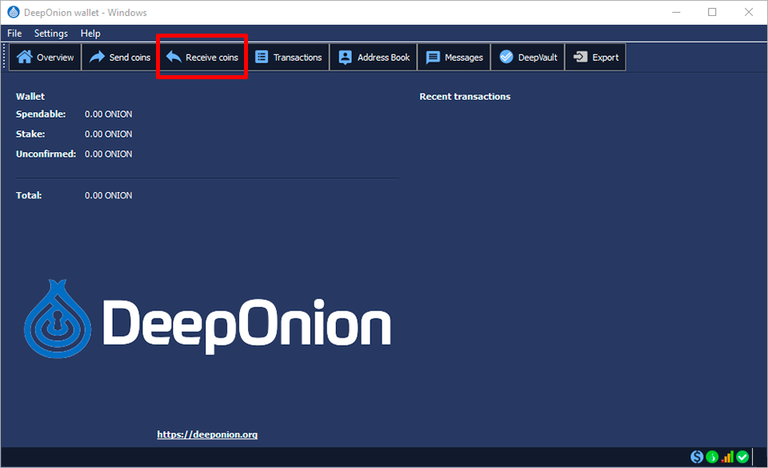
2. Press New address → set Stealth Address checkbox → enter some label:
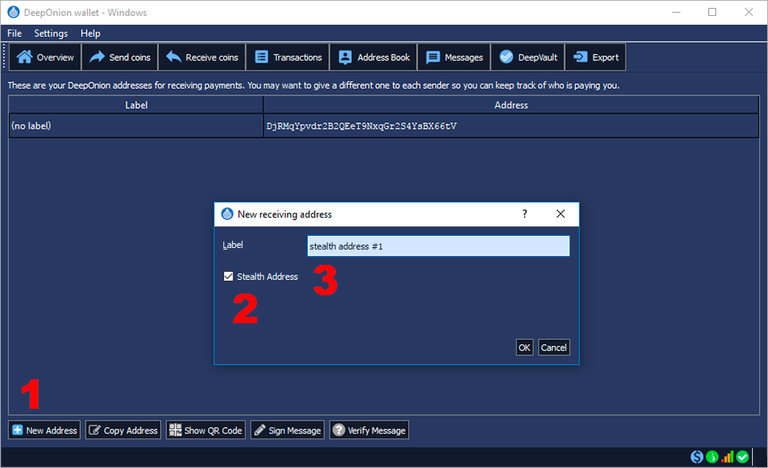
3. The new stealth address (stealth address #1) will be created:
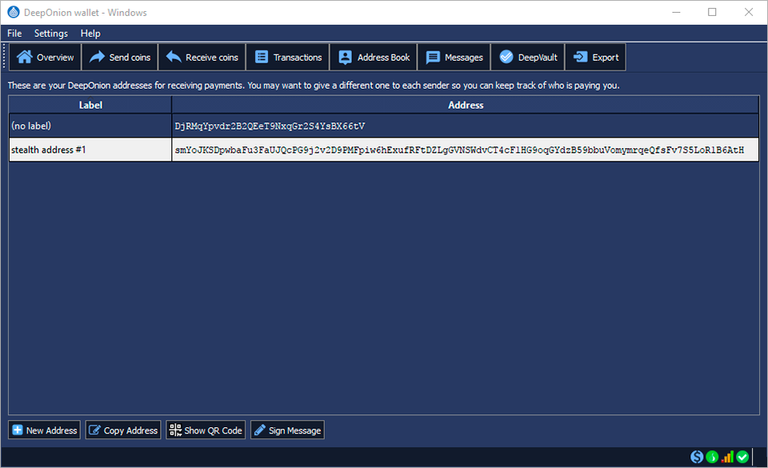
4. Let's send coins to it. Here is the sender's (another) wallet:
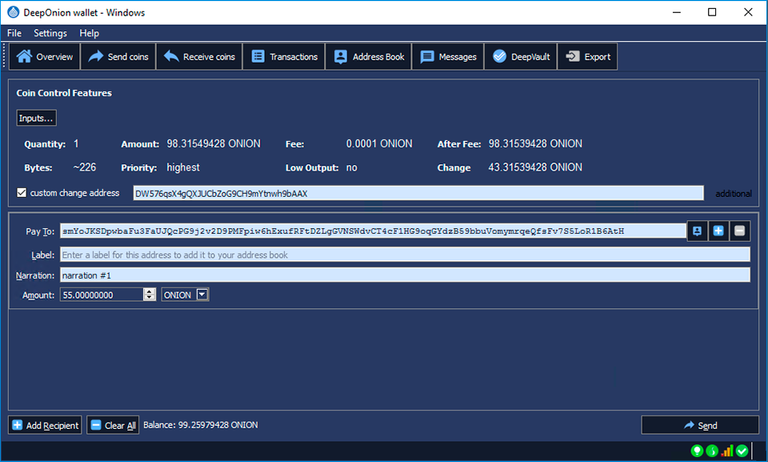
Our stealth address in the Pay To field. Note that you can add a narration (24 chars max) when sending coins to stealth addresses.
5. The usual sending confirmation:
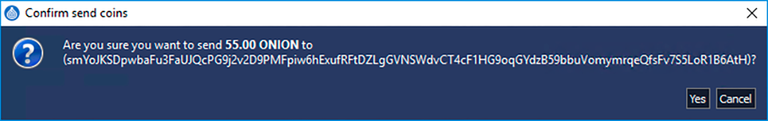
6. The picture from recepient's end after sending ONION to his address (the new usual address appeared with the label equal to the used stealth address):
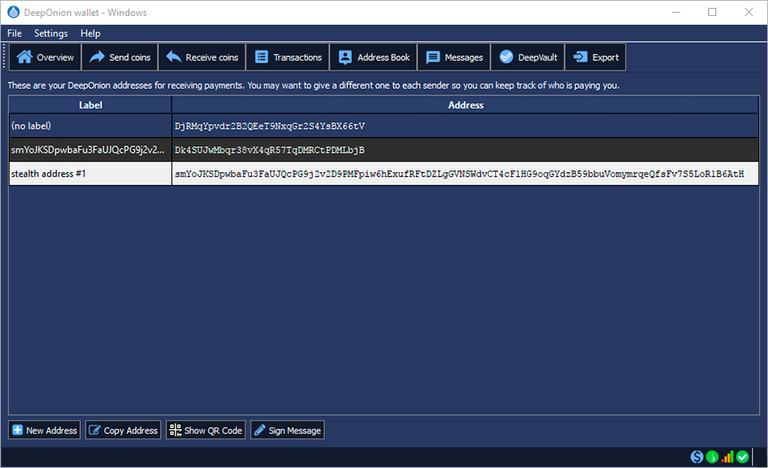
Unconfirmed incoming transaction (note the narration info):
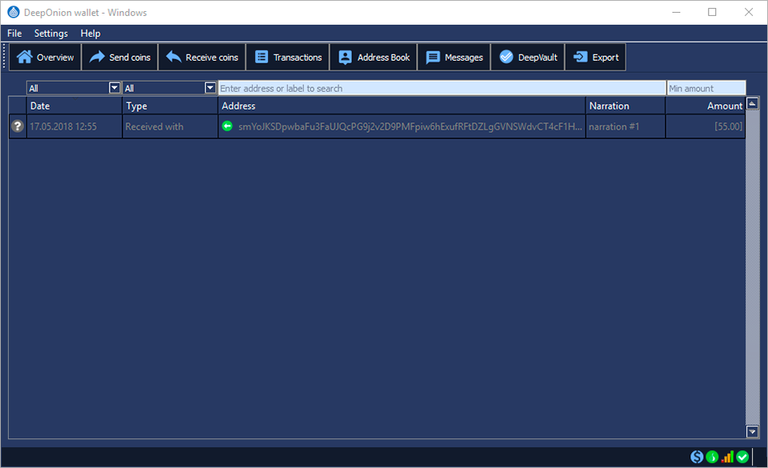
7. And the full transaction info after confirmations:
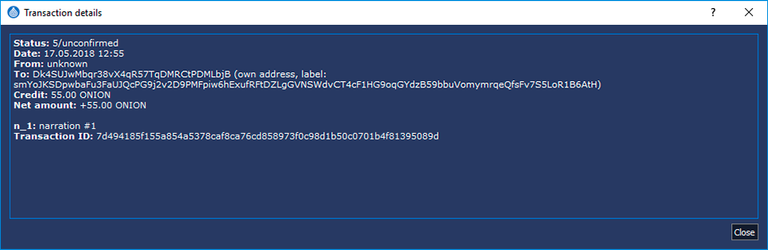
Great tutorial on a great software, true anonymity!
Please give me a follow and I will give you a follow in return!
Please also take a moment to read this post regarding bad behavior on Steemit.✅ @escapefrom3dom, I gave you an upvote on your first post!
Nice Tutorial. Thanks for this. It helped me to understand the process of using DeepOnion stealth address.
good tutorial..it helps me to use stealth address very easily..thanks for this tutorial
Everything is clear and understandable. Easy to use, easy to explain to another. Thank you.
very nice tutorial, is simple to understand! I love stealth addresses
Good tutorial, you made it very simpel to understand how to use the wallets stealth addresses.
Great tutorial! I think many will be useful who does not know how to send Onion anonymously using Stels addresses!
Great stuff @escapefrom3dom
Knew how to use SA's but thanks a lot, this will be a great resource for those wanting to know.
Excellent article. More and more technology for the project. It's great.
Nice and simple guide. Thank you
Thnak you for your great explanation of the stealth addresses
Awesome tutorial! Simple and easy to understand! :)
Thank you for the tutorial. It helped me understand a lot about Stealth Addresses.
This tutorial is just great and it should help everyone to use stealth address much effectively.
upvoted for you have good illustration of how SA works :D
Amazing helpful tutorial.Easy to understand.Thanks for this tutorial.
Thanks for the tutorial, it's really helpfull for all of us.
I have been optimistic about deeponion and hope DeepOnion is getting better and better.
Everything is very clearly written, for myself I received useful information. Thanks to the creator of the textbook !!!
This tutorial will help those who are struggling to understand how Stealth Addresses work.
Awesome tutorial. i learned a lot!
Well done. Very useful info. Thank you.
It is a very well-crafted piece of content. Thank you so much for this. I finally understand how it works. DeepOnion team is lucky when they have you ;)
nice tutorial and also very newbie friendly. good job.
very informative tutorial, thanks!
A really well done tutorial. Difficult to make mistakes if you follow it correctly. Great work
thk you, very complete tutorial. Good coin :-)
Great article. If you haven't invested your time and money into DeepOnion, now is the time!
It's an easy-to-understand tutorial
Easy to understand tutorial. This will especially help the newbies who have no idea how to perform these operations.
this is a very necessary function
This a great tutorial that clearly explains how to send $ONION from the DeepOnion wallet using stealth addresses.
I understand everything. Thank you for a great tutorial.
The really helpful tutorial, thanks for taking the time to pull this together.
Thank you, very usefull.
Great tutorial, thank you!
Thanks for the Tutorial.
Easy to understand, easy to do ;)
Thanks for sharing !
Congratulations @escapefrom3dom! You received a personal award!
You can view your badges on your Steem Board and compare to others on the Steem Ranking
Vote for @Steemitboard as a witness to get one more award and increased upvotes!