In this simple tutorial I will show you how to receive and send DeepOnion coins. At first you need the DeepOnion Wallet. In the download section on DeepOnion.org you will find for each operation system a Wallet Client. I highly recommend a desktop client. Avoid using third party software due increased thread for hacking attempts.
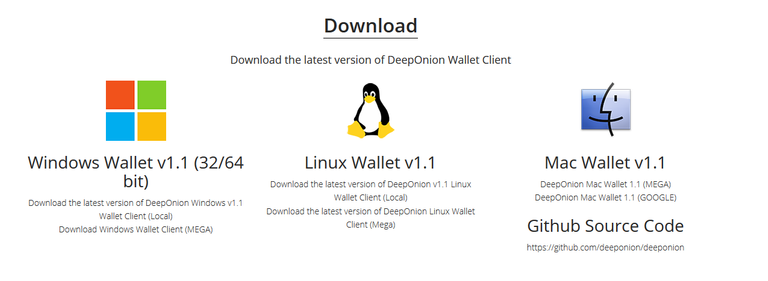
After downloading the wallet and start the client.
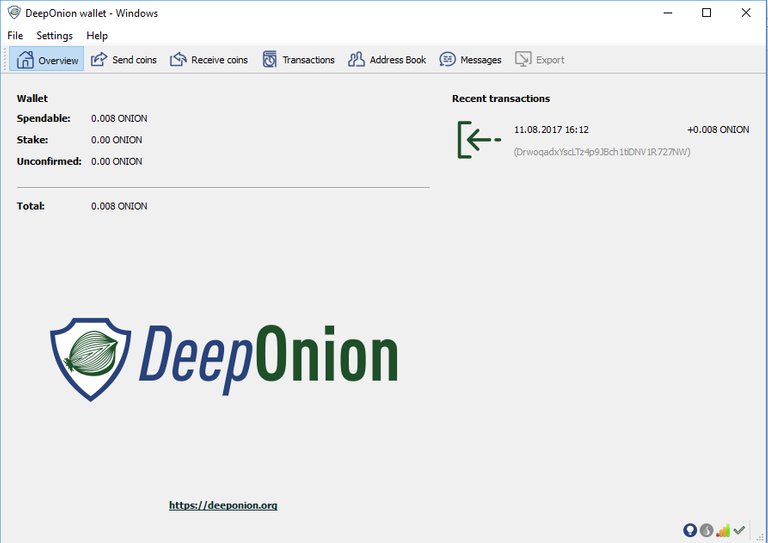
You are seeing your balance of DeepOnion coins on the left and the recent transactions on the right side.
Receiving DeepOnion coins
To receive coins the sender needs an address from you where he can send it to. To get your receiver address click on the button “receiving coins”:

Now you see a list addresses with different labels. These addresses are your receiving addresses. If someone sends coins to one of them you will receive the coins in your wallet. Just click on the address and press “Cntrl + C” to keep it in your clipboard. Or press the button “Copy Address” at the button of the client.
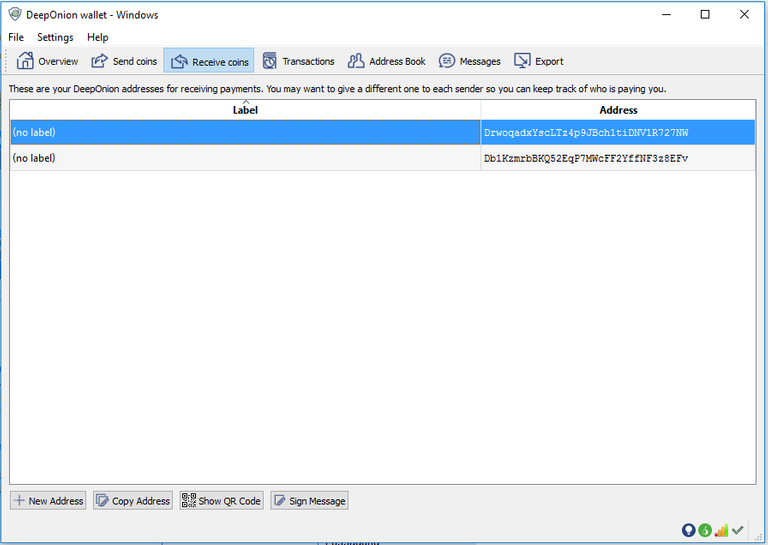
You can make multiple addresses by pressing the button “New Address” and label them. So you can better organize your coin deposits.
Sending DeepOnion coins
To send DeepOnion coins you need a receive address as told above. You will get it from your recipient.
Open your wallet and click on “Send coins”.
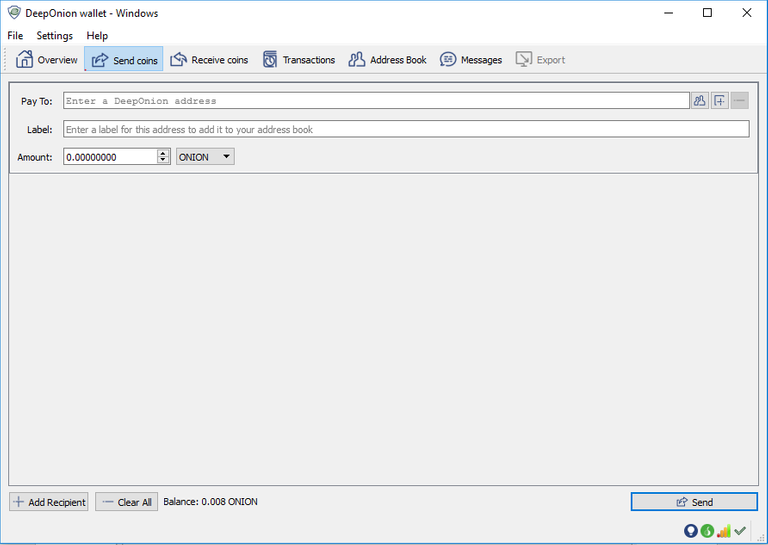
Enter the Address in field “Pay To:”. Double check if the address is correctly! If you enter a wrong address and send the coins to it. You may never get back these coins.
You can optional enter a label. This is helpful if you plan to send coins to this address occasionally. Buy entering a Label the address will automatically added to your address book. In the next time you can press on the button in the right of the address field to open your address book.
Choose the amount of Onions you want to spend. Be careful that you can choose between Onions, mOnions (= 0,001 Onions) and μ Onions (=0,000001 Onions). Default setting is ONION.
You chose the amount of coins? Then just press “Send” and your coins will be send to the receiver.
If you found this tutorial helpful, feel free to donate me: DrwoqadxYscLTz4p9JBch1tiDNV1R727NW
Congratulations @obszoenling! You have completed some achievement on Steemit and have been rewarded with new badge(s) :
Click on any badge to view your own Board of Honor on SteemitBoard.
For more information about SteemitBoard, click here
If you no longer want to receive notifications, reply to this comment with the word
STOPCongratulations @obszoenling! You have completed some achievement on Steemit and have been rewarded with new badge(s) :
Click on any badge to view your own Board of Honor on SteemitBoard.
For more information about SteemitBoard, click here
If you no longer want to receive notifications, reply to this comment with the word
STOPCongratulations @obszoenling! You have completed some achievement on Steemit and have been rewarded with new badge(s) :
Click on any badge to view your own Board of Honor on SteemitBoard.
For more information about SteemitBoard, click here
If you no longer want to receive notifications, reply to this comment with the word
STOP