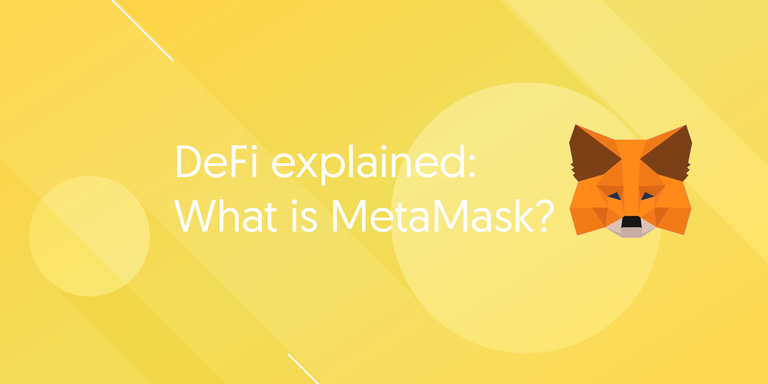
If you’re familiar with decentralised finance (DeFi), you probably know what MetaMask is. But if you don’t, it’s good to know that it is one of the most successful applications in bringing Ethereum and so-called ‘Web3’ closer to mainstream adoption.
MetaMask is used by over 250,000 monthly active users, processing around 1.5m transactions within the same period. Rather than being used as an everyday hot wallet to make payments with or trade from, MetaMask is mostly used to interact with decentralised apps (dApps) and smart contracts in regular browsers.
So what is MetaMask exactly?
MetaMask is an Ethereum wallet and a browser extension that can be used on Chrome, Firefox, and Brave browsers. It basically works as a bridge between the Ethereum blockchain and regular browsers and serves as an interface for Ethereum-based dApps.
With MetaMask, you can send, store and receive cryptocurrency, but also participate in Ethereum-based programmes and interact with websites running dApps and smart contracts.
How do I set up my MetaMask?
To run it, all you need to do is download the extension, generate a wallet, safeguard your seed phrase, fund your wallet with ETH, and then it’s ready for use.
What makes MetaMask great is that it makes it so much easier to participate in Ethereum’s decentralised community. Unlike with Bitcoin, on Ethereum users can build their own dApps, write smart contracts, and create new coins.
Ethereum (ETH) is the blockchain’s native currency, but on top of it, there are many other tokens with a value of their own that follow the ERC20 standard (that simply means they are compatible with the Ethereum blockchain). MetaMask can be used to store and use any of these tokens across different dApp environments.
Can I trust MetaMask?
- MetaMask is open source, which means the underlying code is free to access and assess, and improve.
- It’s also interesting to note that MetaMask is directly linked with a number of exchanges, enabling users to purchase ETH or ERC20-based tokens straight from their wallet.
- Although it may sound complex, MetaMask has a simple interface, making it easy to use.
- Unlike many other wallet providers who store keys on their own servers, MetaMask stores keys on the user’s own browser, giving the user more control over their funds.
Read the full article here

@tipu curate :)
Upvoted 👌 (Mana: 0/3 - need recharge?)
Thanks for information... I understand better what Metamask is.
Do you use any dApp for DeFI? If YES, which one do you use? What is your advice?