
Hey There!
Fast experiments using my dear software blendy.....
In this video I created a low polly tree and rendered it
ENjoy...
Download the project from here:-
http://gestyy.com/wsrxR8
Checkout my blog:-
https://deptstery.blogspot.in
Click here to view an add and support me:-
http://corneey.com/wahgBl
Download the latest version of blender from here:-
https://www.blender.org/download/
Music used in this video is royalty free music from:-
http://www.purple-planet.com/
▶️ DTube
▶️ IPFS
stuff you probably finde usefull:
Addons:
Ivy gen (
looptools (
sapling (
else:
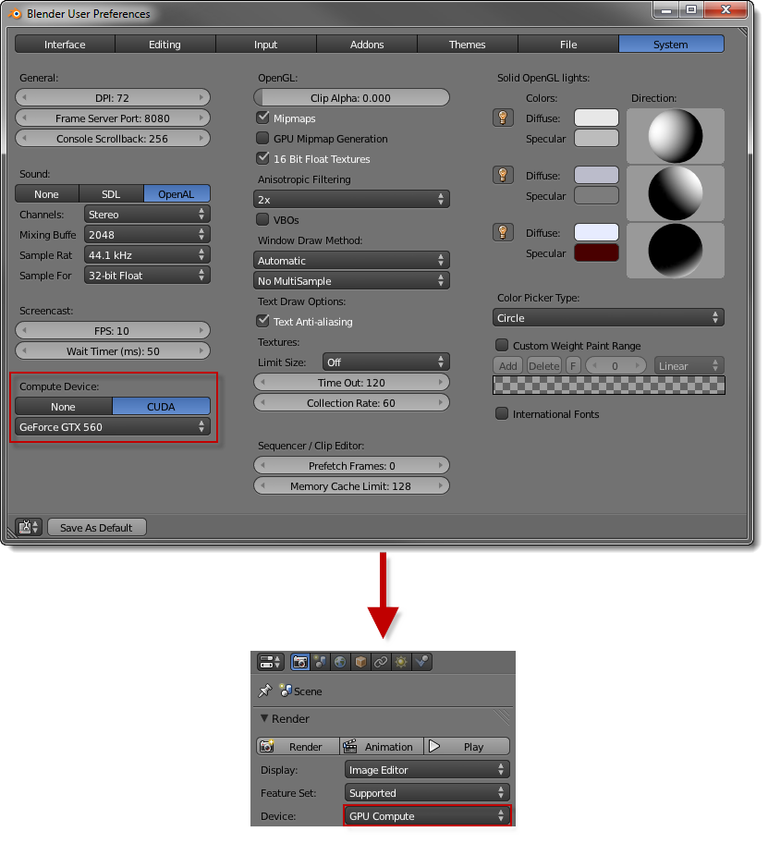 https://www.blenderguru.com/articles/4-easy-ways-to-speed-up-cycles
https://www.blenderguru.com/articles/4-easy-ways-to-speed-up-cycles
Loopselection (workes also with faces and mesh):
smooth shading:
in case of Nvidia: CUDA
https://wiki.blender.org/index.php/Doc:2.4/Manual/Modeling/Meshes/Selecting/Edges https://blender.stackexchange.com/questions/19131/how-to-properly-use-face-smooth-shading
Thanks man these addons are great! Made my life easier.
ok something went wrong...
Upvoted ☝ Have a great day!
Almost exactly the same way i go about modelling trees.
Though i start by creating the basic shape of the trunks and of the branches by using curves, which are afterwards converted to a mesh and then merged at the specific points on the trunk.
It enables a nice wavy flow of the branches, much easier to do by using curves than manipulating them by hand.
Though the workflow becomes not faster, caused by the converting process but much easier and "lighter" in a sense while working.
Just a kind suggestion.