Note: The 3DS MAX tool was used to create this design.
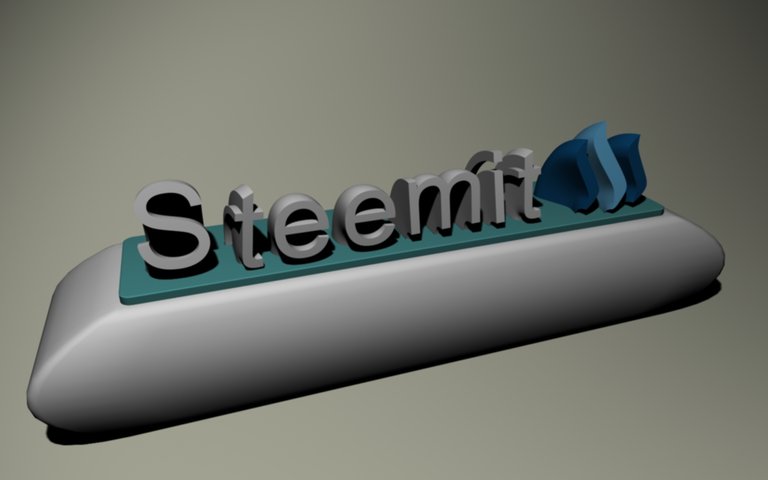

This small design has three parts:
- The moldable mass.
- The plastic template.
- The letters or drawing that will come out from inside.
Creation process
Create a rectangle or square 2D and inside this the letters or design you want, using lines (these must be at the same height on the Y axis). This will be our plastic template structure.
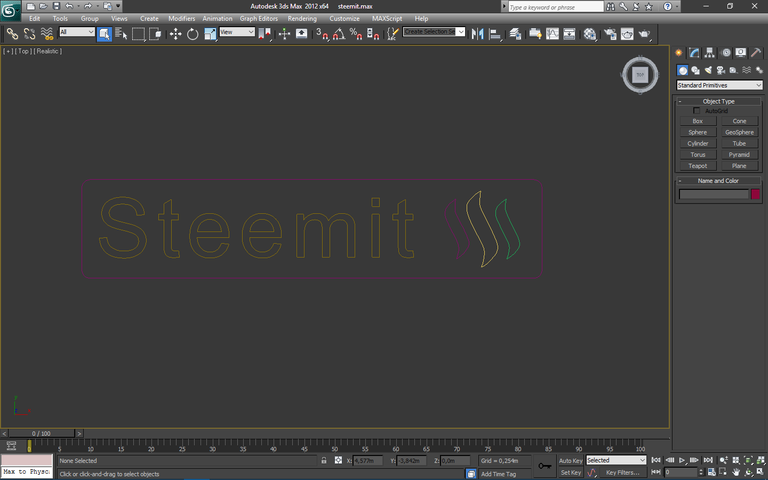
Then we make a copy of this design which we will use later to create the effect that comes out of the template.
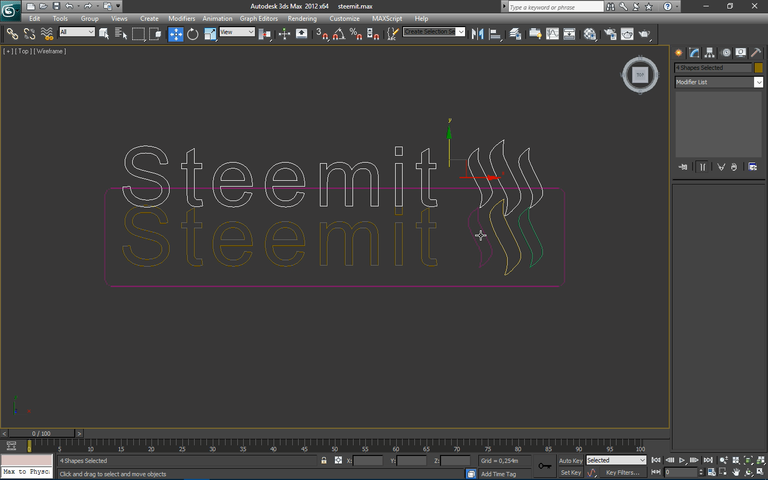
Now we apply a modifier called Bevel, which gives thickness to our structure and converts it into a 3D object.
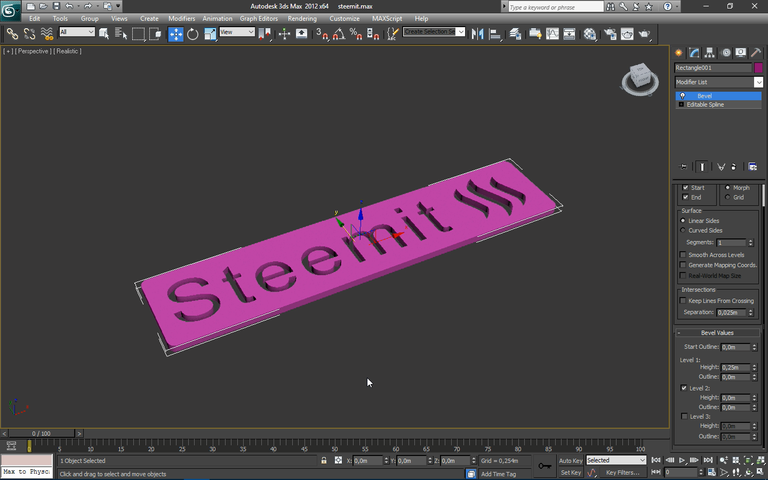
Now we create our moldable mass, for this we create a cube with dimensions a little larger than those of the template, except that it must be much higher so that we can then crush it down. For this purpose we use a modifier called stretch.
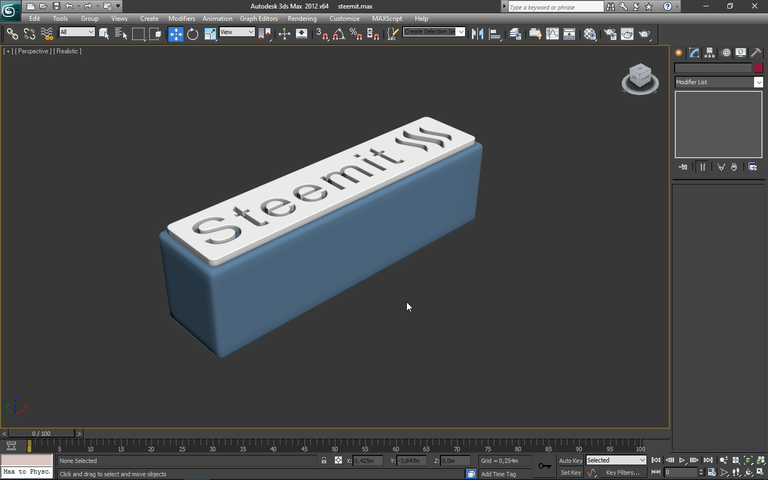
At this point we will use that copy of our letters or design that we did at the beginning. For this we will use a modifier called Extrude, which allows the object to grow in a specific sense for this reason we will create small lines in each letter or drawing that start from the template and end away from it (here we can give the direction we want and be creative). Once created we will select that line as our sense of extrucion.
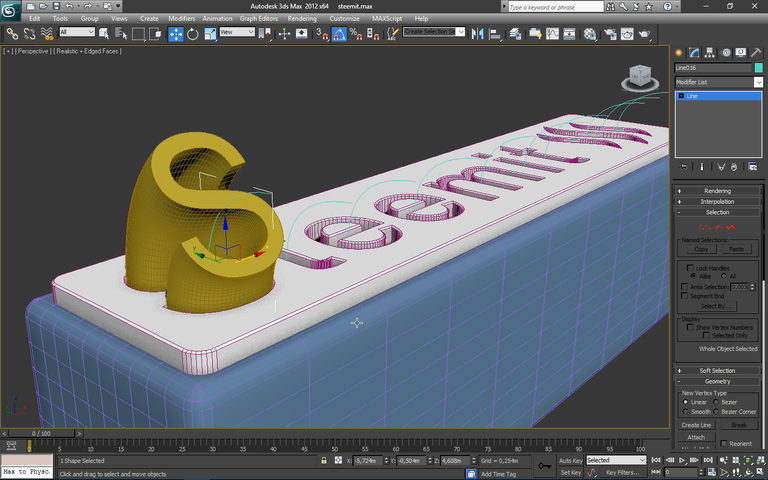
We already have our Logo, it only remains that you give your personal touch adding colors to then render it (create an image) or make a small animation playing with the values of the modifiers we have used, to obtain a result like the one seen in the Gif, if you want to go deeper into the creation, I will leave a video of the complete design process.
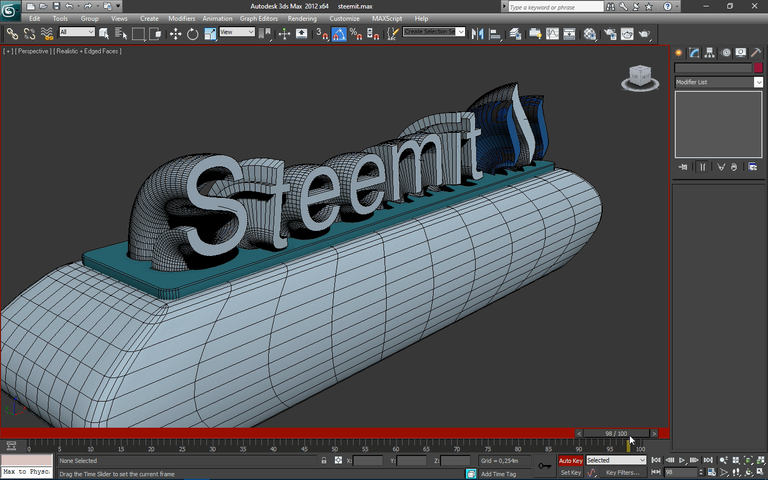
Congratulations @hadro! You have completed some achievement on Steemit and have been rewarded with new badge(s) :
Click on any badge to view your own Board of Honor on SteemitBoard.
For more information about SteemitBoard, click here
If you no longer want to receive notifications, reply to this comment with the word
STOPCongratulations @hadro! You have completed some achievement on Steemit and have been rewarded with new badge(s) :
Click on any badge to view your own Board of Honor on SteemitBoard.
For more information about SteemitBoard, click here
If you no longer want to receive notifications, reply to this comment with the word
STOP