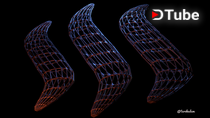
If you are new to Blender and like to get started than you might like my Video Tutorial where I show how to create a nice looking STEEM Wallpaper in wireframe look.
The steps of the process are as follows:
- Import a STEEM image as a reference for the model
- Add a UV Sphere and reduce the segment and ring count to 12
- Switch to front view and align the edges of the sphere to the reference image.
- Move the camera until you found a view you like.
- Apply a first modifier "Wireframe"
- Apply a second modifier "Subdivision Surface"
- Add 3 light sources to the scene.
- Finally, once you are happy Render the scene and save the image.
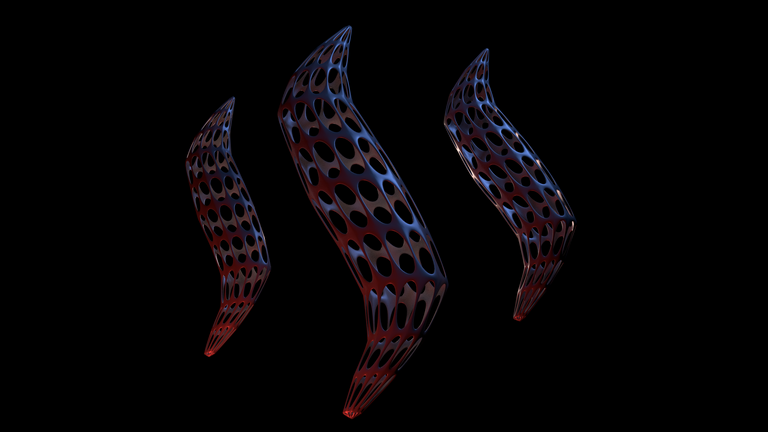
I hope this tutorial was helpful to get you started with Blender.
All the best!

▶️ DTube
▶️ IPFS
coool Thank you. Never tried that before. I think I´ll give it a try
Hi Lisa, I am glad you liked it. Let me know once you completed your first animation / design.
That's pretty cool. I have never tried animation. I will be watching your feed.
Great, yes I plan to create more tutorials like this and further improve over time. I am glad you like it.
Very much!
I've heard about Blender, but never tried using it. This is a great tutorial, thanks!
Yes Blender is a great open source software that is capable to do great animations.
Blender is my favorite software for animation . I think it is easy to use and understand . Fantastic job there .it looks amazing.Surely i will try it in my extra time.
Cheers
Yes Blender is a great tool for animation. Thanks for your comment.
your welcome.
Wow, this digitally oriented Steemit logo is reflecting really amazing and i like how those blocks are reflecting and those blocks are center of attraction to this art. Thanks for sharing this post with us with step by step "How To" to process.
Stay Blessed.
Thank you, I am happy you like it.
Welcome. 🙂
wow taking steem logo to new highs wow this one was interesting to look at : )
Thanks for the very useful knowledge @tarekadam. I will try this very interesting thing.
I am glad you like it. Let me know once you tried it.
Yes, my friend. I'll let you know after trying.
Cool stuff there
@tarekadam.........really you share a very useful thing,,,,,,,,,,i appreciate you.....for your presentation......with great knowledge.....its so helpful....many many thanks .....
Thanks for your video, it helped me since i am new here
Surely I will try this thing in 3Ds Max very soon.
very interesting design, I will learn from your tutorial
Thanks @tarekadam
I am a newcomer in steemit, please guide you!!
🙏🏻
Thank you so much @tarekadam. Your tutorial gave me a lot of info. Cool design :)
It sure is a cool work buddy !
It is amazingly awesome, I really love it.
Steem Wallpaper :)
good day, pay attention to my account, I pay a fee for your votes from 50 to 70 % of the program sbdgiveaway, I will be glad to meet and communicate further)))