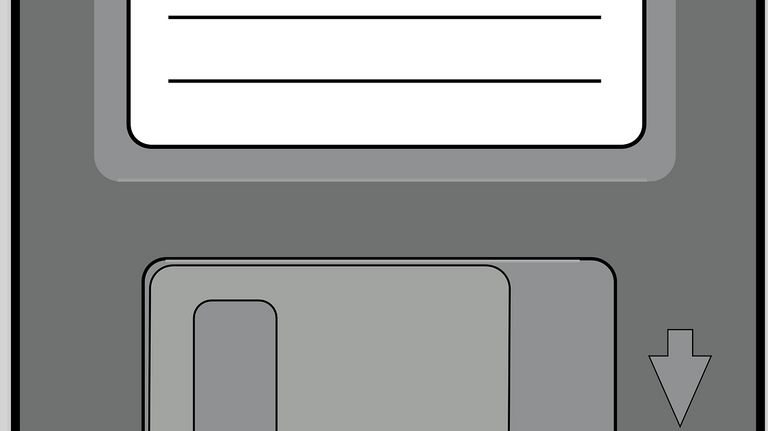
| Kurz erklärt: Backup | Short explanation: Backup |
|---|
Backups können ein richtiges Wunder und Helfer sein.
Oder können sie auch schlecht sein?
Wie genau ein Backup abläuft, was die Vor - und Nachteile sind und was genau man dabei beachten muss, erfahrt ihr hier!
Mal ganz am Anfang vom Ei angefangen:
Backups sind Segen und Fluch zugleich, ein Backup kann, wenn es richtig ausgeführt wird, eine richtige Erleichterung sein - sobald man es aber falsch bedient, kann es sehr übel nach hinten los gehen.
Ein Backup-Programm ist ganz einfach dafür da eine Sicherung der Daten, welche sich auf dem Computer befinden, zu erstellen.
Es gibt aber noch so viele andere schöne Vorteile mit einem Backup-Programm.
Altbekannte Frage:
"Warum brauche ICH ein Backup?" - Ganz einfach: Ein plötzlicher Datenverlust, wie ein Festplattenausfall kann jedem passieren.
Es ist zudem auch wichtig, dein Backup zu verschlüsseln.
Verschlüsselst du dein Backup nicht, gelingt es jedem Angreifer deine Daten mit mit wenigen Handgriffen auszulesen. Und das ist doch nicht Sinn der Sache?
Schalte die Option "Backup nur von neuen oder geänderten Daten" ein!
Wieso? - Damit muss nur einmal ein großes Backup gemacht werden, danach werden nur noch abgeänderte Daten gesichert - diese können auch in mehreren Versionen gespeichert werden.
Die richtige Verwendung (wie sie im Lehrbuch steht ;)):
- Wähle die Ordner für das Backup sorgfältig aus! (Wir brauchen keine Windows Daten sichern!)
- Verschlüsselung setzten (Am besten AES und ein gutes Passwort)
- Wähle einen Anbieter von Online-Speicher dafür! (Weil es einfacher ist für dich und dein Backup verschlüsselt ist - auch ist die Verlustgefahr von dem Backup sehr gering damit!)
- Verwende keinen internen Server, auf den du über die direkte Datenfreigabe Zugriff drauf hast!
Werden diese kleinen Punkte beachtet, ist das Backup sicher.
Natürlich habe ich auch ein paar Programme getestet und kann euch diese empfehlen:
- https://www.duplicati.com/
- https://www.veeam.com/windows-cloud-server-backup-agent.html?ad=menu-products
Als Cloud würde ich die Google Cloud empfehlen.
Die eigene Cloud mit einer Nextcloud dafür aufzubauen wäre etwas blöd, da die Daten alle verschlüsselt sind und nicht zum nutzen da sind.
Ich persönlich verwende Duplicati, es wird alles verschlüsselt und es wird vollautomatisch auf meine Cloud hochgeladen.
Wenn euch diese Serie gefällt, würde ich mich über ein Upvote, Resteem oder sogar ein Follow sehr freuen.
Short explanation: Backup
Backups can be a real miracle and helper.
Or can they also be bad?
You can find out exactly how a backup works, what the advantages and disadvantages are and what exactly you have to consider here!
Starting at the very beginning of the egg:
Backups are a blessing and a curse at the same time, a backup can be a real relief if it is executed correctly - but as soon as it is operated incorrectly, it can go very badly backwards.
A backup program is quite simply there to create a backup of the data, which are on the computer.
But there are so many other nice advantages with a backup program.
Well-known question:
"Why do I need a backup?" - Very simple: A sudden loss of data, like a hard disk failure can happen to anyone.
It is also important to encrypt your backup.
If you do not encrypt your backup, every attacker will be able to read your data with a few simple steps. And that's not the point, is it?
Switch on the option "Backup only of new or changed data"!
Why? - This means that you only have to make a large backup once, then only modified data is backed up - these can also be saved in several versions.
The correct use (as it says in the textbook ;)):
- Choose the folders for the backup carefully! (We don't need to back up Windows data!)
- Set encryption (best is AES and a good password)
- Choose an online storage provider for it! (Because it is easier for you and your backup is encrypted - also the risk of loss of the backup is very low with it!)
- Do not use an internal server that you have access to via direct data sharing!
If you pay attention to these small points, the backup is safe.
Of course I have also tested a few programs and can recommend them to you:
- https://www.duplicati.com/
- https://www.veeam.com/windows-cloud-server-backup-agent.html?ad=menu-products
As a cloud I would recommend the Google Cloud.
To build your own cloud with a next cloud would be a bit stupid, because all data is encrypted and not available for use.
I personally use Duplicati, everything is encrypted and it is uploaded to my cloud fully automatically.
If you like this series, I would be happy about an Upvote, Resteem or even a Follow.