Todays Freenerding is in english as I'm in Mexico again, with an international crew. I have two meshtastic nodes that are on 1.45 release (I found an old draft in peakd, so I published it here a few moments ago). I like the nodes to be upgraded to the latest Version.

Goal setting
My goal today is to have a Meshtastic 2.0 setup with two node consisting of Android phones and t-beam nodes. One should also be connected to the AirBNB's wifi to bridge to the internet.
Node 1
- red t-beam node (ID 5784)
- Samsung Galaxy Smartphone
Node 2
- black t-beam node (ID 2aa0)
- cheap Blackview smartphone
Step 1: updating
The Meshtastic app is at the play store again, so that step is easy. Latest version as of this post is 2.0.6
Updating device from app did not work as it seems too old.
So my next step is to use an USB cable and the Meshtastic web flasher with a Chrome Browser to select t-beam hardware and the v2.0.7.91ff7b9 Firmware.
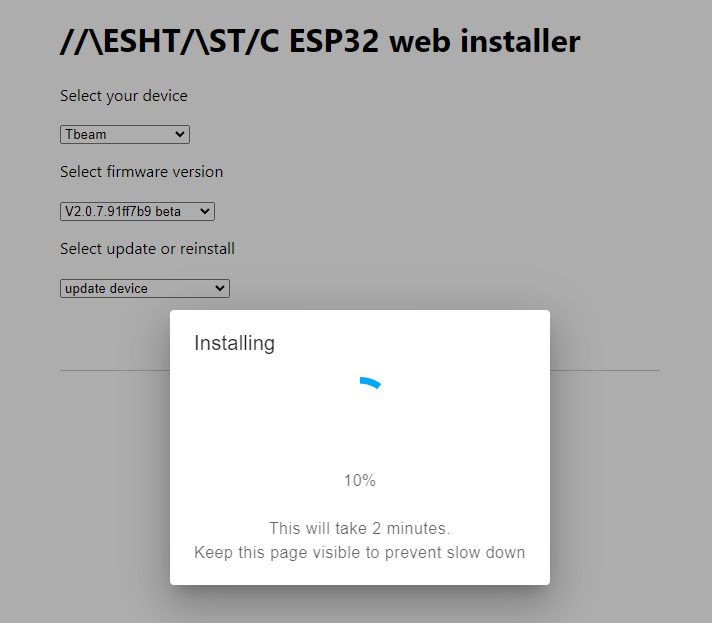
The GUI said it's done after a while, but the device was not booting. I retried with the erase and reinstall option, still no success. Error is:
rst:0x1 (POWERON_RESET),boot:0x13 (SPI_FAST_FLASH_BOOT)
invalid header: 0xffffffff
invalid header: 0xffffffff
I tried with the second t-beam, that then was stuck in boot loop with error
rst:0x3 (SW_RESET),boot:0x13 (SPI_FAST_FLASH_BOOT)
configsip: 0, SPIWP:0xee
clk_drv:0x00,q_drv:0x00,d_drv:0x00,cs0_drv:0x00,hd_drv:0x00,wp_drv:0x00
mode:DIO, clock div:2
load:0x3fff0018,len:4
load:0x3fff001c,len:1044
load:0x40078000,len:8896
load:0x40080400,len:5828
entry 0x400806ac
After selecting "TBEAM0.7" model in the web flasher, it flashes successfully. Which is strange because it's the same old hardware t-beam V1.1 20210222 board revision (https://meshtastic.org/docs/hardware/devices/tbeam/) I always flashed the other image on. Anyways, it's now flashed, outputs serial debug info and connects well to the Android app. With that, I enable Wifi and connect it to the place's wifi. Both devices pair over Bluetooth (default pass 123456) and can exchange messages over the LoRa channel.
Playing with the new features
First, I really love the new WebUI.
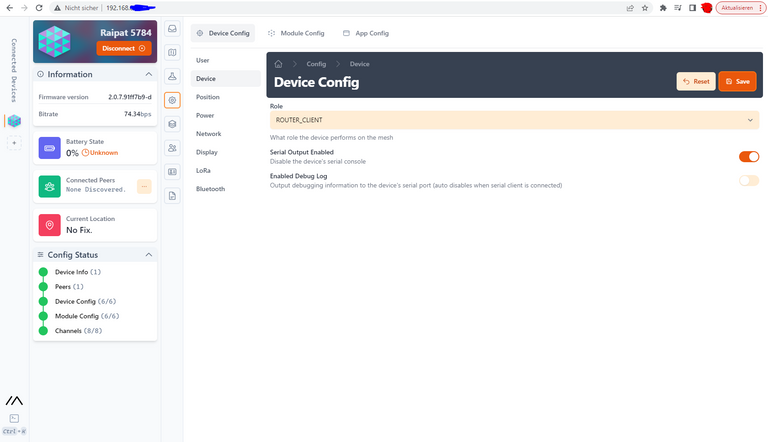
Second, I apreciate the app being on the offical apple app store. And on F-Droid.
Bugs: Battery display always shows 0% unknown. GPS does not get a fix.
I think this is because of the wrong hardware image. Next I will flash the one I believe being the right directly with esptool.
My Windows burped, when I asked nicely to pip me an esptool. So I'm using Linux on a pi again. That is also a great opportunity to play with the python Meshtastic CLI on Linux.
root@raspberrypi:/home/admin/meshtastic# ./device-update.sh -f firmware-tbeam-2.0.7.91ff7b9-update.bin
Re-Flashing with esptool was a success. After running this command, the device can read its battery state. It did not even lose settings I put in earlier, yay! While I was re-flashing the second unit, the first also got its GPS fix.
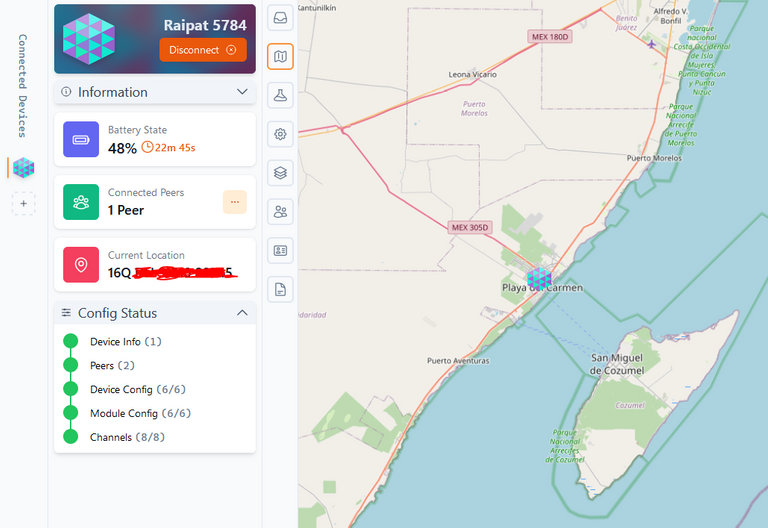
Fazit: Meshtastic 2.0 rocks. Don't use the web flasher with tbeam boards.
Now imagine a jungle eco community where every big tree has its own IoT sensor attached and streams data into the mesh :)
until the next freenerding!