
Installing Steem-Python on Microsoft Windows
I'm going to explain how to do this out of order as one step takes a while to download and install and it is best to get that started right off. Then we can work on another step while that is working and then finish the final step after a reboot.
If you are not already running Microsoft Windows, just leave a comment below along the lines "Good post, follow and upvote me?" or anything similar.
This is a pretty straightforward process and is almost as easy as creating a meme.
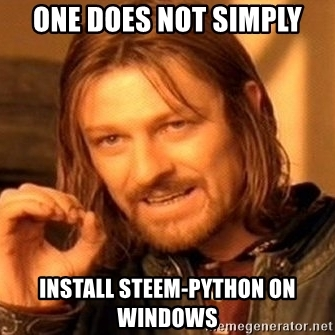
Step 1) Install Microsoft Visual C++ 2017 Build Tools
You can download a stand-alone installer for the build tools but if you are using Visual Studio there is an option in the installer to install them.
The install takes a while to finish as it is a rather bloated install (takes up 5.6GB of space).
Just select the VS 2017 C++ Build Tools and install them. When finished, reboot and continue to step 3. You can do Step 2 while waiting for the install to finish.
Step 2) Install Python 3.6
My favorite distribution of Python is from Anaconda group. Unless you are doing machine learning, deep learning, or heavy python development, I recommend just using Miniconda which you can find here. Miniconda is the same thing, but just installs the minimum amount of packages needed to run Python 3.6 and some Conda tools.
The install is straightforward, I like to have python in my path, but that is your choice. Do not continue to step 3 until step 1 is finished and you have rebooted.
Step 3) Install Steem-Python
There are two versions of Steem-Python, the Official Steem-Python and the original one that is maintained more frequently by the original developer @furion. I'm going to take the original route as I noticed it solves some bugs I typically run into.
If you installed Anaconda/MiniConda and allowed it to update your path, go ahead and open a command prompt. If you went with the default option to not update your path, open the Anaconda/Miniconda Command Prompt from your start menu.
Type the following command in, and be amazed:
python -m pip install -U git+git://github.com/Netherdrake/steem-python
After it takes a while, it should finish successfully. If it has finished, type in python to open an interactive python interpreter and run the following three lines. If you see some data in JSON format, you are good to go!
from steem import Steem
s = Steem()
s.get_account('ned')
This is what you should see:
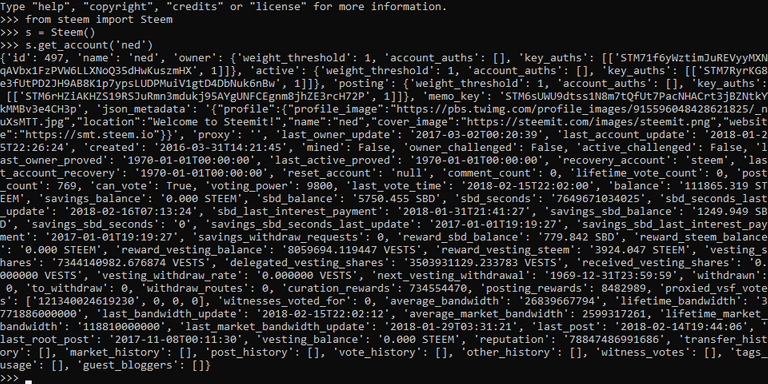
That's it!
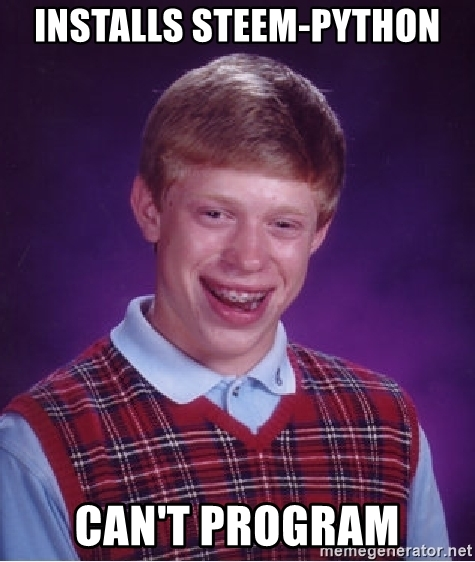
Why you should vote me as witness


My recent popular posts
The truth and lies about 25% curation, why what you know is FAKE NEWS
WTF is a hardware wallet, and why should you have one?
GINABOT - The Secret to your Sanity on Steemit
How to calculate post rewards
Use SSH all the time? Time for a big boy SSH Client
How to change your recovery account
How curation rewards work and how to be a kick ass curator
Markdown 101 - How to make kick ass posts on Steemit
Work ON your business, not in your business! - How to succeed as a small business
You are not entitled to an audience, you need to earn it!
How to properly setup SSH Key Authentication - If you are logging into your server with root, you are doing it wrong!
Building a Portable Game Console
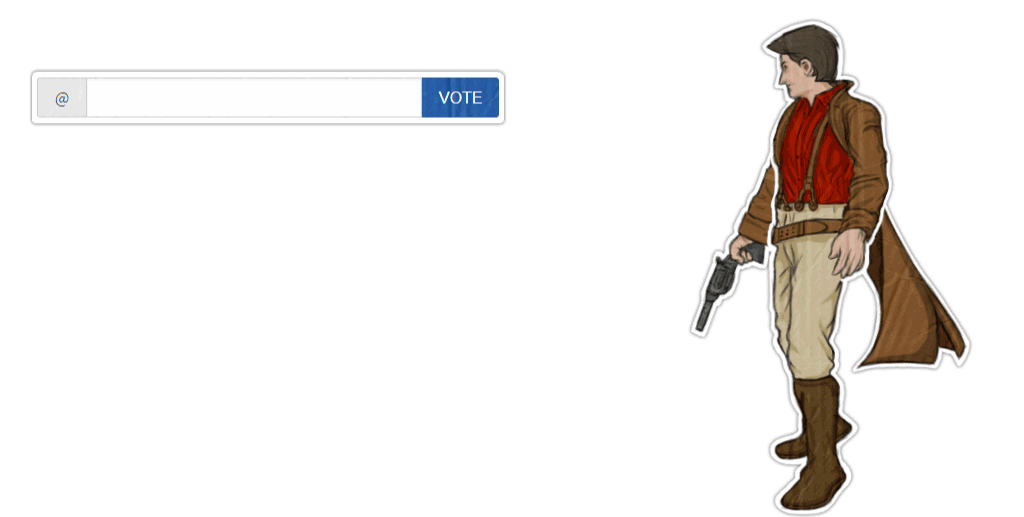
Every time a client of mine needs to install steem-python (even on Linux servers)
upvoted for the visibility of this awesome piece of meme.
Just suggest them to buy a Macbook, easy! ¯_(ツ)_/¯
On some versions of ubuntu pip install steem will throw an error on you demanding some packages and/or libraries to be installed, which for a first time user was a real pain tbh.
That's a good one
Beautiful
Steem-Python?? Whoooooa. That's prettynice. I will love to try it very soon
wow good job. my new id plz upvote.
That meme is true. Installing any programming related thing in windows is so hard. Your tutorial made it kind of easy though. Thanks for sharing!
Isn't it nice when people are trying to encourage you with comments like good job! or Nice post, followed you, follow mw back? :) in case you needed to know that they are now part of your followers,even though they can't code or do not understand a thing from what you wrote.
By the way, I didn't believed that it is so easy to install Steem Python on windows. So does it clone the repository too?
python -m pip installwill pull from the repo rather than just doingpip install steemwhich pulls the official (and buggier) version.is it an open source coding or how we can actually code on steem python?
Steem-python?..
That's a first.....
New things I hear everyday from this platform. Nice one.
Thank for sharing....
Sorry What's Steem python mate?
It's a programming library.
I read the whole post to see if I can know what steeemit python was, and here the answer came hiding. Tnx a lot mates
Awesome post mark, i cant wait to own a computer again :) this just makes me want to try and break an old laptops windows just to see if i can make it work. (I do everything on my ios) sold all my stuff to get a place so i could get my family back and slowly working our way back to having nice things again. So yeah dude upvoted. Awesome tutorial.
Before installing steem python, I would recommend setting up a virtual environment
Trying to keep it simple and pain-free, the ones who use it enough will likely know. Doesn't make you wrong though ;)
Very good post Thanks for sharing
The Steem library has been designed to allow developers to easily access its routines and make use of the network without dealing with all the releated blockchain technology and cryptography. This library can be used to do anything that is allowed according to the Steem blockchain protocol. Steem got some python love ;)
Thank you themarkymark for making a transfer to me for an upvote of 12.22% on this post!
funds growth projects for Steem like our top 25 posts on Steem!Half of your bid goes to @budgets which
The other half helps holders of Steem power earn about 60% APR on a delegation to me!
For help, will you please visit https://jerrybanfield.com/contact/ because I check my discord server daily?
To learn more about Steem, will you please use http://steem.guide/ because this URL forwards to my most recently updated complete Steem tutorial?
Thanks for giving guidelines, step by step to Installing Steem-Python on Microsoft Windows...
Step 1) Install Microsoft Visual C++ 2017 Build Tools
Step 2) Install Python 3.6
Step 3) Install Steem-Python
Resteemit, Upvoted done It's really great job sir @themarkymark
My phone just crashed reading steem-python on Windows. 😜
Well done on the tutorial Mark.
Interesting we picked the same Python 🐍 image and both posted within 1 hour, but at least I customized mine. 😉
I used the image like 4 times in the last 30-40 days :)
Yeah, I noticed you went all out. I'm still on 2 hours sleep in the last 48 hours.
I sent you a little treat to your post earlier.
Thanks a lot for the upmyvote! Didn’t expect that at all. Super cool 😎
You better get some sleep.
a very interesting story. surely many people see it.
If you believe this post is spam or abuse, please report it to our DiscordYou got a 53.29% upvote from @upmyvote courtesy of @themarkymark! #abuse channel.
If you want to support our Curation Digest or our Spam & Abuse prevention efforts, please vote @themarkymark as witness.
Me and a friend are trying to make games integrated to the steemit platform but steem python has been an headache to install and use on windows so we can relate x)
very good guy
Thanks for the guide. I enjoy reading your posts. I want to learn Golang. Do you program using Golang?
Never tried Go but hear it is good.
On Manjaro (Linux) I have Furion's Steem-Python and works.
On one Debian based Linux I decided to install Anaconda and Steem-Python and also works. But for some reason part of Anaconda package: jupyter-notebook doesn't work as it should. I tried in Chromium or Firefox browser and all it shows is py code like in some text editor, I get no controls to restart or run kernel or anything else, like adding a cell etc... completely useless. Does your jupyter-notebook works? (in case you use it)
click here.Congratulations @themarkymark, this post is the forth most rewarded post (based on pending payouts) in the last 12 hours written by a Hero account holder (accounts that hold between 10 and 100 Mega Vests). The total number of posts by Hero account holders during this period was 382 and the total pending payments to posts in this category was $9184.80. To see the full list of highest paid posts across all accounts categories,
If you do not wish to receive these messages in future, please reply stop to this comment.
hello @themarkymark,
If i use the command "pip install steem", i gett the error "distributed 1.21.8 requieres msgpack, which is not installed".
How can i fix this problem?
are you using anaconda or miniconda distribution?
I use anaconda
Type in
which python
Is it the system python or anaconda?
i cant install build tools the link won't let me
Not sure what this Python is doing here. All I know is that they are a very dangerous animals. I would not even dare touching those.
Buhahahahahahaha got me laughing hard, sure we don't need dangerous pythons here on steemit.