Context
After reading @thecryptodrive's recent post about @sbdpotato overtaking the Trending page, I discovered that the Steem blockchain allows creation of blog post with a maximum payout cap but that feature is not surfaced in popular frontends.
When creating a post with SteemJS or DSteem, you have the ability to set a comment option called max_accepted_payout which is the maximum SBD value your post can get, basically restricting how much payout you will get from that post. Why would you want to do that? Would you say. Not every posts are equal and sometimes you might find some of your posts are getting too much upvotes but they are not worth that much and are getting too high in the ranking, hiding away more worthy posts. This goes for regular reports such as my weekly Witness Earning reports for example. There is some whales auto-voting my posts with a trail behind them and although I believe my Witness Earning reports are of values, I don't think they should rank higher than posts that have real editorial content value. Although I could set beneficiaries to @null and/or @steemdao to restrict what I'm earning, the issue still remains that those reports will show up in top position in Trending.
Correction:
Setting a value to max_accepted_payout might not actually affect Trending ranking directly, although it might do it indirectly by affecting the behaviour of potential voters being less attracted by a lower payout.
This is just an example and users might see other use cases in the #newsteem world.
The work done
I changed the Advanced settings of the post editor to show a select box where you can choose between:
- No limit (allow any amount of payout, just as it is right now)
- Decline payout (I moved it from the
Author rewardsselect box below) - Custom value
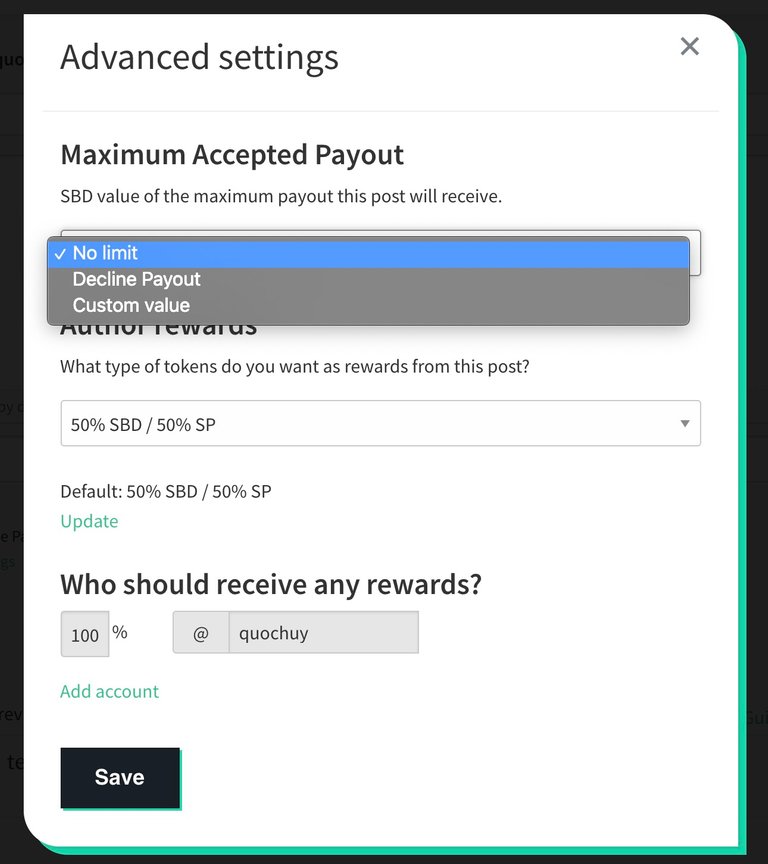
When selecting Custom value, an input box appears and the author can enter the max payout (in SBD) he/she allows the post to receive.
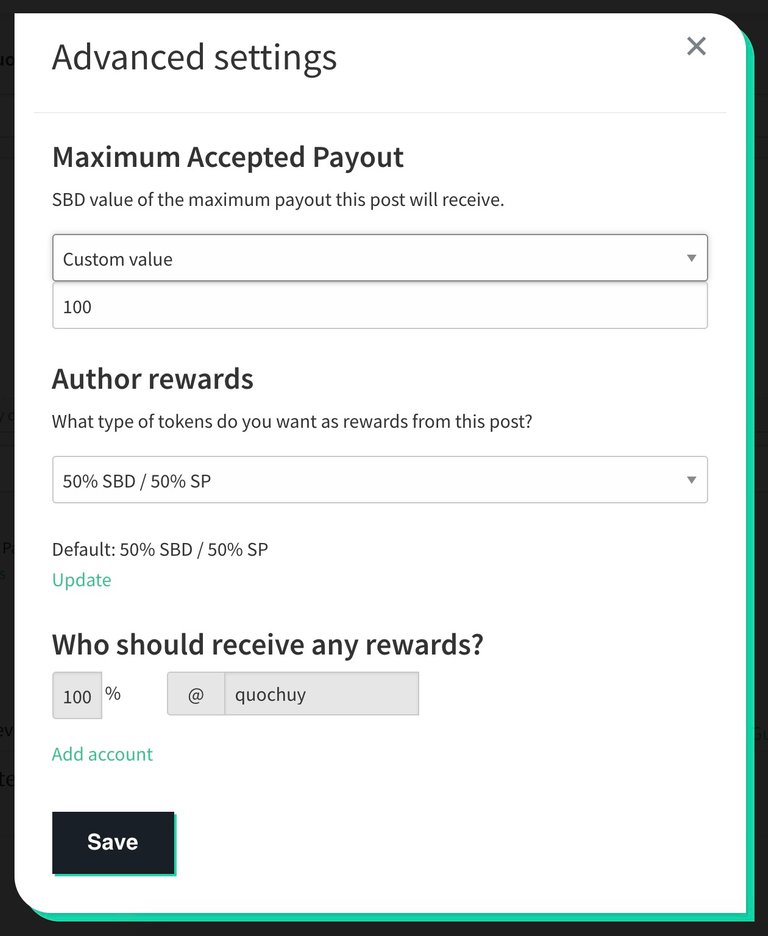
Clicking on save would then save the maximum accepted payout value in the state and to the browser local storage as a draft so that it will remember your entered value if you accidentally close the browser and come back to continue editing your post.
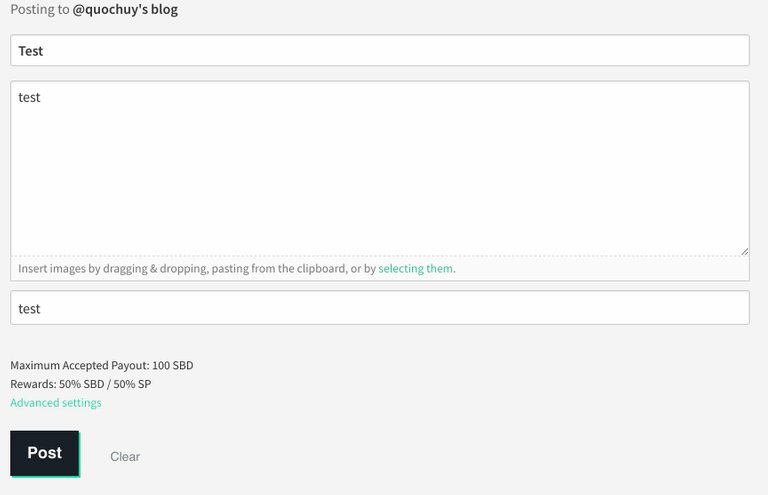
A new confirmation text is also displayed under the tags input field.
Steemit Condenser Pull Request
This feature is not out yet, a pull request has been created:
https://github.com/steemit/condenser/pull/3664
If approved and merged, it will be available in a future release by Steemit Inc.
Vote for my witness
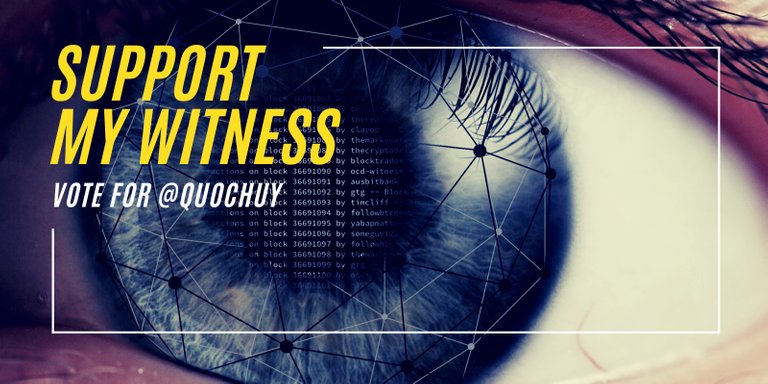
On Steem, Witnesses are playing the important role of providing a performant and safe network for all of us. You have the power to choose 30 trusty witnesses to package transactions and sign the blocks that will go in the Steem blockchain. Vote for me via SteemConnect to help me do more useful projects for the communities.

This max payout doesn't affect Trending ranking, does it?
To be confirmed. But I was under the impression that it does.
Posted using Partiko iOS
So according to Smooth, declined payout (max accepted payout to zero) does not affect the ranking but “But it could indirectly because probably votes would be reduced” as it would be less attractive to curators
Posted using Partiko iOS
I'd find this useful, I have freaked the hell out when some of my progblogs somehow did stupidly well XD And I still want to earn rewards from them, just maybe not that much x_x
If say you're on autovote and the upvote values go over your max payout value, what happens to the rest, back to the reward pool or burned?
I believe only the max_accepted_payout is taken from the reward pool, the rest remains.
If that's how it works that's definitely useful!
Did you put a max payout value on this post? 😝
Nah, me kidding. Great work, as always @quochuy
Yea I set a max payout value of infinity 😂😂😂
Posted using Partiko iOS
Hi, @quochuy!
You just got a 1.01% upvote from SteemPlus!
To get higher upvotes, earn more SteemPlus Points (SPP). On your Steemit wallet, check your SPP balance and click on "How to earn SPP?" to find out all the ways to earn.
If you're not using SteemPlus yet, please check our last posts in here to see the many ways in which SteemPlus can improve your Steem experience on Steemit and Busy.
Congratulations @quochuy! You have completed the following achievement on the Steem blockchain and have been rewarded with new badge(s) :
You can view your badges on your Steem Board and compare to others on the Steem Ranking
If you no longer want to receive notifications, reply to this comment with the word
STOPTo support your work, I also upvoted your post!
Vote for @Steemitboard as a witness to get one more award and increased upvotes!