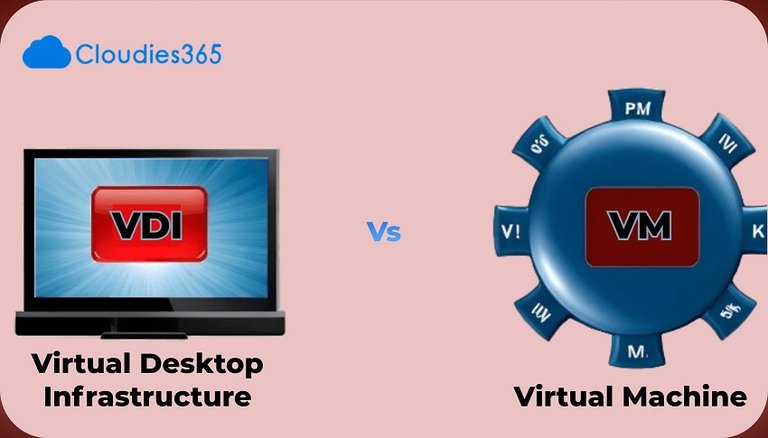
Are you curious about the world of virtualization? Ever wondered how VDI and virtual machines differ, and which one is right for your business? Look no further! In this blog post, we'll dive deep into the realm of VDI versus VM to help you understand their key differences, advantages, challenges, and even catch a glimpse of what lies ahead in the future. So buckle up as we embark on an exciting journey through technology's virtual landscape! Get ready to demystify the world of VDI and virtual machine like never before. Let's get started!
What is VDI (Virtual Desktop Infrastructure)?
Virtual Desktop Infrastructure, or VDI for short, is a technology that enables businesses to host and manage virtual desktops on servers. With VDI, instead of each user having their own physical computer, they access a virtual desktop environment from any device with an internet connection.
In simple terms, think of it as your personal computer being replaced by a virtual machine running on a central server. This means that all the processing power and resources are handled at the server level, while users can access their personalized desktops remotely.
VDI offers several key advantages over traditional computing models. It allows for centralized management and control. IT administrators can easily deploy updates or new applications across multiple virtual machines without disrupting individual users.
Additionally, VDI enhances security by keeping data stored centrally rather than on individual devices. In the event of loss or theft of a device, sensitive information remains safe within the secure data center.
Moreover, flexibility is another benefit offered by VDI. Users can log in to their personalized desktops from any compatible device - be it a laptop, tablet or even smartphone - giving them freedom to work remotely without compromising productivity.
Virtual Desktop Infrastructure brings efficiency and convenience to both businesses and end-users alike. It simplifies IT management processes while providing employees with seamless access to their digital workspace from anywhere at any time.
What Is VM (Virtual Machines)
Virtual Machines (VMs) are a fundamental component of virtualization technology that allows multiple operating systems to run on a single physical server or host machine. Each VM operates as an independent entity, encapsulating its own operating system, applications, and hardware resources.
The primary purpose of virtual machines is to maximize resource utilization by enabling the efficient sharing of computing power among multiple workloads. By abstracting the underlying hardware infrastructure, VMs provide isolation between different applications and allow for easy scalability and management.
With virtual machines, organizations can consolidate their IT infrastructure, reducing costs associated with purchasing and maintaining separate physical servers for each application or workload. Additionally, VMs offer flexibility in terms of provisioning new environments quickly and easily without the need for additional hardware.
Each virtual machine runs on top of a hypervisor software layer that manages the allocation of physical resources such as CPU, memory, storage, and network bandwidth. This hypervisor ensures that each VM operates independently from others running on the same host machine.
Virtual machines have revolutionized how we deploy applications and manage our IT infrastructure. They enable efficient resource utilization while providing flexibility and scalability for modern businesses.
Defining Virtual Machine and their Purpose
Virtual machines, or VMs for short, are software simulations of physical computers. They allow users to run multiple operating systems on a single physical machine simultaneously. This virtualization technology enables organizations to optimize hardware resources and reduce costs.
The primary purpose of virtual machine is to provide a flexible and efficient way to deploy applications and services. By isolating each operating system within its own virtual environment, VMs enable seamless migration between different environments without disrupting other running systems.
In addition, virtual machines offer enhanced security as each VM operates independently with its own set of resources. This isolation prevents potential malware or attacks from spreading across the entire infrastructure.
Moreover, VMs simplify software testing and development by providing developers with isolated environments that can be easily replicated. This accelerates the application deployment process while reducing compatibility issues.
The purpose of virtual machines is to increase efficiency, flexibility, security, and scalability in IT infrastructures by allowing multiple operating systems to coexist on a single physical machine.
Key Differences Between VDI and Virtual Machines
VDI and vm are both technologies that enable the creation of multiple virtual environments within a single physical server. However, there are key differences between these two approaches.
VDI focuses on providing individual desktop instances to end-users, while VMs create separate operating system instances for various applications or services. This means that with VDI, each user has their own personalized desktop experience, complete with their preferred settings and applications. In contrast, VMs allow for the isolation of different software environments but do not offer the same level of customization for individual users.
Another important distinction is in resource allocation. With VDI, resources such as CPU power and memory are shared among multiple virtual desktops running on a centralized server. This allows for efficient utilization of hardware resources and cost savings. On the other hand, VMs allocate dedicated resources to each instance, ensuring maximum performance but potentially leading to underutilization.
Additionally, VDI offers enhanced security features compared to traditional Virtual machine setups. By centralizing data storage and processing within a secure data center or cloud environment, sensitive information remains protected even if an end-user device is compromised. A Virtual machine may be more vulnerable since they run on local hardware which can be subject to physical theft or damage.
Moreover,V DI provides better scalability options than traditional VM deployments. As organizations grow or shrink in size, it's easier to add or remove virtual desktop instances within a centralized infrastructure rather than managing individual VMs across multiple servers.
Advantages of using VDI over traditional virtual machines
Here are some Advantages of using VDI over traditional virtual machines:
1. Enhanced Flexibility:
VDI offers unparalleled flexibility compared to traditional virtual machines. With VDI, users can access their desktops and applications from anywhere, on any device, making it ideal for remote work scenarios. This level of flexibility allows businesses to adapt quickly to changing needs and enables employees to be productive on the go.
2. Improved Security:
One significant advantage of VDI is its robust security features. By centralizing data storage and processing in a secure data center, VDI ensures that sensitive information remains protected even if an endpoint device is lost or compromised. Additionally, administrators can enforce strict access controls and monitor user activity more effectively with VDI.
3. Simplified Management:
Traditional virtual machines require individual installations and updates on each machine, which can be time-consuming and prone to errors. In contrast, VDI streamlines management by allowing IT teams to centrally manage all desktops from a single interface. This centralized approach simplifies software updates, patches, backups, and troubleshooting processes.
4. Cost Savings:
Implementing VDI can lead to cost savings in several areas. Since less powerful hardware is required at endpoints for running lightweight client applications instead of full OS installations as with traditional VMs; organizations save on hardware costs upfront as well as ongoing maintenance expenses.
5. Improved Performance:
With dedicated resources allocated per user in the shared infrastructure model used by most VDIs (Virtual Desktop Infrastructure), there are fewer performance issues caused by resource contention compared to traditional VM environments where multiple VMs compete for resources on a single physical host.
VDI provides numerous advantages over traditional virtual machines including enhanced flexibility for remote work scenarios, improved security through centralized data storage, simplified management via a single interface, cost savings in terms of hardware requirements and improved performance due to dedicated resource allocation.
By embracing this technology trend, businesses can optimize their IT infrastructure and empower employees to work more efficiently and securely.
Popular VDI software and platforms
Popular VDI software and platforms have emerged as powerful tools in the world of virtualization, offering organizations a more efficient and flexible approach to desktop computing. One such platform is VMware Horizon, which provides a comprehensive set of features for deploying and managing virtual desktops. With its robust infrastructure, seamless user experience, and extensive support for various operating systems, VMware Horizon has become a go-to solution for many enterprises.
Citrix Virtual Apps and Desktops is another widely used VDI software that enables businesses to deliver personalized virtual desktops and applications securely. It offers advanced capabilities such as centralized management, high-definition user experience, and enhanced security measures. Citrix also provides additional functionalities like application delivery control with Citrix ADC (formerly NetScaler) integration.
Microsoft's Remote Desktop Services (RDS), now known as Windows Virtual Desktop (WVD), is gaining popularity among organizations looking to leverage their existing Microsoft ecosystem. WVD allows users to access their Windows-based applications from anywhere using any device while providing scalability, simplified management through Azure portal integration.
Other notable VDI solutions include Nutanix Frame, Amazon WorkSpaces, Oracle Virtual Desktop Infrastructure (VDI), Parallels Remote Application Server (RAS), etc., each offering unique features tailored to specific business needs.
These popular VDI software options empower organizations across industries by streamlining IT operations while enhancing productivity through remote access capabilities. By adopting these platforms wisely based on individual requirements and considerations such as cost-effectiveness or compatibility with existing infrastructure components like hypervisors or cloud services – enterprises can unlock the full potential of virtual desktop infrastructure technology.
Challenges of implementing VDI and how to overcome them
Implementing Virtual Desktop Infrastructure (VDI) can bring numerous benefits to organizations, but it also comes with its own set of challenges. Understanding these challenges and finding ways to overcome them is crucial for a successful VDI deployment.
One common challenge is the upfront cost associated with VDI implementation. Setting up the infrastructure, acquiring hardware and software licenses, and ensuring adequate network bandwidth can be expensive. However, organizations can mitigate this challenge by carefully planning their VDI project budget and considering cost-effective options such as cloud-based VDI solutions.
Another challenge is managing user experience and performance in a virtual desktop environment. Users may face issues like slow response times or application compatibility problems. To address this, organizations should conduct thorough testing during the pilot phase to identify any performance bottlenecks or compatibility issues. They can then optimize resources, adjust configurations, or consider using technologies like GPU virtualization to enhance user experience.
Security is yet another concern when it comes to implementing VDI. With multiple users accessing virtual desktops from different locations, ensuring data privacy becomes essential. Implementing robust security measures such as encryption protocols, multi-factor authentication, and regular patch management can help protect sensitive information.
Managing storage requirements poses another challenge for VDI deployments. The large amount of data generated by each virtual machine (VM) requires efficient storage systems that provide high-performance access while maintaining data integrity and availability. Organizations should consider using technologies like deduplication or compression techniques to optimize storage usage without compromising performance.
Resistance from end-users during the transition from traditional desktops to virtual desktops can impede successful adoption of VDI technology within an organization. Proper communication and training programs are vital in overcoming this resistance so that employees understand the benefits of VDI in terms of flexibility, remote access capabilities, centralized management, among others.
Overcoming these challenges requires careful planning, collaboration between IT teams and end-users, and a thorough understanding of the specific VDI requirements of each organization.
Future of VDI technology
The future of VDI technology holds immense potential and is poised to revolutionize the way we work and access our desktops. As organizations continue to embrace remote work environments, VDI will play a crucial role in providing secure and efficient virtual desktop solutions.
One key aspect of the future of VDI is the integration with cloud computing. With advancements in cloud technology, VDI solutions are becoming more scalable, flexible, and cost-effective. Cloud-based VDI allows for seamless deployment across multiple devices and locations, making it ideal for businesses with distributed teams or employees working remotely.
Another exciting development on the horizon is the emergence of hyper-converged infrastructure (HCI) for VDI deployments. HCI combines computing, storage, networking, and virtualization into a single integrated system. This approach simplifies management, improves performance, and reduces costs associated with traditional hardware-based infrastructure.
In addition to technological advancements, we can expect ongoing improvements in user experience within VDI environments. Enhanced graphics capabilities will provide users with a seamless and immersive experience that rivals that of physical desktops.
Moreover, as cybersecurity threats continue to evolve rapidly, the future of VDI will focus heavily on enhancing security measures. From multi-factor authentication to advanced encryption techniques, efforts will be made to ensure data protection within virtualized environments.
Overall,the future looks promising for VDI technology as it continues to evolve alongside other technological advancements. Its ability to provide centralized management while enabling flexibility and scalability makes it an essential solution for businesses seeking efficiency in their operations.
Conclusion
In this article, we have explored the key differences between VDI and virtual machines (VMs) and discussed the advantages of using VDI over traditional VMs.
VDI, or Virtual Desktop Infrastructure, provides a virtualized desktop environment that is hosted on a central server and accessed remotely by end-users. On the other hand, VMs are independent instances of operating systems running on a single physical machine.
While both VDI and VMs serve different purposes, VDI offers several significant advantages over traditional VMs. With VDI, users can access their personalized desktop environments from any device with internet connectivity, enabling flexibility and mobility. This enhanced user experience boosts productivity and collaboration among teams.
Some popular VDI software platforms include VMware Horizon View, Citrix XenDesktop/XenApp, and Microsoft Remote Desktop Services. These platforms offer robust features such as multi-session capabilities and seamless integration with existing IT infrastructure.
Implementing VDI does come with its challenges though. It requires careful planning to ensure adequate resources for hosting multiple virtual desktops without compromising performance. Additionally,the cost of implementing the necessary hardware infrastructure may be higher initially compared to setting up individual VMs.
Also Read:- QuickBooks Online Conversion: How Long Does It Take?
Posted by Quod Scripsio from
 https://scrips.io
https://scrips.io