Wacom intuos pro/touch s.
A steemit review.
This digitizer is my dream coming true. It was long overdue I had an eye on it for some time now, my initial target was the Wacom cintiq to be honest but since I am not a fully professional designer, I do it as a hobby I went with the cheaper version of the pro series which is the intuos pro/touch s. By no means this is a bad graphic tablet. It does helps a lot speeding up your workflow, so you develop faster anything you want to. From a photo to a concept design.

First some pictures of what is included at this package, first things first here is the digitizer itself. It has a rubbery feel to it which is pretty cool. It feels good to hold and work on it. The pen itself feels like 90% the same as writing in a paper. There are replacement tips for the pro pen that can be replaced according to your preference. There are smoother tips harder and some that provide the feel of elasticity. It comes down to personal preference though, after a bit of fooling around with the I went for the hard tips as my preference which gave me a more pencil like feeling.

You will see a Li-ion battery that serves as a power bank for when you want to use your digitizer as a wireless tablet and get all the wires out of the way. Sure this is a nice feature to have, but it does add up to latency and that is something I don't really enjoy when drawing. I prefer the less possible lag between my hand and cursor movements. It makes it easier for me to create and not bother with the slow reactions and or disconnections that the wireless dongle has to offer.
The pen that this digitizer comes with is a entry series wacom pro pen. It does support tilt, has no need for batteries and it feels like a real pen. The 2 buttons on it are a bit sensitive and it takes some used to so you wont press them by accident. At the top of the pen there is the option of an eraser, which is nice but not really needed in my opinion. I prefer to have smooth erasers than hard ones, and until now I didn't figure out a way to really customize that.
Here is the entire box with everything included. In addition to everything above there is a mini usb cable for wired connection with your workstation. A pen holder, color tags for the pen(so if you have more than one to set them up in a different way at your wacom settings and change them on the fly). A drivers cd ( who even uses cd roms any more) which I didn't use, I went at wacom's web site to download the most recent drivers instead. A users guide to assemble the different parts and that it.
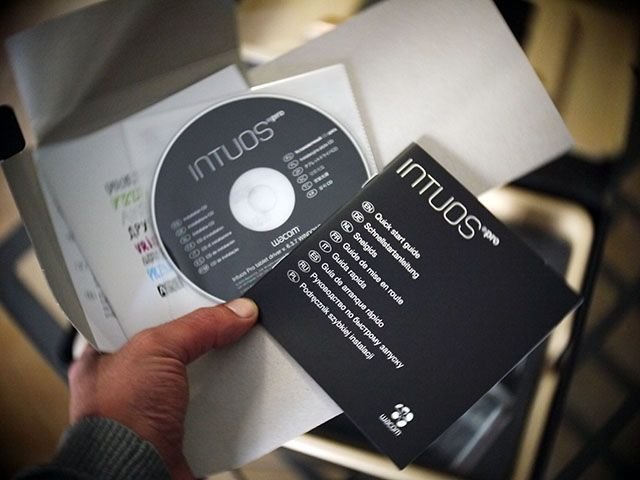
The past few days I tried it out with a lot of drawing software that are available for pc's Photoshop cc, Autodesk Sketchbook (both windows 10 and desktop versions) microsft's Ink and plenty more. Where wacom shines though is Photoshop cc and Manga studio pro. The tilt and pressure sensitivity of the pen is absolutely stoning. The pen is as precise as it gets and I really don't regret the fact I went for this instead of the cintiq. The cintiq is something that has to wait as I am expecting the prices of those shiny companion cintiqs to drop to reasonable prices so I can buy on of those.
below I will display an image I am working on I have yet to finish. I hope you enjoyed this review an you like my work enough to leave me your up-votes down below. Thanks for stopping by my blog and checking me out. I will be posting a lot of digital art in the future here on steemit as a result of getting used to it, I am planning to dedicate a lot of hours getting fluent using it.
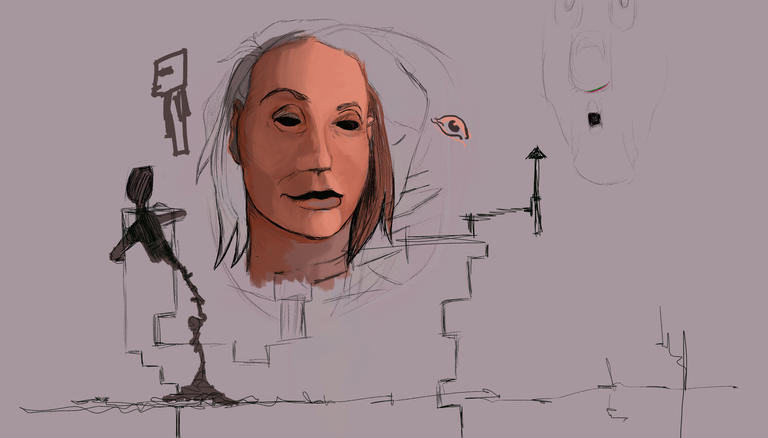
If you enjoy my blog consider to
Follow me at:









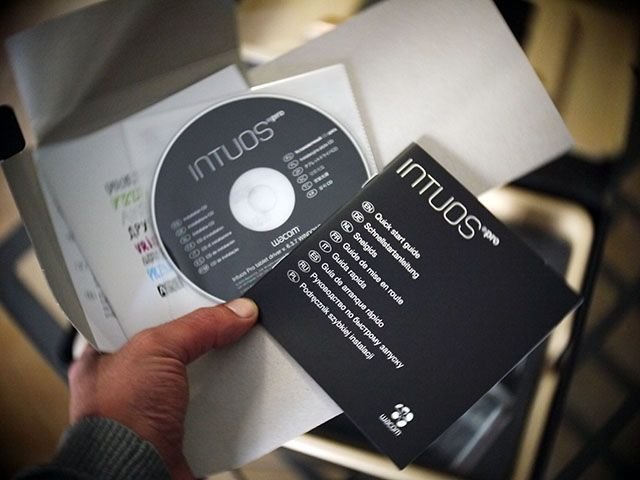
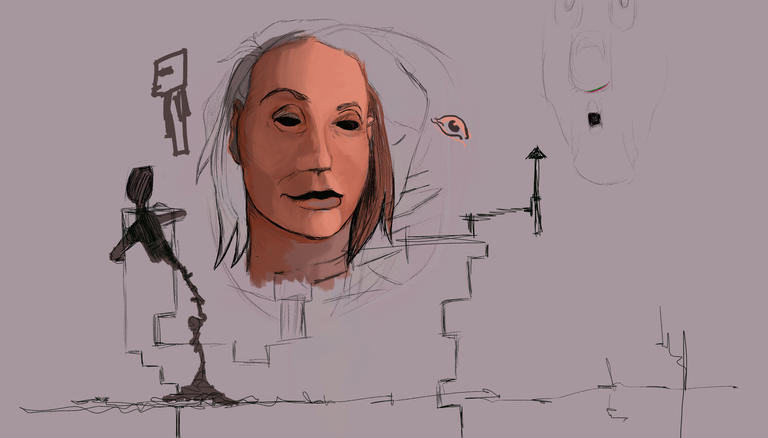




So I guess that you actually bought the Wacom tools with fiat, or which shops do accept steem?
Man lol. I sold the steem dollars for fiat and bought the thing. Until we get shops to accept steem and SBD as an official currency for their services that is the way we do business here on steemit.
And given that steem can buy either fiat, euro usd or whatever, it is way better than having euro or something else in my eyes.
Cheers and steem on dude.
been using it since it came out, superb bit kit. Found the touch function a bit annoying tho.
what I find annoying is the circle you goet when you hold down the pen tip... especially at photoshop
Great review. You highlighted why you bought it, gave us great pov images of the product, & full details of the pen and tablet from a user (not a sellers) perspective.
I personally like the easery pen tip out of the bunch and how easy it is to set literally every shortcut you’ll ever need to the tablet. I cant edit portraits without it.
I’m going to follow to check out more of your digital art works. I cant draw for 💩 but i love Patrick Nagels work, heres my 1st digy on my wacom.
Great work keep it up bro God bless u
Thank you man.
im jealous :P
Don't make me feel bad man. :D
@skapaneas vote back please.
@skapaneas Με γεια σου το καινούριο equipment. Έχω δει τι καλή δουλειά κάνει γιατι ο δικός μας @otsouvalas έχει το ίδιο. Καλές ζωγραφιές όμορφες γιατί το ταλέντο ξέρω ότι δεν σου λείπει
Se eyxaristw poly anna! Na se kala!
This post has received gratitude of 3.09 % from @appreciator thanks to: @skapaneas.
Congratulations for your awesome job. I sure you are so happy with your new digitizer. You are doing a great job, I thought you are a pro! cheers @skapaneas
I do not consider my self a "pro", I like to call my self an art enthusiast. At the bottom line I just enjoy creating stuff out of nothing. It is a hobby I cant live without. Thanks for your support.
Keep up the great work! <3
Enjoy , create and steem !!! :)
Thank you ilia
One of the beautiful post today!!
I enjoy it, Resteem _))
Thanks for useful information and sharing.
I expect support for cooperation.
How large is oure Wacom tablet?
I always wanted to buy a full sized tablet until I eventually used one and found myself scrolling, scrolling and scrolling across the screen all the time.
So I bought a A6 sized one and still sometimes use it when I need precision. These last forever if you look after them.
It is the small version and I cant say I have an issue with its accuracy. probably it is because of the monitors size which is 24 inches. I would need a bigger one for sure with larger monitor.
Personally I always found myself working on small areas of an image so the small size was actually perfect. Think spending that little bit more on a Wacom one is totally worth it.
Happy that you dream became true! Enjoy your new digitizer!!!!!
Thank you anna. I am gonna stop by and check what you are up to.
Thank you!!!! I appreciate it!!!