Hey guys! Today I just want to share a short project I did recently. I saw a picture online somewhere that inspired this project and I just thought it was so cute.
I covered an aux cord (short for auxiliary) with single crochet stitches and leaves to look like a vine. I can't wait to do this to all of my phone cords, maybe even my mum's if she'll let me.

The process was pretty simple, quite similar to an Irish lace technique of using packing cord, but that's a topic for another day.
I started by making a slipknot, and attaching it to the end of my aux cord by making a slip stitch. I started making single crochet stitches, going around the cord instead of into loops like normal crochet. I also periodically twisted the stitches to make it look spirally.
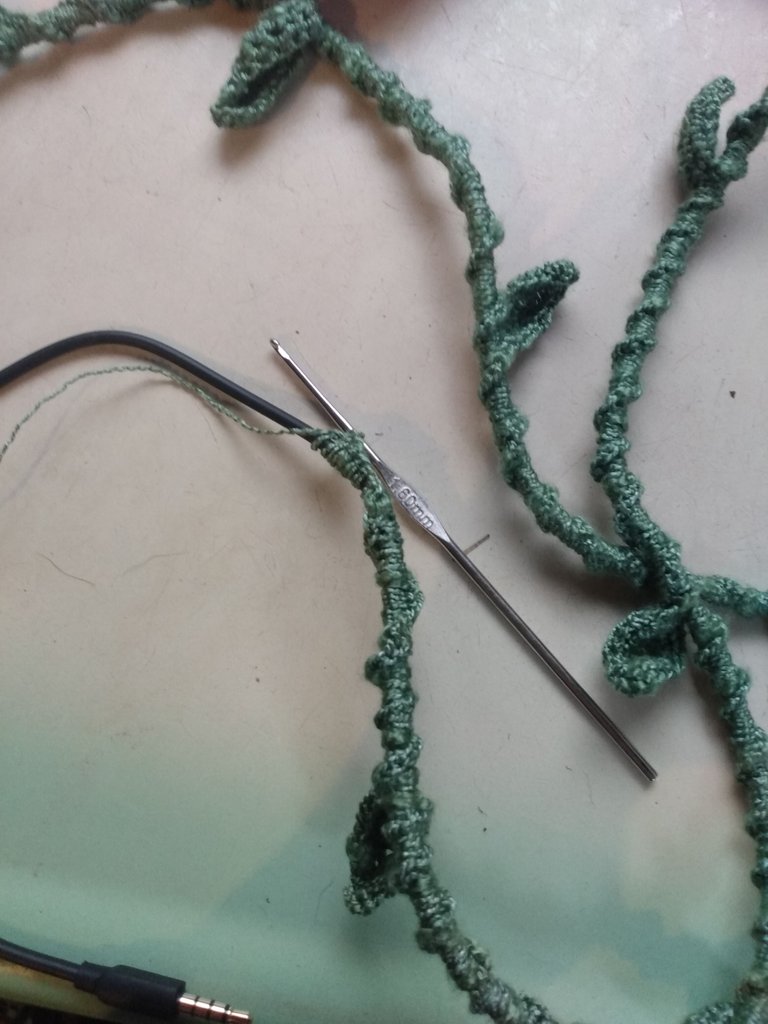
Every 3 inches or so I added a leaf, here's how I made them.

I started by chaining 9 stitches, and putting a single crochet stitch in the 4th chain from the hook.

Working my way down the chain, I did 1 half double crochet stitch, 3 double crochet stitches, 1 half double crochet, and a single crochet stitch.

Next I did a slip stitch around the cord, and did a single crochet stitch on the other side of the starting chain.

After that, I put 2 half double stitches in the next 3 stitches, 2 single crochets, 2 chains to make the corner pointy as I turned to the other side of the leaf, 2 single crochets, 2 half doubles in the nest 3 stitches, 1 single crochet, and then I went back to making single crochets on my cord.
If you are interested in seeing more of my projects, you can visit my Instagram, which is @sid_the_raccoon. Most of the photos I use (unless otherwise specified) belong to me. Also, please leave a comment, I really appreciate them. I wish peace, love, and world domination to all of you, and I hope you have a great next 24 hours.
