Preamble
This is a guide on what I'd currently buy if I were building a system and why. All items will be purchasable from Amazon.
Hopefully I can add an update to this guide every few months, and it can be a resource for people who are new to building their own systems
I'd like to start by saying that building your own PC does not have to be expensive, in fact it should be much cheaper than getting an equally powerful system by any other means.
You should be able to build a super nice system from scratch at any given point for around $1500 or less.
If you've never built a system for yourself before, you should still be confident that it's within your ability. If you've ever put together a LEGO set you can build a PC.
I started building my own computers in high school around 15 years ago. I usually build a new system once every 3-4 years. I currently run two, the one I built in the summer of 2015, and it's predecessor which was built in 2011. I use the newer one as a dedicated gaming PC and it's older counterpart as a streaming PC.
When you build yourself a quality system you will enjoy many years of use, and you will have a better understanding of how to prolong the life of your systems and deal with any issues that may arise.
A new system is comprised of the following components:
- Case - The box that holds everything, a quality case means better cable management, and better cooling.
- Power Supply - without power nothing works.
- Motherboard - This is the part that all the other parts plug into, the foundation of what is actually your PC.
- Processor - This is doing most of the work, along with your video card and RAM, for most applications.
- processor cooling - you will likely need a 3rd party cooler for your processor.
- RAM - System memory, gives applications room to breathe and think.
- Video Card - The backbone of a Gaming PC, this is usually the most expensive component.
- Sound Card - I truly believe that quality sound is as important as quality framerates.
- Hard Drive - Where all your stuff lives.
That's really all there is to it, decide which of these components works best for your needs, do some research to make sure they play nice together, order everything and assemble! You would also need to choose a keyboard and mouse, as well as a display, for many years I've used a large 1080p TV and I highly recommend it. This guide will not cover assembly or software setup, there are many resources for those things on Youtube. Likewise, my descriptions of parts is pretty basic, a quick google of any part by name will yield much more thorough data and comparisons to similar products.
This guide is based on my personal biases from years of building systems for myself and my friends. I consider myself an enthusiast and my systems get used for extensive gaming, video and audio editing, and audio recording. I like to overbuild systems for my needs so that they last for years, however I do not believe in excessive hardware that will never be utilized. There are lots of ways to spend too much on a PC, this guide focuses on spending a decent amount on a super capable gaming rig that'll last you the lifespan of a standard gaming console.
The Best Reasonable Gaming PC Build - June 2017
(or what I'd build if I were building today)
Case - Antec P-100 - $80
I like Antec cases, I've owned other brands, but many years ago I bought my first Antec case, a p-180, and I've stuck with them ever since. Their cases are clean and roomy, well constructed, and padded with nice features like washable dust screens and sound dampening liners. I've yet to be let down by this brand. I currently use a P-182 and a P-280.
As of today I would go for an Antec P-100, removable dust covers, sound dampening, cable management and roomy enough, for a very manageable $80.

Power Supply - EVGA 750W GQ - $80
It's worth it to go a little overboard with your PSU. This thing keeps your system running for years, if you try to skimp here it will bite you in the end. This PSU will provide much more than enough power for the system we are building today, and room to grow with SLI or other upgrades in the future. At the end of the day $80 is super cheap for a PSU anyways.
The EVGA 750W GQ sports modular cables, more than enough power, and a 5 year warranty.

Motherboard - ASUS Z170-PRO - $150
This is another component that's probably worth future proofing. You could get a cheaper motherboard, but this one has all the bells and whistles you need, and will fully support all of the other parts selected in this guide.
This motherboard supports onboard audio and video, superfluous in this build but handy in many cases. You'll be able to fully utilize the 3200 DDR4 RAM that we'll choose. You'd also be able to get a second video card in the future and SLI if you wanted to. Asus generally makes solid boards that last a long time for me.
That being said, all motherboard companies have issues with boards that are received DOA, same goes for RAM and HDDs and everything else. This guide links to products sold by amazon and covered under their return policy, if you recieve something DOA, return it!
The ASUS Z170-PRO provides a Z170 chipset, more than adequate features, and a 3 year warranty.

Processor - Intel Core i7 7700K - $329
You can't go wrong with a nice i7 right now. This beast will last for years, I'm still quite happy with the 4790k I purchased in 2015. A nice processor makes all the difference, the relatively high price associated with this is worth the investment. This is pretty much a top of the line intel processor at the moment. There are lots of variants when it comes to processors, and you could certainly spend less, but when it comes to a rock solid machine that will still be adequate in 4 years, this is what you're looking for.
the Intel i7 7700K is a super capable Kaby Lake processor with a 3 year warranty.
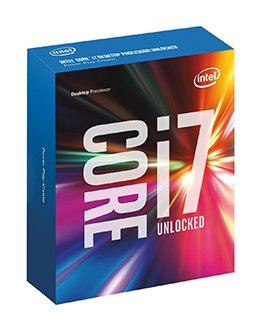
Another note, it's always worth it to get a 3rd party cooler for a high end processor like this. I prefer the Cooler Master Hyper 212 EVO
RAM - 16 GB Corsair Vengeance DDR4 3200 MHz - $124
RAM is pretty simple, I look for the fastest stuff with good timings that doesnt break the bank. I go with brands I trust, lately I trust Corsair. Their Vengeance series has been very reliable for me across 3 builds now. Always test your RAM when you set up a new system to make sure it's error free!
16GB of system memory is still more than adequate for gaming and whatever else most people do on a home PC. Any more is usually overkill unless you know otherwise.
Corsair Vengeance DDR4 3200 comes with a lifetime limited warranty.

Video Card - EVGA GeForce GTX 1070 - $392
The real heart of any gaming PC. Although everything must work together to make a PC great, this thing gets most of the attention, does most of the work, and usually costs the most out of all the components in any gaming rig.
A quality GPU will ensure your system can still play new games at nice settings 3-4 years after you build the system, and beyond. EVGA makes great cards, they are powerful as hell, come overclocked, cool very efficiently, and the new ones are pretty quiet.
A shiny new EVGA GeForce GTX 1070 will help to keep your system relavent for years to come, and comes with a 3 year warranty

Hard Drive - SanDisk SSD PLUS 240GB - $82
This is really a pretty flexable option, and up till now we're pretty far under our projected price point for a new standalone system. I think a SSD would be a sound investment for a primary drive on a new system, but you'd probably want to pad it out with more drives for extra storage over time.
There are lots of great options for 1-4TB HDDs for around $100 or less. if you don't want to go solid state, grab a WesternDigital Black in whatever size suits you.
The SanDisk SSD PLUS 240GB comes with a 3 year warranty.
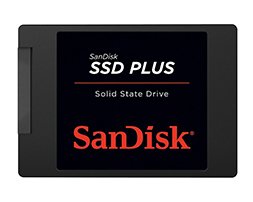
Sound Card - Sound Blaster Z - $94
This is totally optional. The motherboard we chose has decent onboard sound, but in my opinion great sound makes great experiences. This card comes with all the outputs you need for optical audio or 6ch directional sound. It supports creative EAX for the best directional audio in games, and comes with great encoders including DTS. Or course you'd need some nice 5.1 speakers to really take advantage of a card like this.
the Sound Blaster Z is a good option for breaking out of the onboard sound world. It comes with a 1 year warranty.

Parts total : $1251
There are a few more things you're probably going to need, a copy of Windows or some other operating system, possibly a disc drive to install stuff with or burn blurays. I'd recommend more hard drives for redundancy and because partitions make life easier. Maybe you want to water cool and overclock, with this system you can. If you want to add more RAM or another video card down the line it's as easy as plugging it in or swapping it out. I assume most people who would make any use of this guide already know the basic stuff and just want gear recommendations, but hopefully this can help some new people out there.
I plan to update this guide a few times a year, and over time create a more comprehensive version including hardware and software setup. For now, use google and Youtube to your advantage, there's a huge wealth of info on this stuff out there.
looks good. hopefully i'll have some money soon to build a new comp.
Congratulations @gurudeva! You have completed some achievement on Steemit and have been rewarded with new badge(s) :
Click on any badge to view your own Board of Honnor on SteemitBoard.
For more information about SteemitBoard, click here
If you no longer want to receive notifications, reply to this comment with the word
STOPBy upvoting this notification, you can help all Steemit users. Learn how here!
nice info...i'm in the market for a new pc and enjoyed the post!
Glad to hear it, good luck with your build.