Hey all!
Today I am going to show you how to setup a waves node! So a few things, before we begin!
I do not endorse any specific companies or specific altcoins.
This guide will assume that you are going to run on a windows build.
** You must have roughly .4TB -1TB free for space.**

Node Setup Guide
Step One: First and foremost you will need to download and install JavaSE JDK 8, which can be found here.
Step Two: Right click on computer and select properties
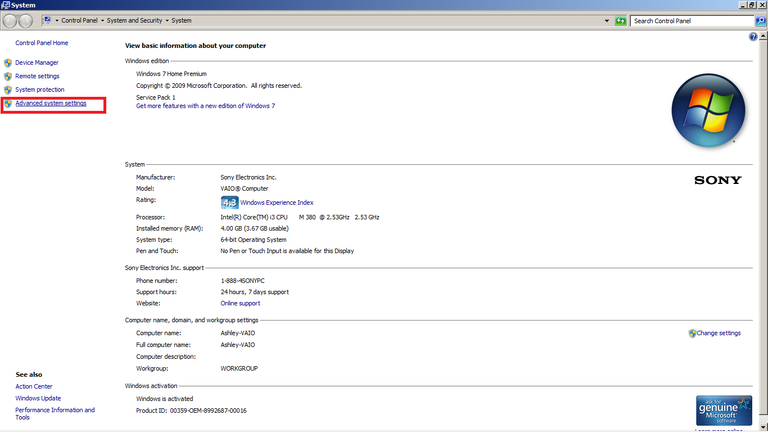 You will select "advanced system settings."
You will select "advanced system settings."Select Environment variables
Scroll down to where you see path, click edit. If all text is highlighted in PATH simply press right arrow to scroll to end. Add ";JAVA_HOME/bin" to the end of your environment path.
In your search bar in windows, bring up command prompt. You can do this by typing cmd.
In command prompt issue command "java -version." You should get a picture like this...
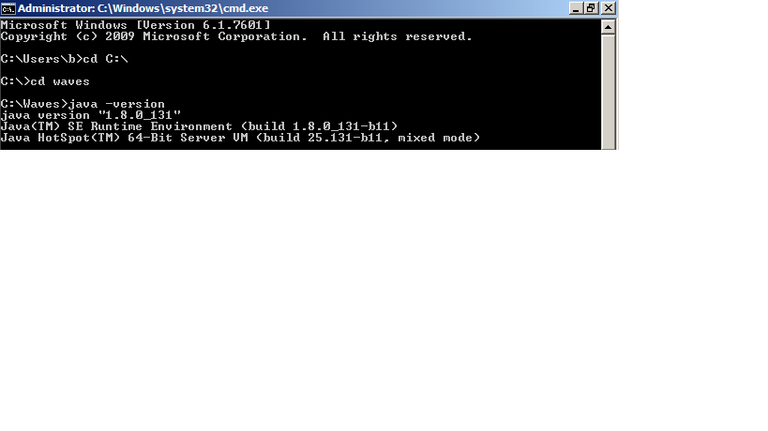
Alright, before starting next step, if you have been using waves already, please backup your wallet.dat and then delete.
Extract all files to root drive IE; C:, D:.
Edit your waves-testnet.json and waves-mainnet.conf file so that no seed nor api hash information is in there. (We will come back to this later.)
In command prompt again you will navigate to the folder you extracted all the node files to. To change directories in command prompt simply type "cd C:\waves."
In this step you should be pointed at the directory it should read C:\waves* . If you are type, " java -jar waves-0.6.6.jar waves-testnet.json" press enter
Intermission..... listen to this sweet video by Guthrie Govan, called "waves."
By now your node is now connecting and syncing... so lets go ahead and do some digging around. You are going to want to go to this address http://127.0.0.1:6869/ as this is going to be your node address where you will get your wallet from. So navigate to where it says "get addresses." Copy and paste that address into your mainnet.conf and your .json files.
remove any existing wallets before going live with the node. Back them up...
When fully synced, go back into your command prompt again. Now just type java -jar waves-0.6.6.jar waves-mainnet.json and let that run in the background.
If you like my posts, please resteem, like and comment. Also if you have any questions, comments please write away below!
Peace