I want to present you with a different project.
This is an Akai MPD 32. It is designed to mix music samples and produce beats.
The aim here is to use all the 64 buttons on the unit and assign them to different functions in racing games.

So using it as a button box for all the functions of racing games (e.g.: assigning traction control on - off or adjust the field of view, ABS, etc, in game.
I tested iRacing, Assetto Corsa, Race 07 and BeamNg. With iRacing and BeamNg everything worked smooth. With Assetto Corsa and Race 07 i had a hard time with the keyboard converters.
"But wait..."
"What..?!, how?!"
If you connect the Mpd 32 directly to the pc it would just power it on. There is no in game input visible.
It needs an emulator (a software converter) to work properly.
GlovePie takes care of that.
The way this works is that this Mpd 32 has 16 pads in 4 pad banks; 16 pads on bank A, 16 pads on bank B, 16 pads on C and 16 on D. This allows it to have 64 simulated buttons.

The GlovePie Software Emulator
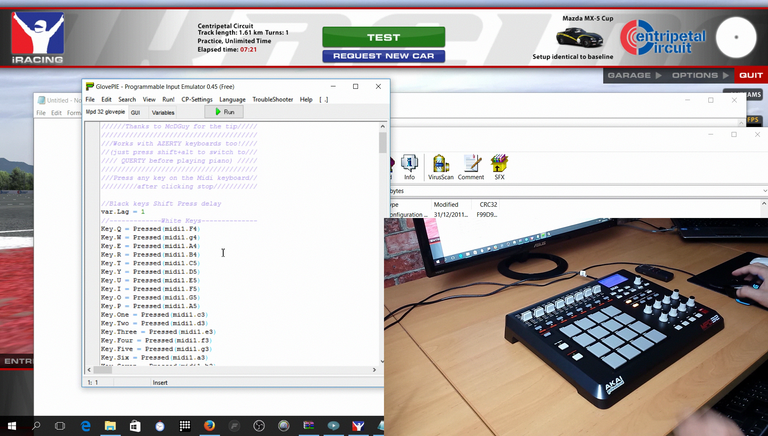
In the above picture; iRacing in background ( a racing game), then GlovePie(the software to emulate a keyboard) and then the script(a file with a set of commands) we want to use; because Glovepie is a program to run a script, by itself it does not do anything, so we want a script! I have chosen a piano keyboard script to paste on glovepie to run it.
(A script its a bunch of letters and numbers in a notepad style document. I can't do anything with a notepad file. But the software (Glovepie) can pick up the numbers and letters in that notepad style document and associate it with a particular device, that in this case is the Akai Mpd 32.)
"Modus operandi i did! "
Download GlovePie
Launch GlovePie
Connect Mpd 32 to pc
The emulator needs a script to work; a code for converting the pads into signals; in this case convert the pads into keyboard inputs.
I found this on the web: Piano Midi Keyboard script ( Thanks to Niveks and associates for the code).
When GlovePie opened, i copied & pasted the script onto the emulator front page.
Then clicked "Run" on GlovePie
I launched the desired game.
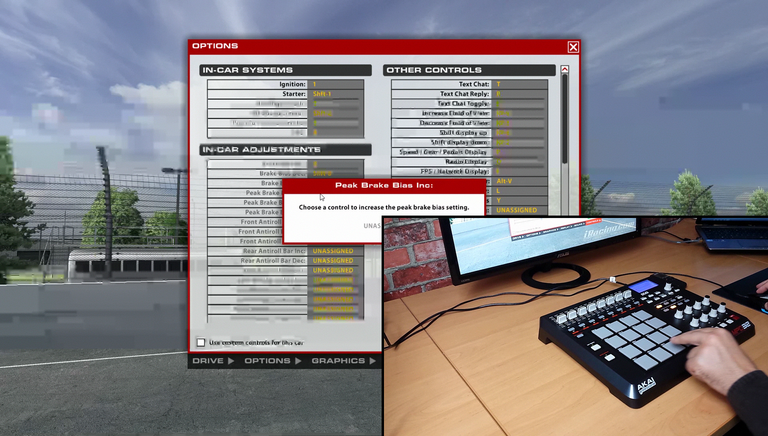
The script is a piano keyboard script so only the pads are working on the Mpd 32. Knobs and extra buttons are not functional in game, at the moment.
It was possible to assign 64 buttons on iRacing.
Testing on Iracing

Field of View adjusment and Black Box selection

Assetto Corsa

It worked on Assetto Corsa but not very well!
When assigning the pads to specific functions (ex. Traction Control (TC)) the game got confused, displaying sometimes more than one function when pressing a pad. This has happened before with the Button Box V1 when i connected it to Assetto Corsa.
Possibly due to the fact that the game starts by recognizing two keyboard inputs and does not prioritize any of the two.
Speculation:
I am using a default keyboard plus this emulator that converts pad signals into keyboard letters, characters and numbers so possibly doubling the information that gets to the game.

It was possible, i made it and this is it for this week.

I wish you a nice week!
Keep Coming!
Congratulations @vapod! You have completed the following achievement on the Steem blockchain and have been rewarded with new badge(s) :
Click on the badge to view your Board of Honor.
If you no longer want to receive notifications, reply to this comment with the word
STOPDo not miss the last post from @steemitboard:
Congratulations @vapod! You received a personal award!
You can view your badges on your Steem Board and compare to others on the Steem Ranking
Vote for @Steemitboard as a witness to get one more award and increased upvotes!