Environment
- django 1.9.10
- vmware 12.5.5 build-5234757
- OS win10-1703
Phenomenon
After you start ur django dev server by issuing the CMD
python manage.py runserverlike below,
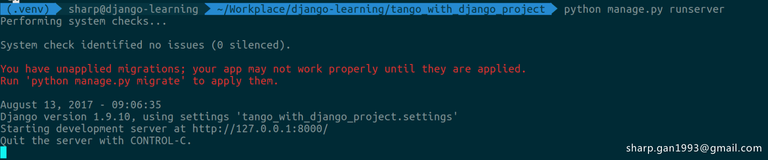
Then go to the browser, here I use Chrome, and when I tried to access the django sever with the hosted vm's IP plus port
http://192.168.152.134:8000/, I got below error,

Solution
I first didn't modify the mode of Vmware network adapter as some web page said from the result of Google search, what I've done is just plus the ip&port
192.168.152.134:8000at the end of the cmdpython manage.py runserverlike below,

Now when I try to access my django server hosted in the Vmware's vm from my local windows machine,

Bingo!
- PS
You can also find some possible revise, like the typo or some other mistake after 24 hours in here.