Hello all steemians today as you can see in the title were going to be talking about settings for Dlive and streaming and getting setup.Lets get to it.
1.Make a Dlive account- https://dlive.io/ when you get to the site click on Create Account and make a account.

2.Download Obs-https://obsproject.com/-Open Broadcaster Software (OBS) is a free and open-source streaming and recording program maintained by the OBS Project. You will be using obs with Dlive.
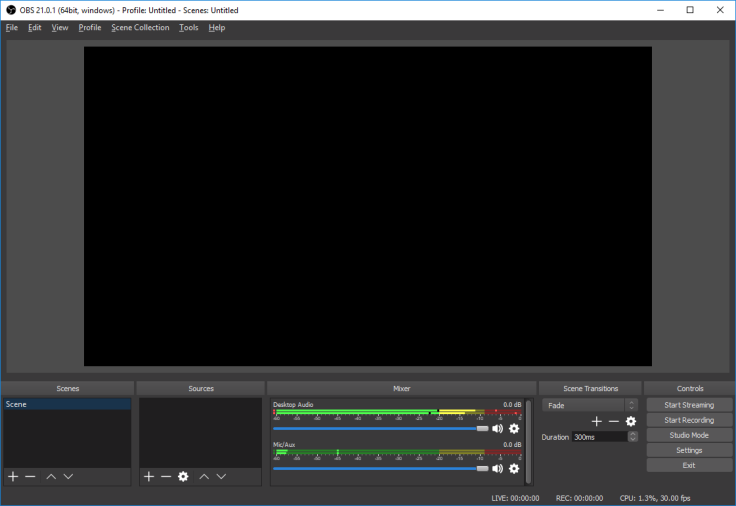
After downloading obs make sure to run it admin mode,Sometimes it will act goofy and not act right if not ran in Admin mode on pc. Click on settings, Click on Output 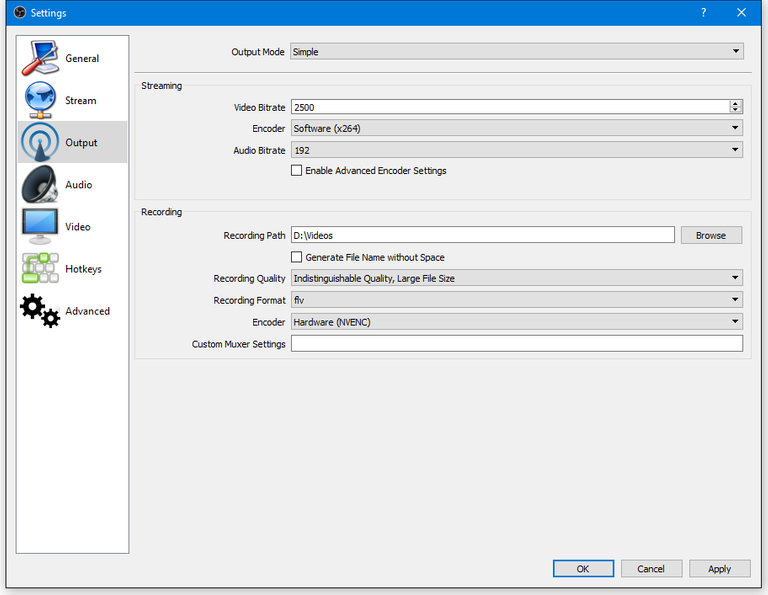
So right now my settings:
I use 2500 bitrate
320 Audio bitrate
Encoder i use nvadia- i use nvadia instead of x264. If you don't know the difference X264 uses your cpu on stream nvadia would use the gpu.
NOW Click on the Video tab.
Out-scale Resolution 1280x720 - This means what other people will see the size your streaming at on their monitor anything below is really bad quality imo. If you have a core i7 though you most likely can stream 1920x1080p
FPS-I do 60 but if your pc isn't the strongest put it to 30. It wont make to much of a difference.
Now we need to setup the Streaming keys,This is for when when you click on obs to go live people are able to watch it on any device.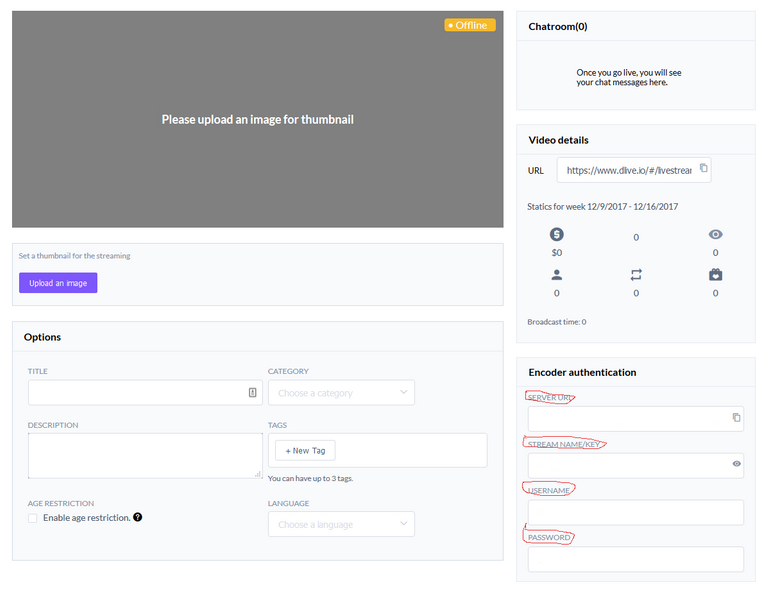
click file in the top left hand corner of obs.
Click settings then go to stream tab
Stream types needs to be turned to custom on OBS
Copy all the credentials from the dlive info page then hit apply below.
You need to login to dlives website, then go to https://www.dlive.io/#/go-live/info
Once you do your scenes on obs,The streaming settings,Streaming keys making sure you copied the right keys from Dlive to Obs and fill in all your information about your stream.
You will see start streaming on Dlive page your going to click that and wait a few seconds i usually wait until it says don't forget to start obs and than you start obs and it should work.
If it keeps failing to connect to server and you know you put the streaming keys in 100 percent right after you click start on Dlive. Just spam the start streaming on obs and it should work.
Your Done.
Are you ready to step up your gaming content creation and grow your Steemit/DLive/DTube accounts, while making new friends that want you to succeed?
Join us on Discord here: https://discord.gg/tyQQ9a2 If you're a member of GamersUnited, you're part of the family. One of us. A force to be reckoned with!
Dlives Discord-https://discord.gg/GghMepj
My PC specs-Core i5 4460
Nvadia 1050 ti
2 1tb hard-drives
SSD 120gb main hard-drive
I want to thank everyone everyone for keeping up to date with me and taking the time to read my post and finding interest,also we are currently almost 500 followers really big thanks to everyone.if you like what im doing and also want to see me stream make sure to follow me i stream everyday.You can also check my profile for previous broad-cast streaming over-watch rank.
Congratulations! GamersUnited has chosen this post as our post of the day - so we've resteemed it!
Keep up the excellent content, and be sure to use the hashtag #GamersUnited in your future posts for a chance to be featured in our upcoming daily gaming digest posts!
Please upvote this comment so that we can grow and help our members grow even faster - every vote helps!
Gamers United
Discord: https://discord.gg/tyQQ9a2
ty so much man means a lot to me
Great help, thank you for sharing! I want to begin streaming on my Switch soon.
thank you very much my man means a lot
Good stuff!
Also, if you use xsplit like me, you can use custom RTMP to set up the same thing. You'll just need to make sure you include the RTMP URL in addition to the stream key.
oh okie see i did not know. Do you like xsplit?
It really boils down to personal opinion. I think OBS is a great app, it's just not the right app for me. I find xsplit to be more intrude for my tastes.
Intuitive. Damn auto correct, I try and make a decent post, only to have it ruined by my phone!
Blargh! :P
Nice work mate. Very clear and concise!
thank you very very much
Thank you so much!! This helped a ton!
Saved me a bunch of time from having to go and look it up :D
np my man ==) thank you for taking the time to read it
Nice tutorial. It's a shame that my laptop is too shitty to stream :D
thank you so much
Peace, Abundance, and Liberty Network (PALnet) Discord Channel. It's a completely public and open space to all members of the Steemit community who voluntarily choose to be there.Congratulations! This post has been upvoted from the communal account, @minnowsupport, by Yusoez from the Minnow Support Project. It's a witness project run by aggroed, ausbitbank, teamsteem, theprophet0, someguy123, neoxian, followbtcnews, and netuoso. The goal is to help Steemit grow by supporting Minnows. Please find us at the
If you would like to delegate to the Minnow Support Project you can do so by clicking on the following links: 50SP, 100SP, 250SP, 500SP, 1000SP, 5000SP.
Be sure to leave at least 50SP undelegated on your account.
great thanks