Sync Denarius FAST! Any OS [Chaindata.zip]

Latest QT Denarius Wallets can be found here https://github.com/carsenk/denarius/releases
Always backup wallet.dat to a safe location.
To sync your new Denarius QT Wallet or denariusd, download chaindata.zip from here https://gitlab.com/denarius/chaindata/raw/master/chaindata.zip
Then unzip the chaindata.zip file to your Denarius data directory.
(Linux location of Denarius default datadir is ~/.denarius/)
cd ~/.denarius
rm -rf database txleveldb smsgDB
wget https://gitlab.com/denarius/chaindata/raw/master/chaindata.zip
unzip chaindata.zip
(macOS Location of Denarius default datadir is /Library/Application Support/Denarius)
(Windows Location of Denarius default datadir is C:/Users/UserName/AppData/Roaming/Denarius)
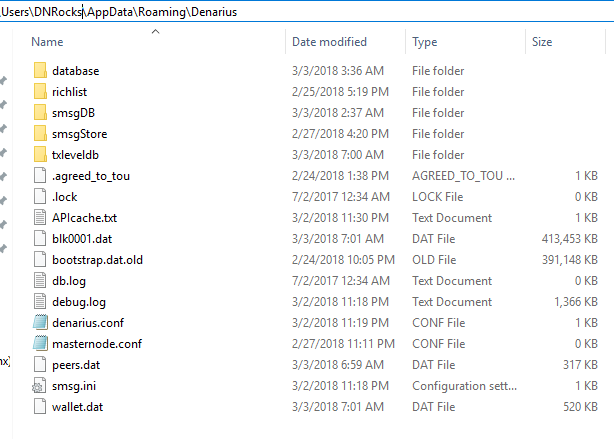
Run the QT Wallet or denariusd after extracting the .zip and you will sync to the blockchain fast.
If you get an error when starting the QT or denariusd, go to the database folder and delete the files inside, and restart the wallet. Also ensure you run ./denariusd stop to stop the denariusd if running before unzipping chaindata.
https://denarius.io/ - Homepage
https://denarius.wiki - Wiki
https://denarius.host/ - Masternode Stats
http://denarius.win/ - Masternode ROI Stats
https://denariustalk.org - Forums
https://discord.gg/YMWMgZe - Discord Community Chat
