
Music production isn’t the only area in which smartphones and tablets can help those with no experience (or talent) push out something slick and professional. Here are the best apps for creating eye-catching works of art, whether or not you’ve ever put digital pen (or paintbrush) to virtual paper before.
SketchBook
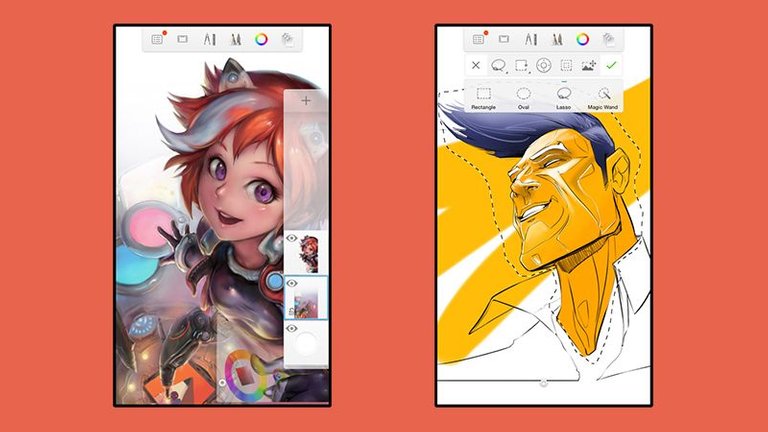
Autodesk’s SketchBook is undoubtedly a professional-level product but at the same time it’s accessible enough for anyone to dive in and play around with. The basics are available for free and then you can opt to “go pro” with a monthly subscription if you want to.
With a natural-feeling brush set, an interface that turns up at the right place at the right time, support for multiple layers, and a host of useful functions (including enhanced selection tools), SketchBook can help turn anyone into an artist in not much time at all.
Free for Android and iOS
ArtFlow

ArtFlow is simpler and more straightforward than the likes of SketchBook but it’s still capable of producing some impressive works of art, if you’re prepared to put in the time to learn how it works. Some of the more advanced tools are locked behind in-app purchases.
You get dozens of brushes and tools to play around with, and there’s support for styluses (including the Samsung S Pen). Most importantly, for our list at least, it’s an app that you can just dive into whether you’re a veteran illustrator or a schoolkid with big ideas.
Free for Android
Tayasui Sketches

It may lack some of the advanced features of the top-end drawing apps but Tayasui Sketches is perfect for the keen beginner, with just enough in the way of brushes and variety to get you going, and more advanced tools available to purchase if needed.
The emphasis is on drawing and painting tools that look natural on the screen, and it’s particularly suitable for those looking to mimic real paper drawings on a digital device. Mastering the app takes some practice but it’s definitely worth the time investment.
Free for Android and iOS
Procreate
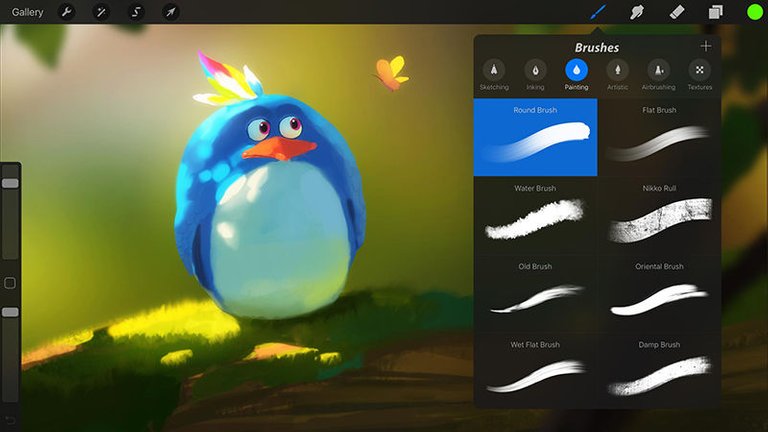
Another heavyweight illustration app with a price tag to match, but its interface is transparent enough for everyone to have a go at sketching and drawing, provided you’re willing to stump up the cash—and of course you then get all the ‘pro’ tools straight away.
This is an iPad-only app designed for use with the Apple Pencil and the Cupertino company has highlighted it in its app picks in the past. You get 128 brushes packed with options, plus the ability to create your own, as well as an advanced layering system.
$5.99 for iOS
Adobe Photoshop Sketch
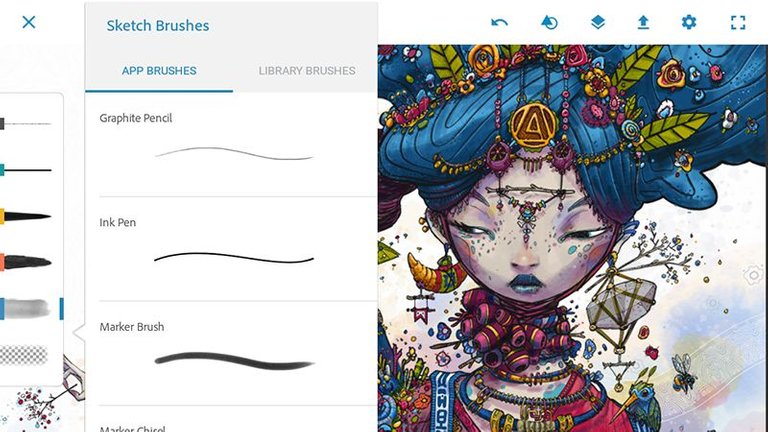
For some simple and free sketching fun, look no further than Adobe Photoshop Sketch for Android or iOS, which you can use without paying for the heavyweight Adobe apps (though you do need to sign up for an Adobe ID). It’s fun, it’s powerful, and it’s easy to use.
The app gives you access to 11 different tools that can all be tweaked to suit your creative vision, plus support for layered drawings, color mixing and export options in a variety of formats. Even if you’ve never used Photoshop, this is a straightforward app to start with.
Free for Android and iOS
ArtRage

The up-front cost may put some of you off but it beats the frustration of having the best drawing tools locked away behind in-app purchases—and if you want to create the most natural and realistic-looking sketches on your device, ArtRage is worth the admission fee.
What impresses about ArtRage is that it’s an app that manages to grow with you as you get more confident with designing. Straight away you can start putting splodges and splashes on the canvas, but more subtle effects and advanced tools are there as you need them.
$4.99 for Android and iOS
Paint Joy
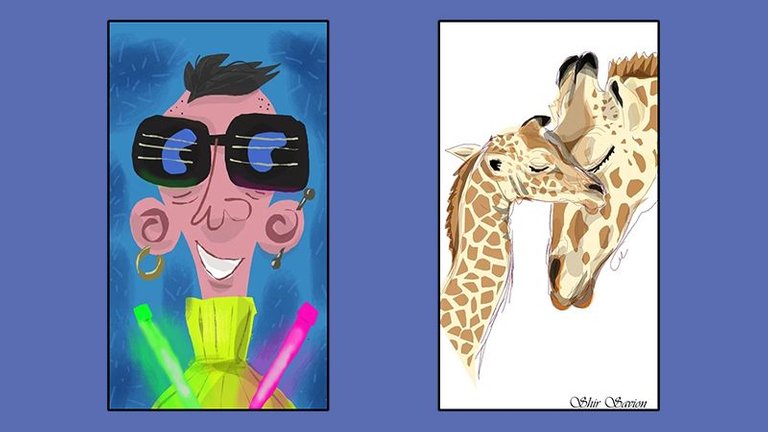
Most drawing and sketching apps cater for the high end of the market but if you want something that’s fun and accessible, without being basic, then Paint Joy fits the bill. It’s perfect for jumping in and messing around with no matter what your level of talent.
There are 20 brushes to experiment with, but (this being Android) there are banner ads, which you can remove forever with a $0.99 in-app purchase. For an app that’s similarly straightforward and beginner-friendly on iOS, we’d recommend something like Paper.
Free for Android
Hi! I am a robot. I just upvoted you! I found similar content that readers might be interested in:
https://www.gizmodo.com.au/2016/12/7-great-drawing-and-sketching-apps-that-turn-anyone-into-an-artist/