Welcome to the third Solidworks tutorial on how to mirror parts and sketches. You will need to follow through the previous tutorials to be up to speed with what we will be covering today. This tutorial is quite short, but I would always use a mirror where you can to reduce work. For example you can draw half your sketch and mirror if it is symmetrical.
Lets begin with how to mirror sketches.
1 . Start a new part as usual, select the front plane and create this sketch below:
(To create the center line select the drop down on the line tool and select center line.)
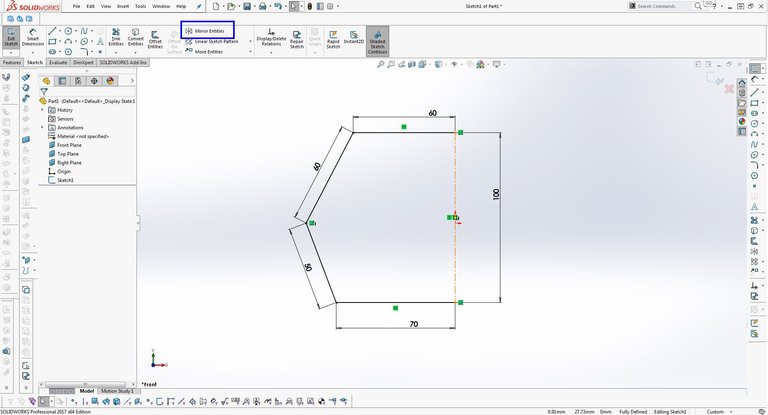
2 . Now select the Mirror Entities tool highlighted above in blue.
3 . Here you want to select the entities to mirror, so we will take all of the solid lines. Then click in the mirror about box and select the center line, as below:
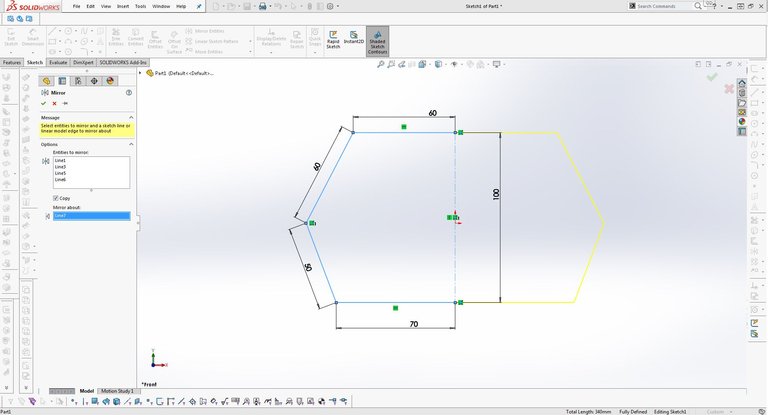
4 . Tick the feature in the top left as usual. Now lets create a simple extrude of 50mm. (Select your sketch and go to the features tab and extrude boss/base) You should end up with the below shape.
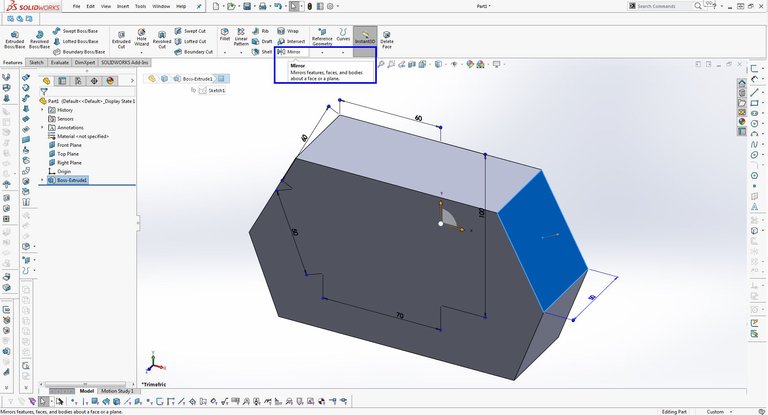
5 . Now select the face highlighted above and click the mirror feature also highlighted above.

6 . In the feature you want to aim to try and use bodies to mirror as the others are not so easy to use and sometimes cause issues. Click the drop down besides the bodies to mirror to open it. Now select the shape we made and you will see a preview. Lets tick and complete the feature.
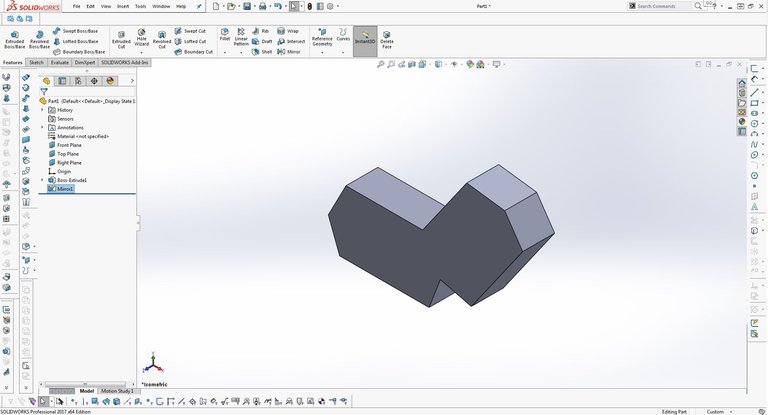
You should end up with the above shape, I know random once again lol. But there we go we have gone through the basics of mirroring parts and sketches.
Please upvote if you like my content. Follow for more @xo3d
You have been upvoted by the xx_Votes_Plus trail! Want more earnings? Follow @dropahead in Streemian https://streemian.com/profile/curationtrail/trailing/396 and/or fund @dropahead with more STEEM POWER! Keep steeming!
And Resteemed ;)
Wow, this is great. I had trouble just jumping into Solidworks on my own due to simple questions like mirroring. Thanks for posting.
@superskillz i will be happy to help if you have any queries
Peace, Abundance, and Liberty Network (PALnet) Discord Channel. It's a completely public and open space to all members of the Steemit community who voluntarily choose to be there.Congratulations! This post has been upvoted from the communal account, @minnowsupport, by Argih from the Minnow Support Project. It's a witness project run by aggroed, ausbitbank, teamsteem, theprophet0, and someguy123. The goal is to help Steemit grow by supporting Minnows and creating a social network. Please find us in the
If you like what we're doing please upvote this comment so we can continue to build the community account that's supporting all members.
Thanks for the upvote and support. I have followed and upvoted your comment. The project sounds great.
thats cool man love it
I upvoted it! :D
Very helpful tutorial.
that is very amazing
Congratulations @xo3d! You have completed some achievement on Steemit and have been rewarded with new badge(s) :
Click on any badge to view your own Board of Honor on SteemitBoard.
For more information about SteemitBoard, click here
If you no longer want to receive notifications, reply to this comment with the word
STOPCongratulations @xo3d! You have received a personal award!
Click on the badge to view your own Board of Honor on SteemitBoard.
Congratulations @xo3d! You received a personal award!
You can view your badges on your Steem Board and compare to others on the Steem Ranking
Do not miss the last post from @steemitboard:
Vote for @Steemitboard as a witness to get one more award and increased upvotes!