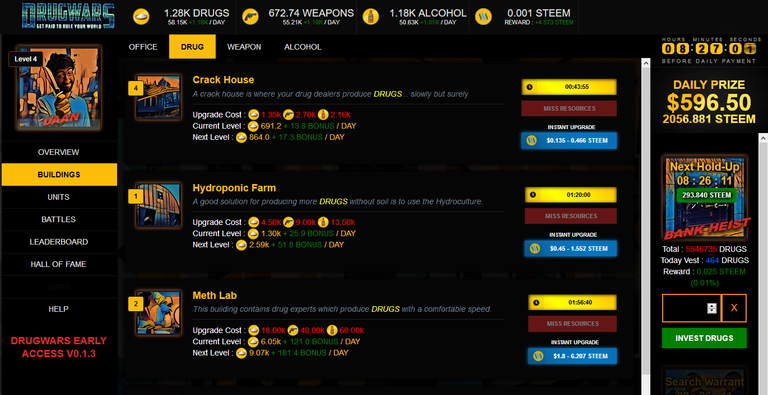
Keeping track of how much you've spent on Drugwars can be quite a cumbersome affair. Likewise, recording all of your returns is equally annoying if you're doing it manually.
Luckily, Steemworld offers you a way to easily keep track of all your deposits and payments, allowing you to save them to a CSV file and import them into any decent spreadsheet application.
Payments to Drugwars
To see how much you've already put into Drugwars, go to Steemworld and scroll all the way to the bottom of the page. There you can select 'Transfer Search' and enter your account in the 'From' field and 'Drugwars-dealer' in the 'To' field.
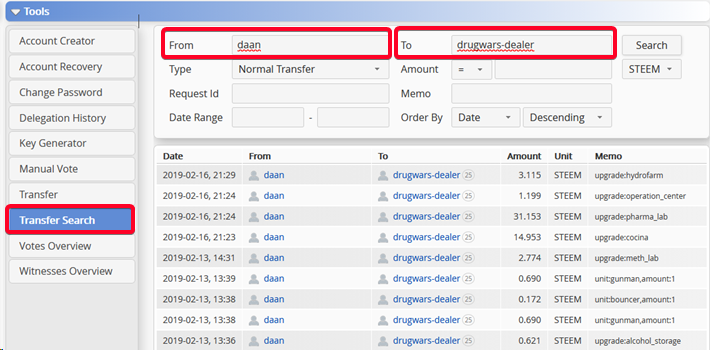
At the bottom of the list of transfers, you will find a button 'Export to file...' which will allow you to export your list of Drugwars purchases to a CSV file. This file can be opened in any spreadsheet application.
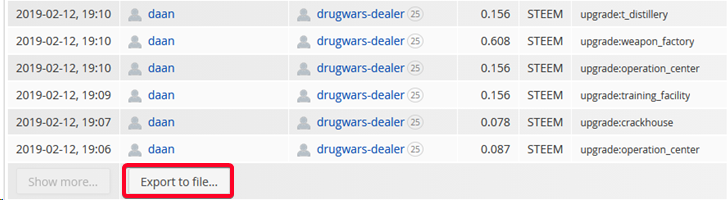
Payments from Drugwars
To get a list of all the payments you've received from Drugwars, enter 'Drugwars' into the 'From' field and your own account name into the 'To' field and press 'Search'. This will give you a list of all the payments you've ever received from Drugwars.
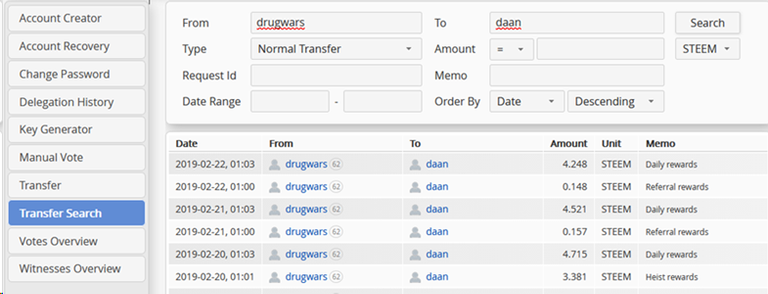
Since there are multiple ways to earn Steem from Drugwars, you can also filter payments by entering data from the Memo fields. Though, Drugwars seems to have changed the format of their Memos, so you might be missing some of the earlier payments.
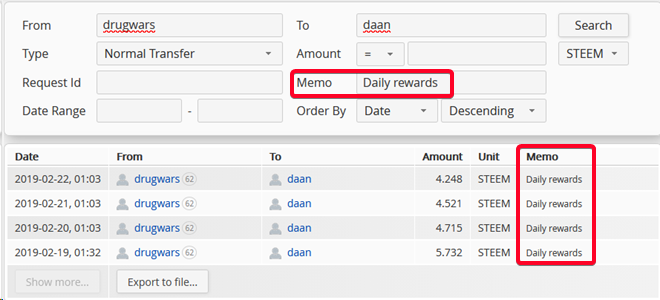
Again, you can export this data to a CSV file and open it in any decent spreadsheet app.
Importing CSV Files & Automatically Counting Steem Payments
For this, I'm going to be using the open-source spreadsheet application LibreOffice Calc. This application works almost the same as Excel and Google Sheets. The only function I'm going to be using is the SUM function, which is present in every spreadsheet application.
Start out by opening (or importing) the CSV file you've gotten from Steemworld. Now you have all your relevant Drugwars transfer data in a spreadsheet, which makes it extremely easy to apply simple calculations.
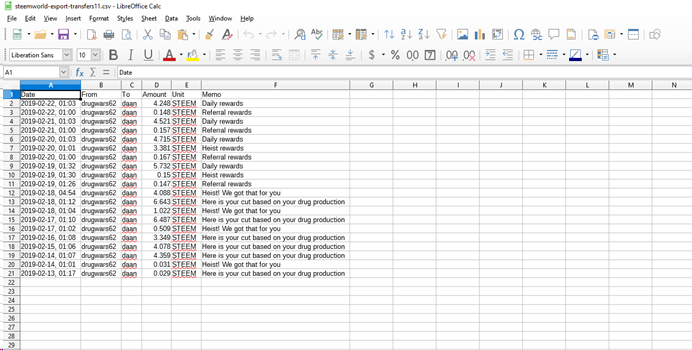
Now, select all the numbers in the 'Amount' column, you can do this by clicking on the first value, holding shift and pressing on the last value (bottom of the column).
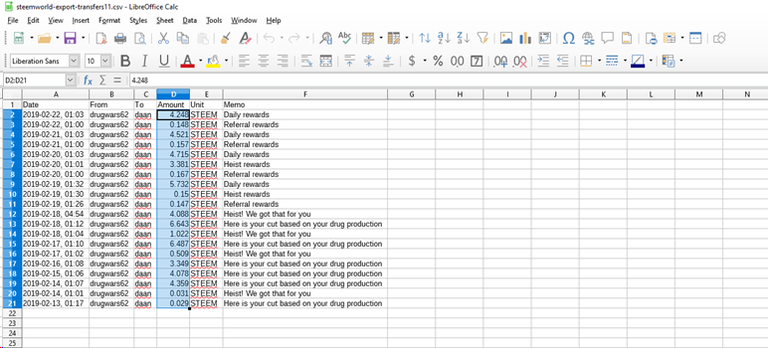
While all those Steem values are selected, you apply a SUM function to that column.
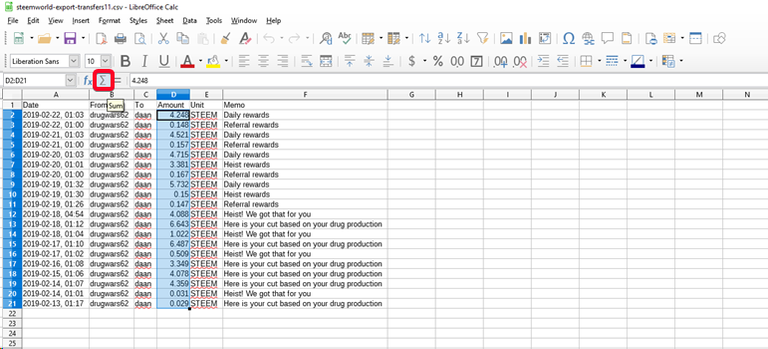
You will get the sum of all values in the column you've selected.
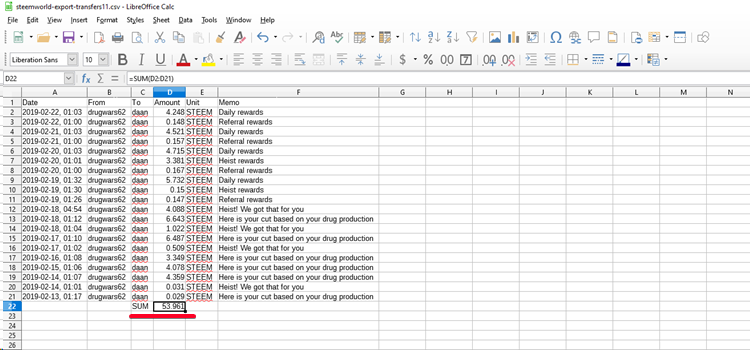
There are tons of applications for this, I also use this to keep track of how much I've spent on Steem Monsters for example. I'm sure there are easier ways to track your spending for that particular game, but I've gotten used to doing it like this.
I'm not a programmer, so having the option of exporting my transfer data out of Steemworld really is a godsend for me. I'm no Excel wizzkid either, but applying a simple SUM function is something that everyone can easily do.
I hope this howto was useful for some of you! Comments and resteems are always appreciated!
Please consider upvoting Steemworld's weekly support thread to keep their service operational!
Thank you! Your post inspired me to think about adding kind of a summary row below the results... Coming soon ;)
That's really neat, can't wait to see the results! Also, it would be useful if there were more options for exporting data to CSV files, I'm talking about upvotes, curation rewards, etc.
Just a suggestion though, might be too difficult to implement this.
Thanks for sharing this. This seems like a better way to find what you are looking for if you don't want to broadcast it all over people's feeds like the bookkeeping app does. Though I imagine if people really wanted to know they could just look at your account. Since it is a blockchain and all :) Great job putting this together.
Indeed, at least it doesn't appear in your comment section :) Thanks!
Or just:
!bookkeeping drugwars
(Can be used with magicdice, steemmonsters, etc as well :D)
Oh yeah right, there's that as well! A lot easier indeed, but you can still use my method for filtering out specific types of payments via the memos. Also, this applies to everything that's not supported by bookkeeping, so not totally useless :D
No, I absolutely didn't want to say it's useless, I just HATE numbers (except when they're STEEM in my wallet ofcourse) and am so happy with this feature, LOL! Couldn't contain my excitement :')
I didn't think that :P I just felt it was a bit redundant after remembering bookkeeping existed.
:’)
Posted using Partiko iOS
Hi @soyrosa!
drugwars
Received:
Spent:
Total:
That is useful, I am busy with the grandkids but will run my numbers when I get onto my computer and see what mine works out and see how close it is to what I think it is lOL
nice going daan....long time i was in the absolute dark of my soendings on it because I was just too lazy to calculate it all.
Also the !bookkeeping in a post (which I wrote about a couple of days back tells about your totall income and outgoing, but your method is way more chique!)
Please use one of the following keywords after !bookkeeping:
That's a new one for me. I didn't know about bookkeeping.
Thanks @karinxxl
Indeed! You and @soyrosa both commented that at the same time :P Check my reply ;-)
Cool service I did not know you could do this. I’m afraid to see how much I’ve already invested lol.
Posted using Partiko iOS
There are indeed several ways to do this.
I myself use steendetective. Works great if you don’t have more than 100k actions on the blockchain.
The easiest method is shown below.
Should work in every comment or post!
!bookkeeping drugwars
Hi @fullcoverbetting!
drugwars
Received:
Spent:
Total:
You are on profits. That's great :)
Posted using Partiko Android
Thank you for this
Thanks for using eSteem!
Your post has been voted as a part of eSteem encouragement program. Keep up the good work! Install Android, iOS Mobile app or Windows, Mac, Linux Surfer app, if you haven't already!
Learn more: https://esteem.app Join our discord: https://discord.gg/8eHupPq
Thank you so much for participating in the Partiko Delegation Plan Round 1! We really appreciate your support! As part of the delegation benefits, we just gave you a 3.00% upvote! Together, let’s change the world!
Your method is much more private then the !bookkeeping one, what I was going to do is go back like 1 year in my posts and asking bookkeeping on those posts, it's not like people will go back and read them xD but I'll start doing it your way...
For what other dapps does this method work? Any that has paid out to my account no?
Please use one of the following keywords after !bookkeeping:
! bookkeeping smart0mind
Congratulations @daan! You have completed the following achievement on the Steem blockchain and have been rewarded with new badge(s) :
Click here to view your Board
If you no longer want to receive notifications, reply to this comment with the word
STOPTo support your work, I also upvoted your post!
Interesting !bookkeeping drugwars
Posted using Partiko iOS
Hi @toofasteddie!
drugwars
Received:
Spent:
Total:
First transfer was before 10.58 days.
Your ROI per day is 14.85 % and you are earning approx. 2.84 STEEM per day.
Hi @daan!
Your UA account score is currently 4.028 which ranks you at #3654 across all Steem accounts.
Your rank has not changed in the last three days.Your post was upvoted by @steem-ua, new Steem dApp, using UserAuthority for algorithmic post curation!
In our last Algorithmic Curation Round, consisting of 226 contributions, your post is ranked at #41.
Evaluation of your UA score:
Feel free to join our @steem-ua Discord server
I haven't seen one yet that includes the free upgrades.
Set this into my list of posts... to remind me who I need to attack next =) hehehe!
Cheers!
Hi @forykw!
drugwars
Received:
Spent:
Total:
First transfer was before 10.66 days.
Your ROI per day is 0.41 % and you are earning approx. 0.32 STEEM per day.
Break even in approx. 232.9 days.
Now has more info. Nice.
Hey @bookkeeping....
Should be "Your first transfer was 10.66 days ago." 😋
This post has been included in the latest edition of SoS Daily News - a digest of all you need to know about the State of Steem.
Congratulations! This post has been chosen as one of the daily Whistle Stops for The STEEM Engine!
You can see your post's place along the track here: The Daily Whistle Stops, Issue 408 (02/22/19)
thank , i been trying to keep track of my spending on drugwar.