1 | Took a video with a good resulation
2 | Change the video extension tag in lower-case
3 | Add Title for that video
4 | Add Description to that video
5 | Add Photo Related to your video ( Upload Snap )
6 | Make sure Tags are in lower case and no spacing between them ( photo )
7 | Wait for these processes ( depending on your internet connection speed )
8 | VOALA Video is Submitted
9 | Everything is done
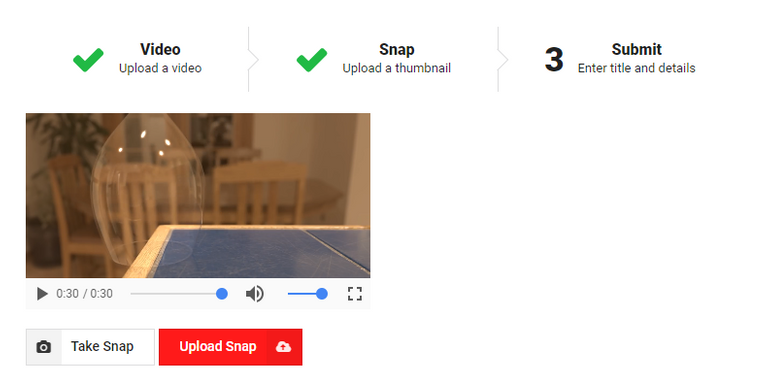
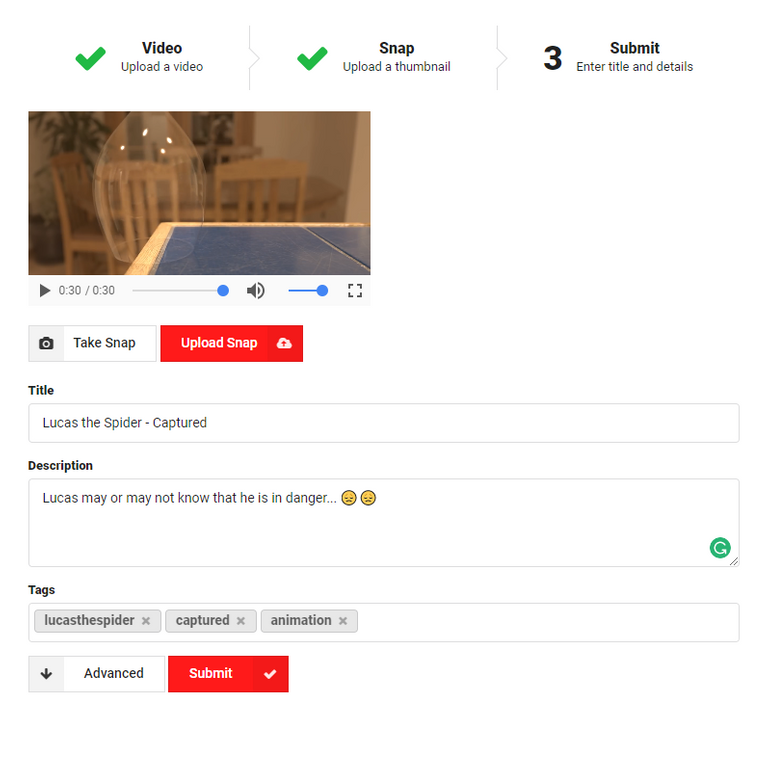
10 | Now Click on Submit Button ( wait a bit meanwhile )
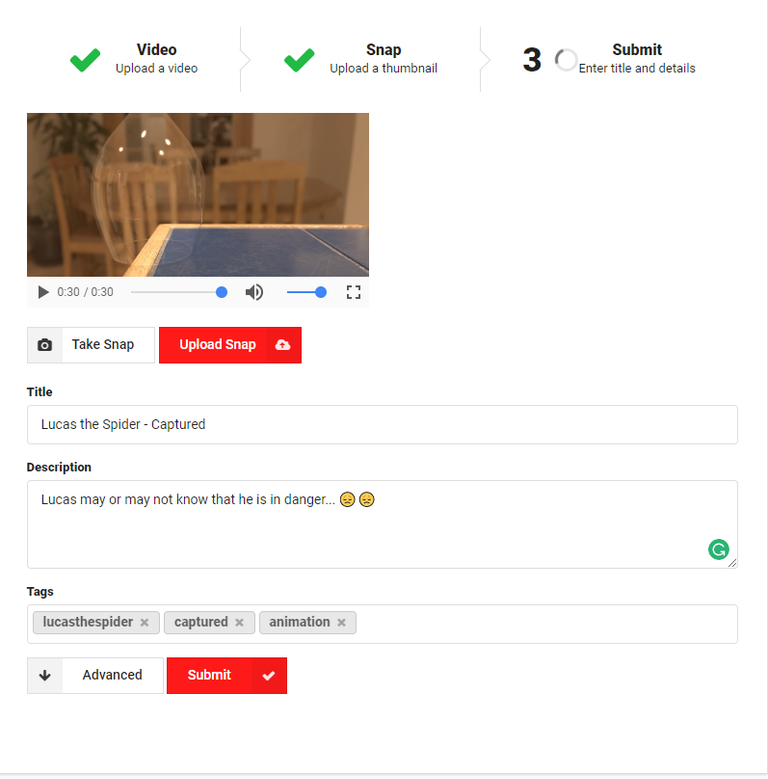
Congratulation
you video is uloaded
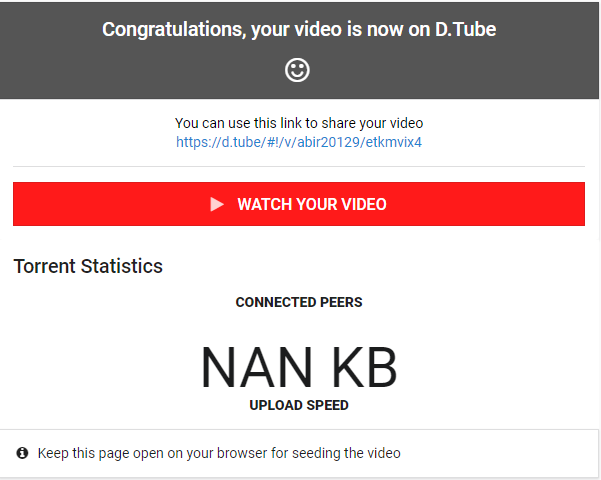
Video playing
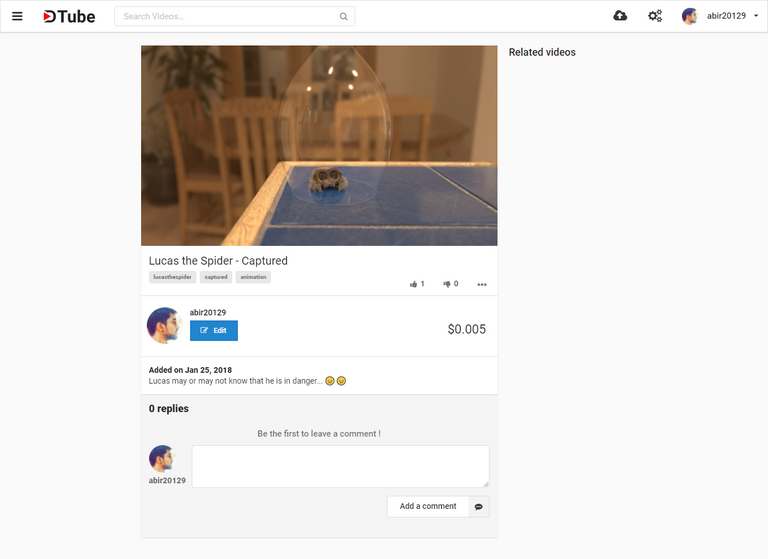

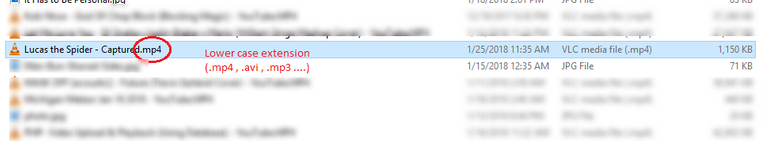

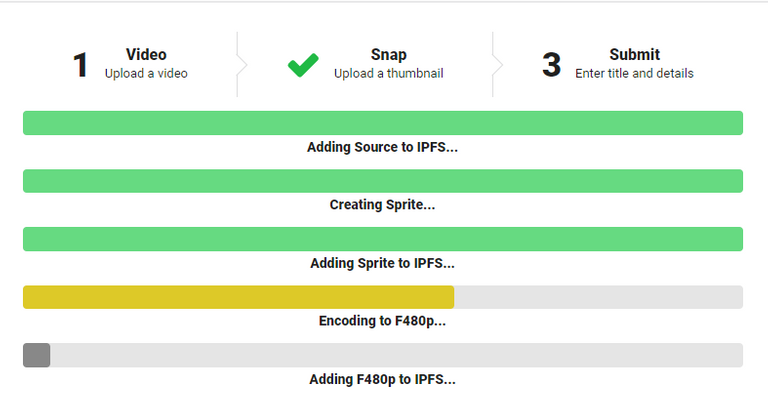
I finally got it to work using one hashtag. Whew!