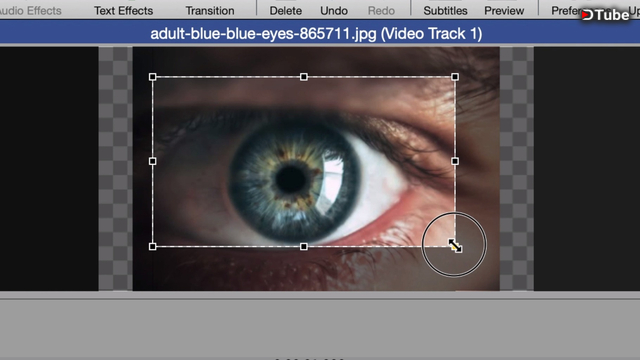
Put a stop to boring slideshows. Activate this feature to create dramatic photo montage videos. Let me introduce the Ken Burns effect in VideoPad. → https://www.videolane.com/videopad/
▶︎
In this tutorial, I'll drop three still photos in VideoPad and transform them with...
- Zoom effect
- Tilt effect
- Pan effect
If you want to get started with VideoPad, the free video editing software, go to the link below.
→ https://www.videolane.com/videopad/
Now let's get started.
- Click on the first photo in the timeline.
- Go to the menu and select Video Effects.
- Choose Pan and Zoom.
- In the effects options, choose Select Start Frame.
- Go to the preview monitor and select the part of the photo you want to start with.
- Now go back to the effects options and choose Select End Frame.
- Go to the preview monitor and select the part of the photo you want to end with.
- Close the effects options box.
- Move the play head in the timeline to the beginning and press play.
- Ask yourself whether you like the effect you just created.
If you have never done any video editing before, go ahead and download the free software to try this effect on your still photos.
→ https://www.videolane.com/videopad/
If you like this video, please leave a comment and share this post.
See you in the next one! :)
Adrian Lee
VIDEOLANE.COM
PS: Sign up for the next Video Making Class for BEGINNERS in Singapore…
→ https://www.videolane.com/courses/basic-videography/
Join 5830 subscribers…
SUBSCRIBE TO MY CHANNEL
YouTube → https://www.youtube.com/c/videolane?sub_confirmation=1
Connect with Me On…
Facebook → http://facebook.com/videolane
Instagram → http://instagram.com/adrianvideoimage
Twitter → https://twitter.com/adrianlee
#videopad #videoediting #Tutorial #training #video #software #youtube #videomarketing #howto #tip #videoproduction #videography #zoom #tilt #pan #kenburns #effect
▶️ DTube
▶️ IPFS
Congratulations @adrianleeyc! You have completed the following achievement on the Steem blockchain and have been rewarded with new badge(s) :
Click here to view your Board
If you no longer want to receive notifications, reply to this comment with the word
STOPHello @adrianleeyc! This is a friendly reminder that you have 3000 Partiko Points unclaimed in your Partiko account!
Partiko is a fast and beautiful mobile app for Steem, and it’s the most popular Steem mobile app out there! Download Partiko using the link below and login using SteemConnect to claim your 3000 Partiko points! You can easily convert them into Steem token!
https://partiko.app/referral/partiko
Congratulations @adrianleeyc! You received a personal award!
You can view your badges on your Steem Board and compare to others on the Steem Ranking
Vote for @Steemitboard as a witness to get one more award and increased upvotes!