
DIGITAL ART - Painting a lemon in Procreate
In this digital art tutorial I'll be showing you how to paint a lemon slice using digital painting software and (preferably) a drawing tablet. I made this painting using an iPad Pro and the app Procreate
STEP 1 - Base shape
Lay down the base shape of the slice. You don't have to make this all neat and tidy, it's just a base to paint and draw on in the next steps.

STEP 2 - Defining shapes
Add more colors and work on some detailing. I always try to work from dark to light when painting.
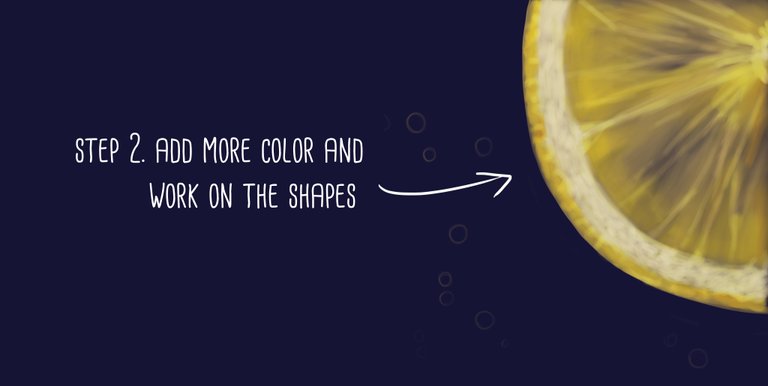
STEP 3 - Building up details
Keep working on the details, slowly building it up. Draw the bubbles on a seperate layer above the others.
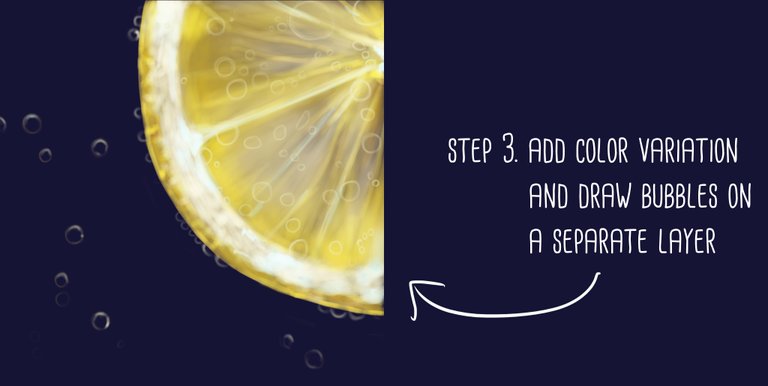
STEP 4 - Final details
To paint the bubbles I used two layers, one screen layer to paint the highlights and below that a multiply layer to paint the shadow of the bubbles.

Here's a recap of the steps taken
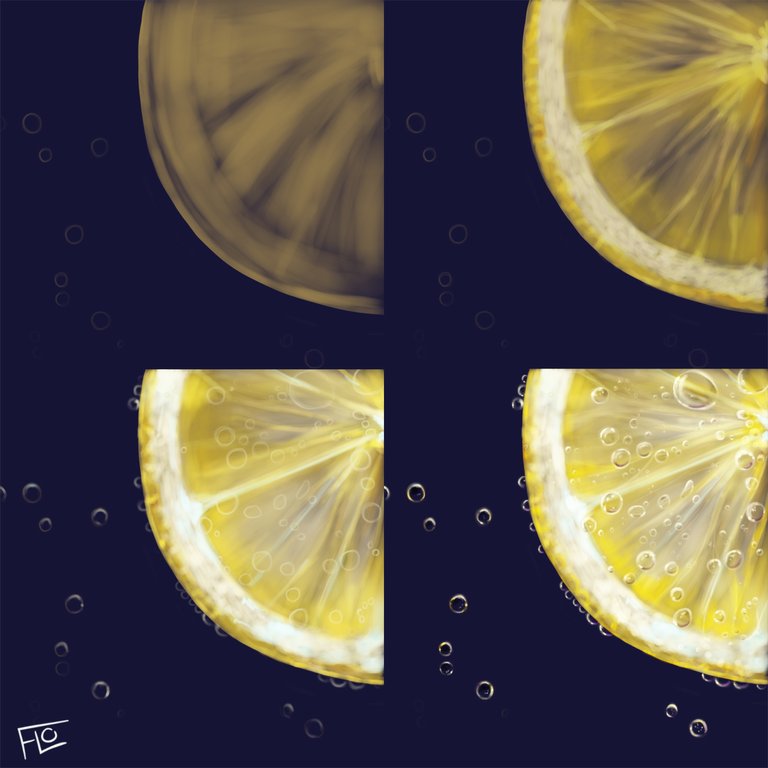

▶️ DTube
▶️ IPFS



Man, I was like, she's done at step 2! But then came the bubbles! Awesome!
Haha, thanks so much :D Bubbles are so much fun to paint
Great job on the bubbles, the light is spot on. I am not familiar with procreate, but it might be an apple product, as you mentioned ipad. I use a wacom but sometimes I sketch on my surface tablet. It is good for studies and such, but can't beat the great sensitivity of the wacom. Wonderful tutorial
Thanks so much! Procreate is a great app and yes, it's for iOS only I believe. The pressure sensitivity of the Apple Pencil is pretty great, though I still prefer using my Wacom and PC when I'm at home.
An iPad Pro is great for on the go though :)
that is inclerable, that has a lot of talent really that has my support and congratulations for the wonderful result of moving forward and keep improving
Thanks so much :)
i am gonna use your technique and i will try it
That's great!
You need to download the application Procreate
Oh, that's a pretty cute lemon.
Thank you :)
Do not forget to visit my dtube
thanks for the information
You're welcome!
Wow! Just amazing.
Thank you so much, glad you like it!